 Adobe Community
Adobe Community
Capital letters
Copy link to clipboard
Copied
Hello -- I am puzzling over an InDesign typography question that I hope someone can help me with. I am doing section titles in all-caps. I find three ways to make capital letters and they vary slightly in appearance:
1) Type with caps lock on.
2) Type with caps lock on and TT selected
3) Type with caps lock off and TT selected
Which is correct, meaning which way did the type designer intend it to be? I’m using Arno by Robert Slimbach. Thanks for your help.
Copy link to clipboard
Copied
I tried it with Minion Pro and got slightly different spacing depending on whether I typed in lower case and hit the TT (all caps) button, or just typed in all caps to begin with.
There's definitely something going on here. I'd file a bug...this doesn't seem right.
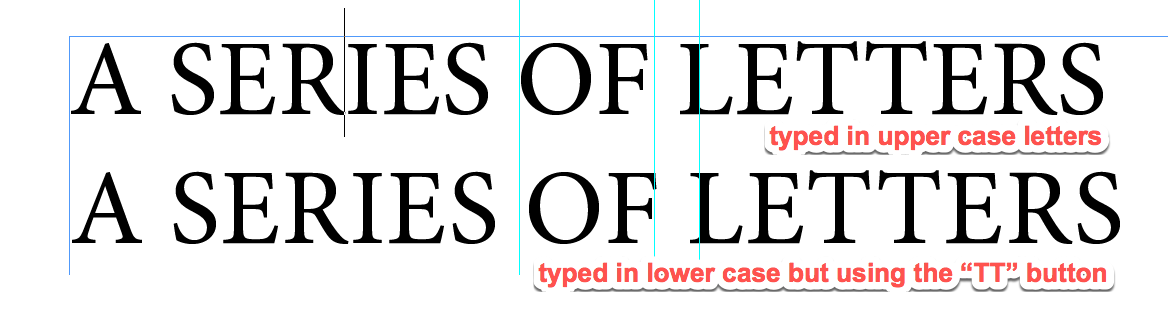
There may be other experts here who know the difference. To me, "case is case" and you're not talking about small caps, which are a totally different animal. Whether you enter text in all caps or just make it so with a style/button toggle, I think they should be exactly the same.
Let's dig into this. Experts?
Copy link to clipboard
Copied
I would consider it from a practical point of view.
Since you need the section titles multiple times in your document, you will want to provide a paragraph style for them.
The use of the TT button can be included in a paragraph style, the use of capslock key can't.
The tracking difference can be easily adjusted and also can be included in the paragraph style, if wanted.
You'll find both options in the paragraph style panel / section Basic Character Formats.
Fenja
Copy link to clipboard
Copied
Hi,
As you rightly pointed above... writing in three ways is different. When writing in caps lock (or type->upper case) it actually changes the case of the glyph to Upper case. "All caps" on the other hand changes the formatting and not the underlying case of the character.
Which to use depends on the use case...
To differentiate among st the three, focus on the find/change functionality. Let for example the string be "test".
To find first "test" my Find change would be:

To find just the second one:

To find just the third one:

Personally i would prefer option 3, to use TT and not caps: reason being you want the section titles. For example: When you create a TOC with a paragraph style saying case "Normal", the section titles written with option 1 and option 2 (with caps lock on) would continue being in "CAPS" but the text written in option 3, would change case based on the one defined in the paragraph style.

-Aman
