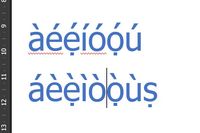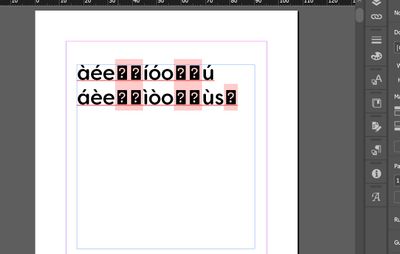Adobe Community
Adobe Community
- Home
- Type & Typography
- Discussions
- Re: Creating Characters with Checkmarks and Accent...
- Re: Creating Characters with Checkmarks and Accent...
Creating Characters with Checkmarks and Accents
Copy link to clipboard
Copied
Hello good people,
I want to create a document in IDD in Yoruba language. There are accents and checkmarks like in the example below:
àèẹ̀ìò ọ̀ùṣ
áéẹ́íó ọ́úń
In the attached video, I used Tahoma in MS Word and it allows me to add the accents and check at will. Please how can I create this feature with some of the fonts here?
Thanks
Copy link to clipboard
Copied
What app, and what font, are you having problems with?
Copy link to clipboard
Copied
Thanks,
The 3 fonts are:
1: Filson Soft
2: Goudy old style
3: Le monde journal std
Copy link to clipboard
Copied
Copy link to clipboard
Copied
Thank you.Which app are you having problems with, please? Is this also trying to use these fonts in Word, or is it a different app?
Copy link to clipboard
Copied
Thanks for the reply. I am having problems with IDD. I have typed the words in MSWord using the Tahoma and with the correct accents. I want to import/ copy the texts to IDD so some of the fonts are not rendering correctly.
The image above is from Word. See how it's rendered when I copied into IDD using 'Filson Soft' below:
Copy link to clipboard
Copied
Hello, Please is there any chance you can help with this?
Copy link to clipboard
Copied
Since we have now found that you use InDesign, I suggest the InDesign forum. https://community.adobe.com/t5/indesign/bd-p/indesign
This is a good forum for your question, but unfortunately not many volunteers come here.
Information to include:
- example character you want to enter (e.g. ẹ̀, lower case e with grave accent and dot below) - this is not a character in Unicode, but must be composed from others as I'm sure you know (http://diacritics.typo.cz/index.php?id=71)
- how you enter this character in Word
- what happens when you try to enter this character in InDesign.
Copy link to clipboard
Copied
Thanks a lot for the help
Copy link to clipboard
Copied
I have found that when characters are not displyed in Indesign, the font used does not support those characters. So just look at the font used (check if it is the font you think it should be) and look at the character map of that font for the specific characters to use.