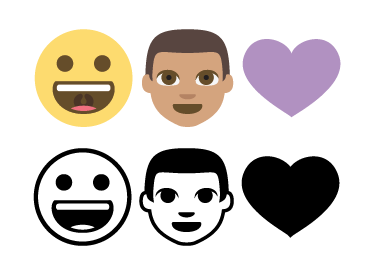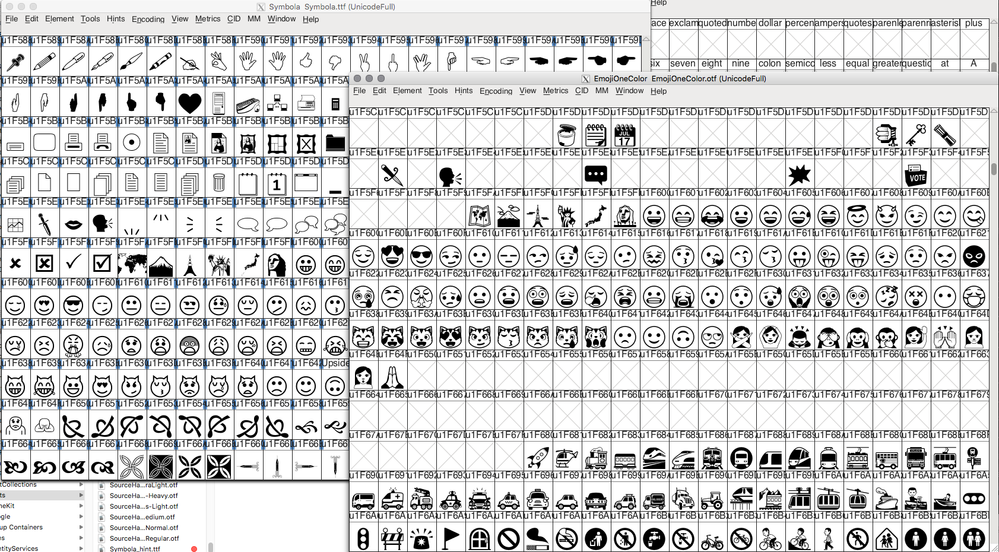Adobe Community
Adobe Community
- Home
- Type & Typography
- Discussions
- Thanks for the explanation, Ten A. I understand th...
- Thanks for the explanation, Ten A. I understand th...
EmojiOne font won't render black & white emojis on new Adobe Apps. Why??
Copy link to clipboard
Copied
We use EmojiOne font in AI CC 2015 and outline the emoji characters for use in metal etching.
When testing with AI CC 2019 or later we find the B&W version of the EmofiOne font is inaccessible and ONLY the color characters are available which are useless to us. We could jump through several hoops to convert them to B&W, but in a production environment this is not practical.
Why is there a "Fallback" font embedded in EmojiOne that is completely unavailable in the latest versions of Adobe Illustrator? B&W emojis are extremely useful in our market and I'm sure wer'e not alone. Adobe, if you're listening, please give us a B&W version of EmojiOne (since it's already available in your older software).
Edit: Here's a simple example of EmojiOne characters in AI CC 2020. The B&W images were outlined in AI CC 2015 and pasted into 2020. Adobe, just give us a "Black and White" option for this font.
Copy link to clipboard
Copied
This font has two glyph tables. One is a color SVG table, and the other is a glyf table provided for applications that do not support color glyphs.
Since CC2019 and later, color glyphs are supported, glyphs in SVG format have priority and color display. In this case, the user cannot select an outline glyph.
Illustrator before CC2018 cannot display color glyphs and all color glyphs are fall back to the outline glyph because it cannot recognize it.
If you do not want to use color glyphs, you have to use Illustrator before CC2018. In addition, it is possible to use fonts created to display pictograms such as Symbola as outline glyphs.
Copy link to clipboard
Copied
Thanks for the explanation, Ten A. I understand the reason, I just don't understand why Adobe does not make the B&W version accessible in the latest versions of CC apps. If the font contains a B&W "Fallback" why not make it an option just like "Bold, Italic, etc." in other fonts? Staying with AI CC 2015 is not an option when it is not even compatible with the latest Mac OS versions (starting with Mojave). We're being forced to work with old Adobe software because of an artitial limition imposed by Adobe's lack of foresight.