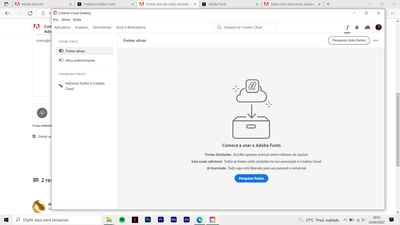Adobe Community
Adobe Community
- Home
- Type & Typography
- Discussions
- Re: Fonts not activating in Creative Cloud Desktop...
- Re: Fonts not activating in Creative Cloud Desktop...
Fonts not activating in Creative Cloud Desktop App
Copy link to clipboard
Copied
None of my active fonts will load in the CC desktop app. I am able to manage fonts from the web instance of creative cloud but toggling activate/deactivate does not affect the fonts in the desktop apps. InDesign prompts me to activate the font but the progress wheel just spins and does not complete activaton. CC version 5.6.5.58, Mac OS catalina 10.15.7. We have an enterprise account and this is affecting all of our users.
Have tried log out/log in, restarting machines, toggled adobe fonts on and off in preferences>services, repairing cc app through uninstall wizard.
logfile AdobeLogs_20220222_090828_323-mac-GS.zxp
Copy link to clipboard
Copied
Même problème pour moi... aucune polices ne se chargent. Trés problématique pour arriver à travailler.
Copy link to clipboard
Copied
Same here.
Copy link to clipboard
Copied
Estou com o mesmo problema e o suporte só sabe mandar fazer tudo que já está no site.. Já tentei de tudo e até agora não consegui. To cheio de demanda para finalizar estou com esse problema mais de 2 dias. Estou com fontes instaladas e elas não aparecem, somente no site que mostra mas não consigo usar.
Copy link to clipboard
Copied
Same.
Copy link to clipboard
Copied
Same exact problem for me too. First noticed it today. Web-based font management seems to be active, but none of those fonts appear in Creative Cloud and are not available in desktop apps. Tried the same program of fixes that you listed; still not working.
Adobe, can we get some help here?
CC v5.6.5.58, MacOS 10.16 Big Sur.
Copy link to clipboard
Copied
I was able to get my fonts to sync using this advice.
Copy link to clipboard
Copied
Be sure that your firewall does not block the font services from Adobe.
Adobe Creative Cloud Network Endpoints