Turn on suggestions
Auto-suggest helps you quickly narrow down your search results by suggesting possible matches as you type.
Exit
- Home
- Type & Typography
- Discussions
- Fonts Not Displaying In Photoshop CC 2017
- Fonts Not Displaying In Photoshop CC 2017
0
Fonts Not Displaying In Photoshop CC 2017
Community Beginner
,
/t5/type-typography-discussions/fonts-not-displaying-in-photoshop-cc-2017/td-p/9260336
Aug 10, 2017
Aug 10, 2017
Copy link to clipboard
Copied
Hi all. Looked everywhere in these forums and couldn't find an answer. I should start by saying I'm using Mac OSX Yosemite and Adobe CC 2017.
I have the font Gotham OTF installed on my system with multiple styles:
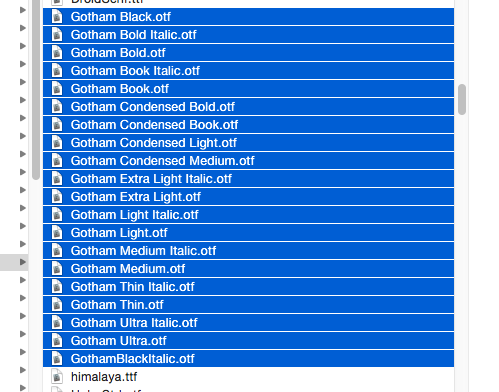
I don't know if this is connected, but for whatever reason in Font Book, the font isn't separated correctly by its styles:
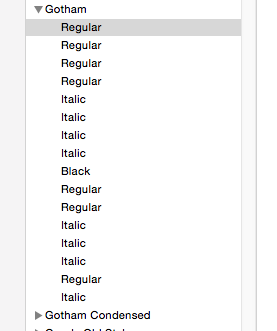
My question is, how do I get Photoshop to recognize all the styles? When I try to select Gotham from the font options, I only see three styles. For clarification, I don't need the condensed versions. Any ideas?
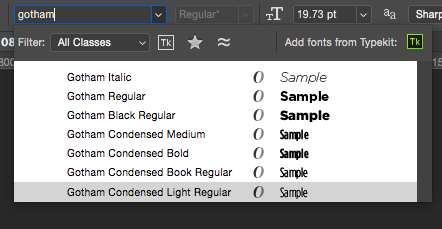
Community guidelines
Be kind and respectful, give credit to the original source of content, and search for duplicates before posting.
Learn more
Have something to add?
Join the conversation
Copyright © 2024 Adobe. All rights reserved.