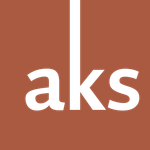Futura PT Web Romanian
Copy link to clipboard
Copied
Hello,
I need to use Futura PT for a website in the Romanian language (Webflow-made). I installed the font using the API.
The problem is that Romanian characters (ăîâțș) are not working. The design is made in Figma and everything works perfectly.
Is it something I'm missing?
Thank you!
Copy link to clipboard
Copied
Alexander:
This may not answer your question, but hopefully it helps explain why your Românian website text isn’t rendering correctly.
There are many potential reasons why characters used in the Românian alphabet may not render correctly in a web browser. But perhaps the simplest reason is the web browser itself.
These days, web browsers are sophisticated applications. Their main task is to take complex HTML code and render it accurately to your screen. However, different web browsers render the same HTML code differently. It’s one reason why fonts that you specify on your website may not render properly, or at all.
If you have access to multiple web browsers, you can test this for yourself. At the moment, I’m looking at your forum posting on the Adobe Support Community website in three different web browsers on macOS: Chromium, Firefox, and Safari. I’m also viewing your posting on an Amazon Kindle Fire running on Android, and on an iPhone and iPad running iOS. And in all cases, I see the following:
• î and â render correctly in Adobe’s Clean Serif font;
• ă, ț, and ș don’t render in Adobe’s Clean Serif font.
This occurs, even though Adobe’s own webpage source code specifically uses Unicode UTF-8 character encoding. UTF-8 encoding guarantees support for all language character sets – including Românian – just as long as the fonts used also include support for the alphabets used on a webpage.
But for some reason, certain Românian characters do not render properly, which means that something’s happening at level of the web browser. And because you don’t have control which web browser every reader of your website will be using, there isn’t an easy practical solution. This must be rather frustrating.
In my case, the web browsers I’m using render î and â correctly, but not ă, ț, and ș. Why is this the case?
The reason is simple: î and â are part of the Basic Latin section of the Unicode character set; ă, ț, and ș are part of the Extended Latin section.
The letters î and â are used in Western European languages like French; that’s why they’re part of the Basic Latin character set. The letters ă, ț, and ș aren’t commonly used in Western European languages, but are used in Central and Eastern European languages; the Extended Latin character set exists to support these and other languages that use the Latin alphabet.
Because the internet originally started out as part of a defence research project in Cold War America, it has a historical bias towards Western European languages. This is an unfortunate reality, but fortunately the situation is improving somewhat with newer devices, operating systems, applications, and web browsers.
Incidentally: you made a reasonable choice in selecting Futura PT as your website font. All fonts with the ‘PT’ label are developed by the typefoundry Paratype, who specialize in producing Cyrillic and Latin typefaces that support a wide range of Eurasian languages.
So your choice of Futura PT shouldn’t prevent you from typesetting text accurately in Românian in other publishing formats like print, PDF, vector, and bitmap.
I hope that partly answers your question. If not, please let me know.
Best regards
Andrew
–30–
Find more inspiration, events, and resources on the new Adobe Community
Explore Now