 Adobe Community
Adobe Community
- Home
- Type & Typography
- Discussions
- Help!! Droid Sans TT font not showing up? in font ...
- Help!! Droid Sans TT font not showing up? in font ...
Help!! Droid Sans TT font not showing up? in font folder or in illustrator
Copy link to clipboard
Copied
Um..
THESE WERE WORKING FINE!!!!!?? But for some reason no longer.
It doesn't even show up 'the file' in the font folder?!?!
Try to install - says already installed - but can't find font in windows font admin.
THiS was all working fine before.. what the hell is going on?
Droid Sans TT font, completely not working.
I have reloaded, most if not all other fonts seem to work TT or not.
Roboto 'regular' is another one that doesn't seem to work, but all other family version of roboto work.
What is the deal? Why is this happening only to this particular font??
Where do I get a working version of this font, and sorry i'm not paying $200 USD for a single font.
What is the deal??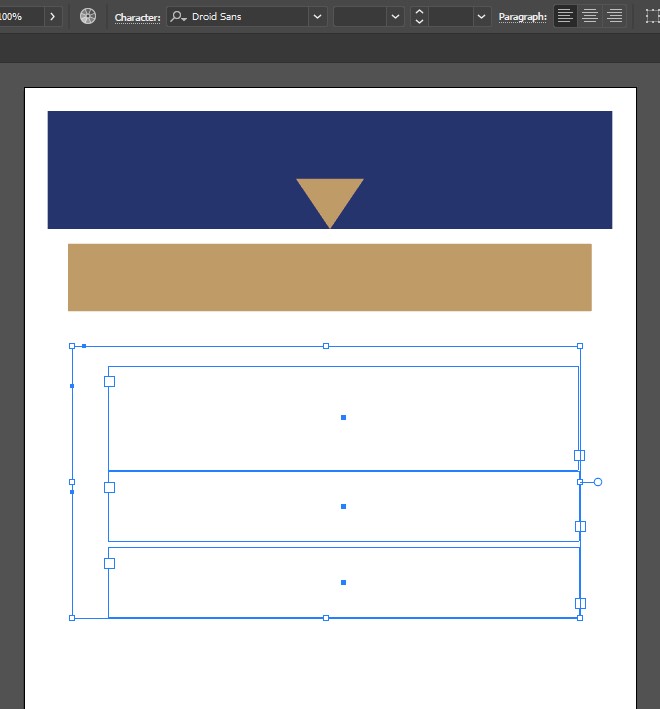
Copy link to clipboard
Copied
Illustrator is very prissy about fonts. Needs to be 150% OK in order to work.
You could also try the general troubleshootng for fonts:
Troubleshoot font problems | Windows
(there's one for Mac as well)
You might want to contact whoever made this font if it still does not work.
Copy link to clipboard
Copied
This was working.. so I don't get it..
Plus that link is for old windows but thanks for trying to help ![]()
<https://mailtrack.io/> Sent with Mailtrack
<https://mailtrack.io/install?source=signature&lang=en&referral=klubjunk@gmail.com&idSignature=22>
On Fri, Sep 8, 2017 at 1:37 PM, Monika Gause <forums_noreply@adobe.com>
Copy link to clipboard
Copied
FYI there is no ATM (adobe type manager) in Adobe CC as far as i can tell.
Copy link to clipboard
Copied
Adobe Type Manager has been discontinued for many years now. It won't install or work on any modern OS version (either Windows or MacOS).
- Dov
Copy link to clipboard
Copied
I downloaded the Droid Sans font from the Google fonts repository at <Google Fonts >, installed same on my Windows system, and had no problem creating and editing text using that font with the latest version of Illustrator running under Windows.
Attached is the Illustrator file and the resultant PDF/X-4 file saved from that Illustrator file.
Note that since you are running under Windows, if you are running under the latest version of Windows 10, the “Creators Update” version, you may in fact be dealing with a major Windows bug. See the following for a description and temporary fix for that bug: <Problems in Windows 10 Creators Update with Fonts Installed via “Shortcut”! >
- Dov
Copy link to clipboard
Copied
I appreciate the links and help.
I was able to 'fix' the issue.. by updating CC, updating windows.. which I had already done.
Then.. I took the ttf's and tried converting them to otf, pfb, pfa etc..
nothing was working..
I then used CCleaner to do reg fix.. still no changes (as I didn't reboot yet)..
I then did an ms office fix - going to modify. then repair install.
rebooted and problem is resolved.
I can now SEE both the family and the fonts in the font folder with I was not able to do before.
I'm not sure which the regfix or the office repair worked..
But it is now working.
I read about the office fix in another post and thought I would try it.
Good luck for all others, and thanks again for replies and help!
