 Adobe Community
Adobe Community
Turn on suggestions
Auto-suggest helps you quickly narrow down your search results by suggesting possible matches as you type.
Exit
- Home
- Type & Typography
- Discussions
- Re: How could i see numbers in Adobe Typekit fonts...
- Re: How could i see numbers in Adobe Typekit fonts...
0
How could i see numbers in Adobe Typekit fonts?
Contributor
,
/t5/type-typography-discussions/how-could-i-see-numbers-in-adobe-typekit-fonts/td-p/8080202
Feb 01, 2016
Feb 01, 2016
Copy link to clipboard
Copied
How could i see numbers in Adobe Typekit fonts?
Community guidelines
Be kind and respectful, give credit to the original source of content, and search for duplicates before posting.
Learn more
Community Expert
,
/t5/type-typography-discussions/how-could-i-see-numbers-in-adobe-typekit-fonts/m-p/8080203#M7675
Feb 06, 2016
Feb 06, 2016
Copy link to clipboard
Copied
Go to the web site, select the font and click on type tester at the top and write your numbers or text.
Community guidelines
Be kind and respectful, give credit to the original source of content, and search for duplicates before posting.
Learn more
berzins
AUTHOR
Contributor
,
LATEST
/t5/type-typography-discussions/how-could-i-see-numbers-in-adobe-typekit-fonts/m-p/8080204#M7676
Feb 07, 2016
Feb 07, 2016
Copy link to clipboard
Copied
It's so convinient! Can't stop wondering!
Probably the Best font viewing site on the world - Adobe Typekit!
You so are far ahead e.x. GoogleFonts with this Super Feature - "Only Upper and Lowercase (A-Z) are allowed"
Congratulations! Amazing job! Bravo, Adobe!
And ...
What concerns to "Go to the web site, select the font and click on type tester" - try this by yourself, if you really need to choose the font (digits), testing some hundreds of options.
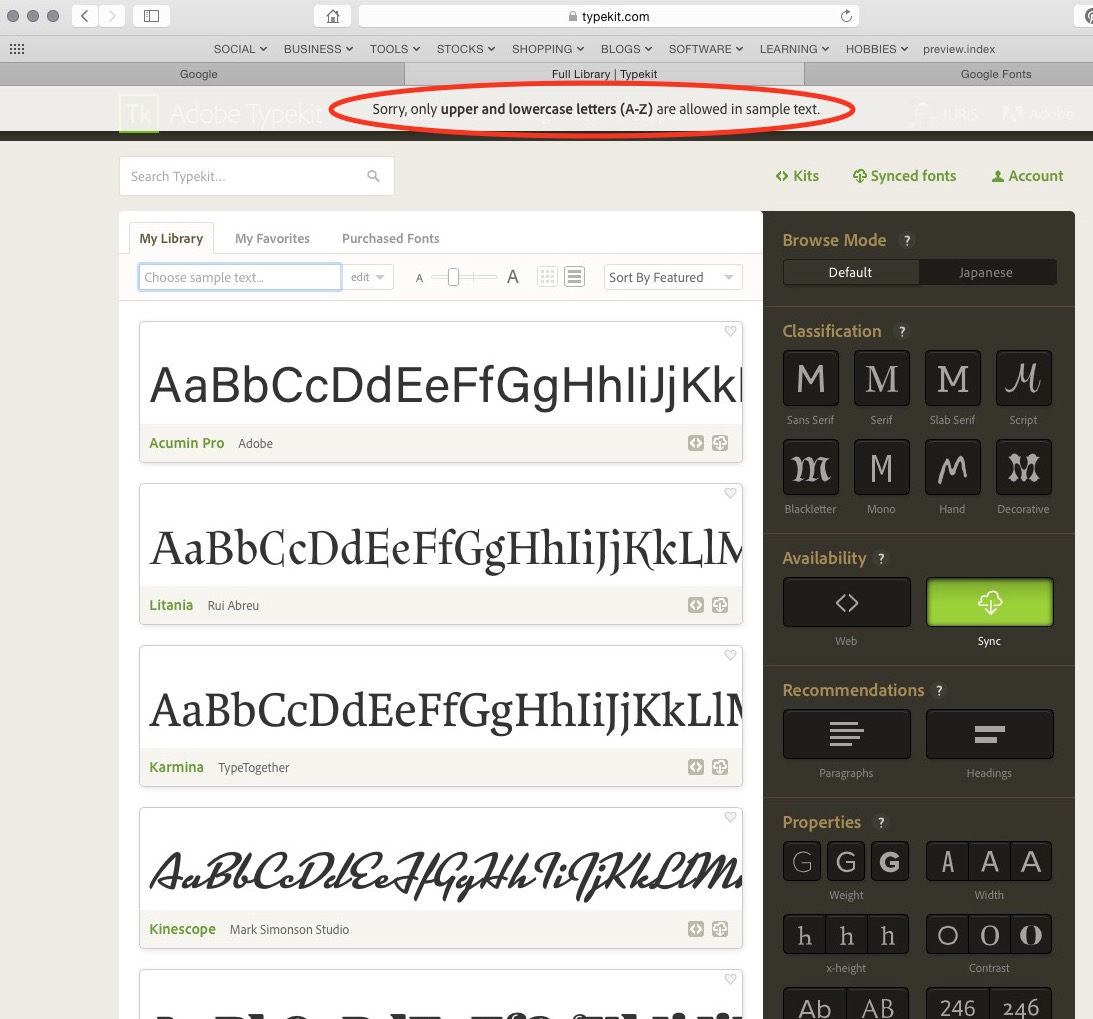
Community guidelines
Be kind and respectful, give credit to the original source of content, and search for duplicates before posting.
Learn more
Copyright © 2023 Adobe. All rights reserved.

