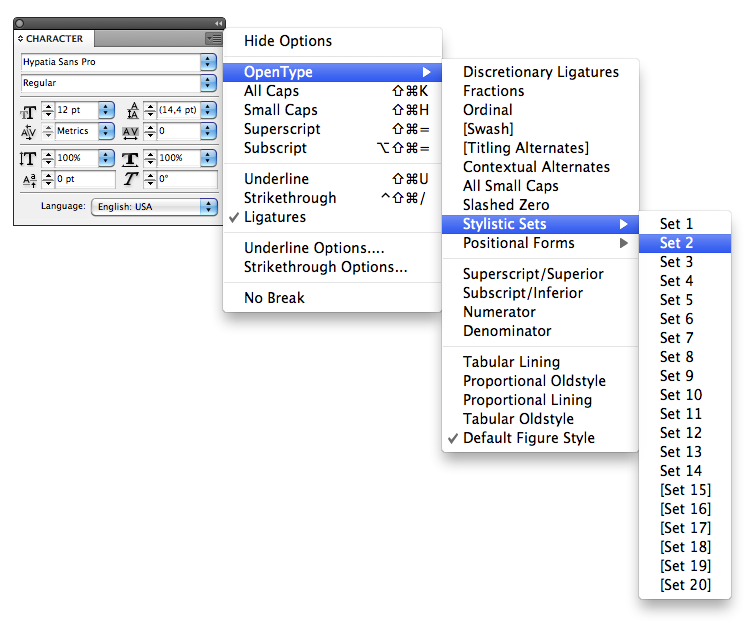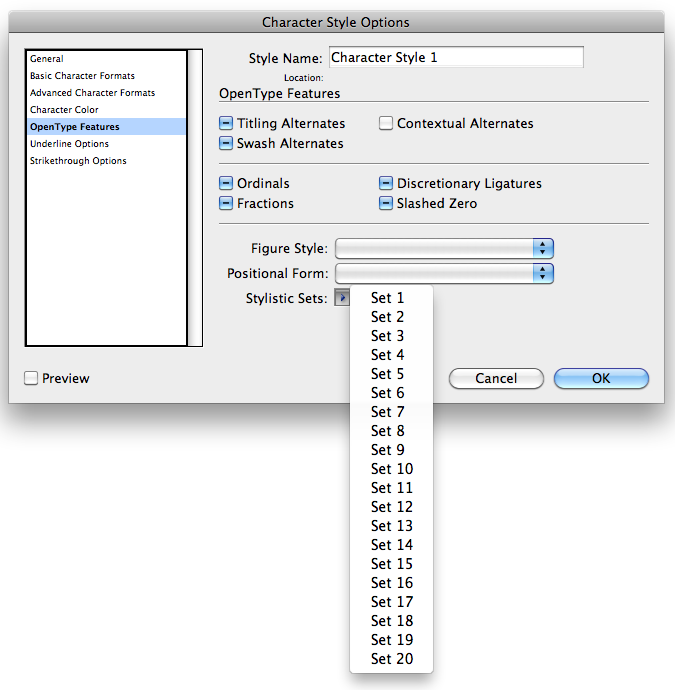Adobe Community
Adobe Community
hypatia sans - different a
Copy link to clipboard
Copied
I have the Hypatia Sans pro font and according to the character set there are two different a's in the font - but I can only access the standard one and not the one which has a circle with vertical line (don't know what the correct term would be). I use Mac OSX, does anyone know how do to this...?
I can find it in the Font Book as Glyph 264, but I can't find it in the Character Viewer...
Copy link to clipboard
Copied
It's called "single-story a". To access it in Mac OS X apps (such as TextEdit, Pages, Keynote, etc.) first open the Fonts Panel (Cmd+T).
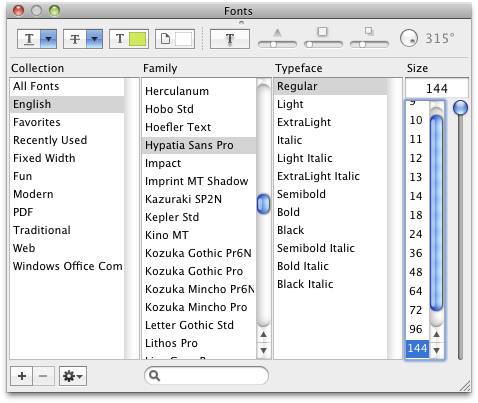
Then click on the Actions button (bottom-left corner) and select "Typography". This will open the Typography panel.
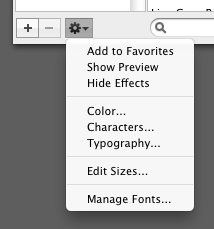
Finally, type your 'a', select it, and apply the Stylistic Set #2.
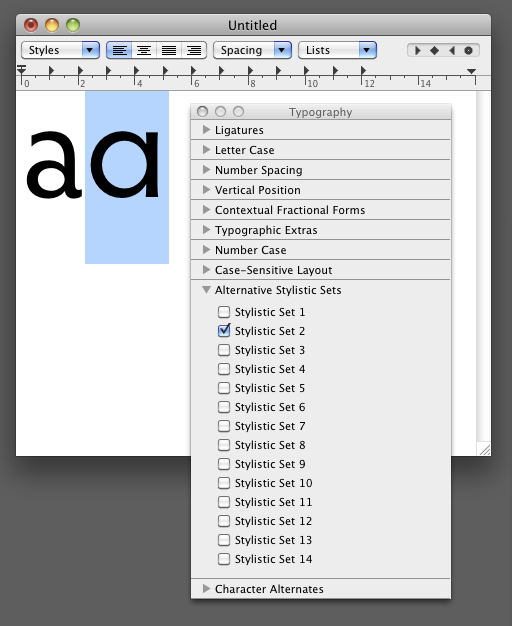
Copy link to clipboard
Copied
thanks, that's definitely helpful to know... however i was actually looking for a solution to use it in indesign5 (not that i had said so in my original post, but still...)
Copy link to clipboard
Copied
In the case of InDesign, you just need to use the OpenType menu or create a Character Style.