 Adobe Community
Adobe Community
Copy link to clipboard
Copied
I am working with a particularly poorly kerned font when using all caps, and a design strategy that requires all caps typography. Anyone know if there exists a script which will apply kerning based on specific paragraph- and character-level styles?
 1 Correct answer
1 Correct answer
My resolution to this issue, was to create GREP styles for problem character combinations; keeping in mind, the issue is specifically in using all caps formatting; kerning around certain caps (A, X, and W are particularly bad offenders within this font) within a specific font family. Lowercase and caps and lowercase combinations seem to not have too many issues. What the GREPs look like is this;
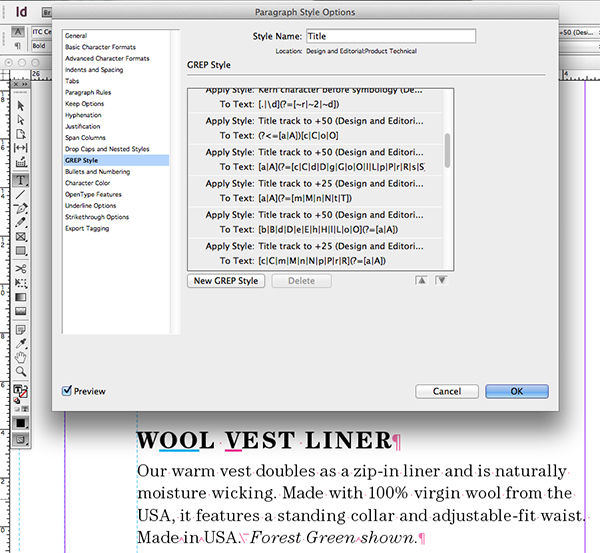
So you can see, the GREP(s) is looking for Positive Lookahead and Positive Lookbehind occurrences. For
...Copy link to clipboard
Copied
Have you tried using the Optical Kerning option?
Copy link to clipboard
Copied
Yes, I always use the Optical kerning method. Issue with this font is that the kern pairs when using all caps formatting is U-G-L-Y, with a capital “…ugh…”. Kern pairs in normal sentence case is fine (or at least acceptable). Rather than having to go through the exercise of kerning the all caps paras with every single project, I was hoping to be able to code my preferred settings into a script that would locate a particular paragraph style (or character style) to apply some preset kern values. I had tried looking into a script by a gent named Peter Kahrel, however this script applies kerning values for all occurrences within the font (or even between different fonts). Cool as that is, it doesn’t address my particular needs. The visual identity of the company, besides being keyed into using all caps, also uses expanded tracking values, depending on how large (i.e., what level of head) the text is set as. So, using a preset value for all occurrences within a font family won’t work.
Oh, and before I forget to mention it, at this time I have no budget to hire a typographer to create a custom kern table for the font for me…maybe next year.
Jim Kramer
[signature deleted by host[
Copy link to clipboard
Copied
Have you tried the Metrics kerning setting?
Copy link to clipboard
Copied
My resolution to this issue, was to create GREP styles for problem character combinations; keeping in mind, the issue is specifically in using all caps formatting; kerning around certain caps (A, X, and W are particularly bad offenders within this font) within a specific font family. Lowercase and caps and lowercase combinations seem to not have too many issues. What the GREPs look like is this;
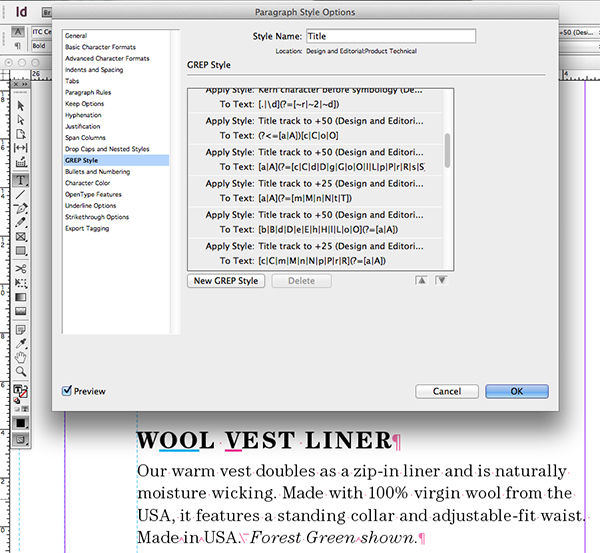
So you can see, the GREP(s) is looking for Positive Lookahead and Positive Lookbehind occurrences. For example, the first GREP (?<=[a|A])[c|C|o|O] is looking for any occurrence of a lower or capital A that is followed by either lowercase or caps of C or O, and then applies the character style Title track to +50.
The second GREP down from that [a|A](?=[m|M|n|N|t|T]) is looking for any occurrence of a lower or cap A that is preceded by either lowercase or caps of M, N, or T and applies the character style Title track to +25.
Additionally, the character style applies an underscore so that I can see immediately where the kerning has been applied; each tracking value having its own assigned color. After I have checked all the kern pairs in the book, I can then turn them off at a single character style (since I am huge on properly related styles) to turn off all the underscores in the file. The one thing I might do, is not attempt to place all the tracking exceptions in a single GREP command (like I am doing here)...its getting to be a bit of management nightmare trying to remember what values have been applied where when just scrolling through the GREP list.
But, there you go! So far so good. No expensive typographer to build a custom kern table. And, no script to maintain and debug, and, the tracking values are built into the style so they can't be accidentally blown away by re-applying the paragraph style. And, if I organize my paragraph styles properly, I only have to build these overrides once (i.e., any paragraphs that are all caps and use a specific tracking value, all use the same GREP override combinations, so if I base them all off a master paragraph style, then any changes to the master ripple through the entire document...I love the Based On option!).
I just have to wonder if there's an upper limit of how many GREP styles can exist in single paragraph style. Assuming I do one of these GREPs for every potential character combination...what is that?...650 GREPs to define? Made my head swim just figuring out the Positive Lookahead and Lookbehind language.