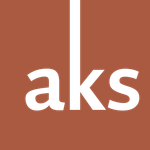Adobe Community
Adobe Community
- Home
- Type & Typography
- Discussions
- Re: One of my TTF fonts appears blurry
- Re: One of my TTF fonts appears blurry
One of my TTF fonts appears blurry
Copy link to clipboard
Copied
Copy link to clipboard
Copied
What is the font? It's not an Adobe font because Adobe does not distribute TTF fonts.
Copy link to clipboard
Copied
Thanks for responding. It's the DfT font Transport Medium, downloaded from the DfT website. Do I need to source it from elsewhere?
Copy link to clipboard
Copied
If you don't know....DfT is the UK Dept of Transport. The font is the official font for UK road signs.
Copy link to clipboard
Copied
I would suggest that you post a link to the font, if the font is freely downloadable. Alternatively, I would ask the DfT about your troubles. As obviously, there are numerous fonts that are displayed and printed correctly, I would assume the error to be with the font.
Copy link to clipboard
Copied
Perhaps the simplest way to work out if there are problems with the TrueType font in question is to run a small experiment.
Go to Illustrator, typeset a few letters using this font, and convert the text into vector outlines using the command from the ‘Type’ menu. Then switch to the ‘Direct Selection’ tool (white arrow), zoom into the outlined text, and click on the vector outlines of the text.
If the vector outlines have many anchor and direction control points, then the problem is with the TrueType font file itself.
When a typeface designer produces a font file, one of their responsibilities is to make sure that they’re using the fewest number of vector anchor and direction points as possible to build each character. The fewer points you use, the smaller the font file and the faster the font takes to render on-screen and on a printing press. The more points you use, the longer everything takes – and the worse the resulting text looks.
There are few reasons why the TrueType font in your example graphic looks the way it does:
First: it could be intentional. Some typefaces are deliberately designed to look rough, in an attempt to copy the irregular appearance of letters printed using metal types.
Second: it could be the result of a flawed font conversion. TrueType fonts can be converted into PostScript format with absolute mathematical fidelity. But when you convert PostScript fonts into TrueType format, there is a loss in quality. Please note that this also applies to the newer OpenType font format, which can use either PostScript or TrueType font data.
Third: your TrueType font may have been produced by using software that converts bitmap (pixel-based) letterforms into vector fonts. This is always an imperfect process, producing staggered outlines like the diagonal ones in your example graphic.
My guess: your TrueType font is most likely a bitmap-to-vector font conversion. If you have font software like FontLab or Glyphs installed on your computer, you’ll easily be able to discover your font’s origin.
My recommendation: avoid using this font if possible. If you intend using it very sparingly for large text where you deliberately want the rough appearance, then that’s fine. But if you plan on using it extensively for large amounts of body text, this font may be impractical and troublesome. It’ll probably be best to choose a visually-similar typeface, or to contact the typefoundry in question to get the most recent version of the font file.
I hope that answers your question. If not, please let me know.
Best regards
Andrew
–30–