- Home
- Type & Typography
- Discussions
- Problem with the Non-English Characters
- Problem with the Non-English Characters
Problem with the Non-English Characters
Copy link to clipboard
Copied
Hello,
I have been using Adobe Illustrator but I have a huge problem with the non-english characters with Standart Fonts. With the Professional font's I have no problem with them. But when I'm using any standart font in font folio library I cannot type any "ğ-İ-ş". I can add those letters in fontlab with the glyphs (scedilla, idotaccent, gbreve). Most of the fonts have those letters already prepeared so I dont even have to redraw. But I can't add those glyph to every single font because I dont have that kind of time and patience. Is there any better solution for this? Or is there any font folio pack that all fonts are PRO.
I'm looking forward for your answers
Thanks.
Copy link to clipboard
Copied
korhanes,
I don’t think there is any hidden secret behind the Font Folio font collection. If a font is available with an extended glyph set it is great. If it is not available, there are a couple of options (in no special order):
* choose a different font
* look at major font shops if another publisher has a similar font with the required glyph set
* wait until the font vendor publishes an updated version
* add the glyphs to your licensed fonts for your private use
None of those are what you wanted to hear, but as far as I know there are no "hidden" Pro versions which Adobe is not shipping.
The bigger interest in non-Western Latin and Cyrilllic glyphs started about 20 years ago, after the fall of the Iron Curtain and some years later the inclusion of Eastern European countries into the European Union. One would think this was time enough to enhance all popular fonts to that extended glyph set, but, well, ...
- Michael Müller-Hillebrand
Copy link to clipboard
Copied
I'm told that this is the exact difference between Adobe's Standard and Pro fonts - the Pro fonts have additional glyphs, including those necessary for extended Latin script. Standard fonts just have the basic English character set, with maybe a bit of help for Spanish and French.
You're doing Turkish, right? Adobe's coverage for Turkish in its fonts is not great - some of the Pro fonts have Turkish coverage, many do not. If you want your work to remain accessible to people who are not you in the future, then editing fonts to have extra special characters is a horrible idea. At the very least, rename the edited versions and leave creator info in the font. If it's all for your own work, it's just barely okay. I work in a translation firm - getting a document in someone else's homemade edited font called "Helvetica" is a huge hassle.
In short, before you buy a font, you need to check for the glyph coverage you need. You didn't do that, and most of the fonts in the Adobe Font Folio do not have Turkish coverage.
Copy link to clipboard
Copied
Joel wrote: I'm told that this is the exact difference between Adobe's Standard and Pro fonts — the Pro fonts have additional glyphs, including those necessary for extended Latin script.
Exactly. The Pro fonts have at a minimum the Adobe Western 3 character set, which is essentially western European + Adobe CE.
> Standard fonts just have the basic English character set, with maybe a bit of help for Spanish and French.
A lot more than that!
> You're doing Turkish, right? Adobe's coverage for Turkish in its fonts is not great - some of the Pro fonts have Turkish coverage, many do not.
This is false. Every single Adobe Pro font supports Turkish.
To be clear:
All Adobe Standard fonts support the following languages: Afrikaans, Basque, Breton, Catalan, Danish, Dutch, English, Finnish, French, Gaelic, German, Icelandic, Indonesian, Irish, Italian, Norwegian, Portuguese, Sami, Spanish, Swahili and Swedish.
Adobe Pro fonts support those languages, plus AT LEAST: Croatian, Czech, Estonian, Hungarian, Latvian, Lithuanian, Polish, Romanian, Serbian (Latin), Slovak, Slovenian and Turkish. Some Pro fonts have more language support than this, such as Greek and/or Cyrillic, and additional extended Latin.
See: http://www.adobe.com/type/browser/info/charsets.html
Cheers,
T
Copy link to clipboard
Copied
> You're doing Turkish, right? Adobe's coverage for Turkish in its fonts is not great - some of the Pro fonts have Turkish coverage, many do not.
This is false. Every single Adobe Pro font supports Turkish.
To be clear:
All Adobe Standard fonts support the following languages: Afrikaans, Basque, Breton, Catalan, Danish, Dutch, English, Finnish, French, Gaelic, German, Icelandic, Indonesian, Irish, Italian, Norwegian, Portuguese, Sami, Spanish, Swahili and Swedish.
Adobe Pro fonts support those languages, plus AT LEAST: Croatian, Czech, Estonian, Hungarian, Latvian, Lithuanian, Polish, Romanian, Serbian (Latin), Slovak, Slovenian and Turkish. Some Pro fonts have more language support than this, such as Greek and/or Cyrillic, and additional extended Latin.
I stand corrected! I have the distinct impression that I might be able to dig up an older Pro font that is missing Turkish glyphs, but if Thomas Phinney says it, I must be wrong.
(However, if you're going to include Swahili, you may as well call out all of the other Basic Latin-script languages like Hmong, Somali, et cetera.)
Copy link to clipboard
Copied
Hello,
Thomas Phinney wrote:
This is false. Every single Adobe Pro font supports Turkish.
This is not true. I recently done a Job in Turkish, once I slected small caps, some letters where changed to incorrect ones, which means it does not support Turkish. It also does not say it does. So sayin that "Every single Adobe Pro font supports Turkish." is totaly incorrect.
cheers,
shlomit
Copy link to clipboard
Copied
Shlomit:
If the font has Turkish in the caps and lowercase, but the small caps are not working correctly, that is a bug. These things are often fixed in later releases, so it's possible that this has been fixed since the font you have was released.
What specific font was it? What happened exactly when you tried to use the small caps on the Turkish characters?
If you still have the font, can you check the version and report it?
Copy link to clipboard
Copied
Hi Thomas,
I think you are right.
It's a font problem and I will have to investigate deeper.
I used this font: Goudy Old Style T OT which support CE, and 2 letters didn't get the correct glyph when Uppercase or small caps.
Here is the sample (I used font Minion Pro - to show the correct result):
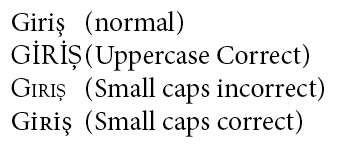
all the best,
shlomit
Copy link to clipboard
Copied
As far as I can tell "Goudy Old Style T OT" is not an Adobe Open Type Pro font.
Copy link to clipboard
Copied
Michael is correct.
“Goudy Old Style T OT” is, from the name, a URW++ font, and not an Adobe font. (The “T” suffix is a sign of this. The Adobe OpenType version of Goudy Old Style is “Goudy Std.”)
It also does not have “Pro” in the name.
So being neither an Adobe font nor a Pro font, this example does not provide any evidence to support a belief that not all Adobe Pro fonts have Turkish support. I stand by my original statement.
Copy link to clipboard
Copied
Thank you all for your effort,
Yes I'm in need of turkish character support. Like Thomas said, I have no problems with PRO fonts. All I do have problem with the Standart fonts, which I use at work. they have bought Font Folio already, I guess they wont be buying any more fonts if I request. Also of course I'm not distributing or over-writing any of the fonts that I have edited. It's like runing another designers poster with finger-paint. Anyway, I'll try not to use std fonts then.
Thank you all for your help.
choose a different font
heh, this was the LAST thing that I would like to hear for sure ![]()
Copy link to clipboard
Copied
We too have purchased Dax Pro to enable Polish Glyphs in Adobe Flash to render and although the font appears to contain the glyphs and renders them in other applications. They do not however show when used in adobe flash swf's. Any help on this would be appreciated.
Copy link to clipboard
Copied
Hello,
Sorry for bringing up an old topic but I'm going to be more spesific this time.
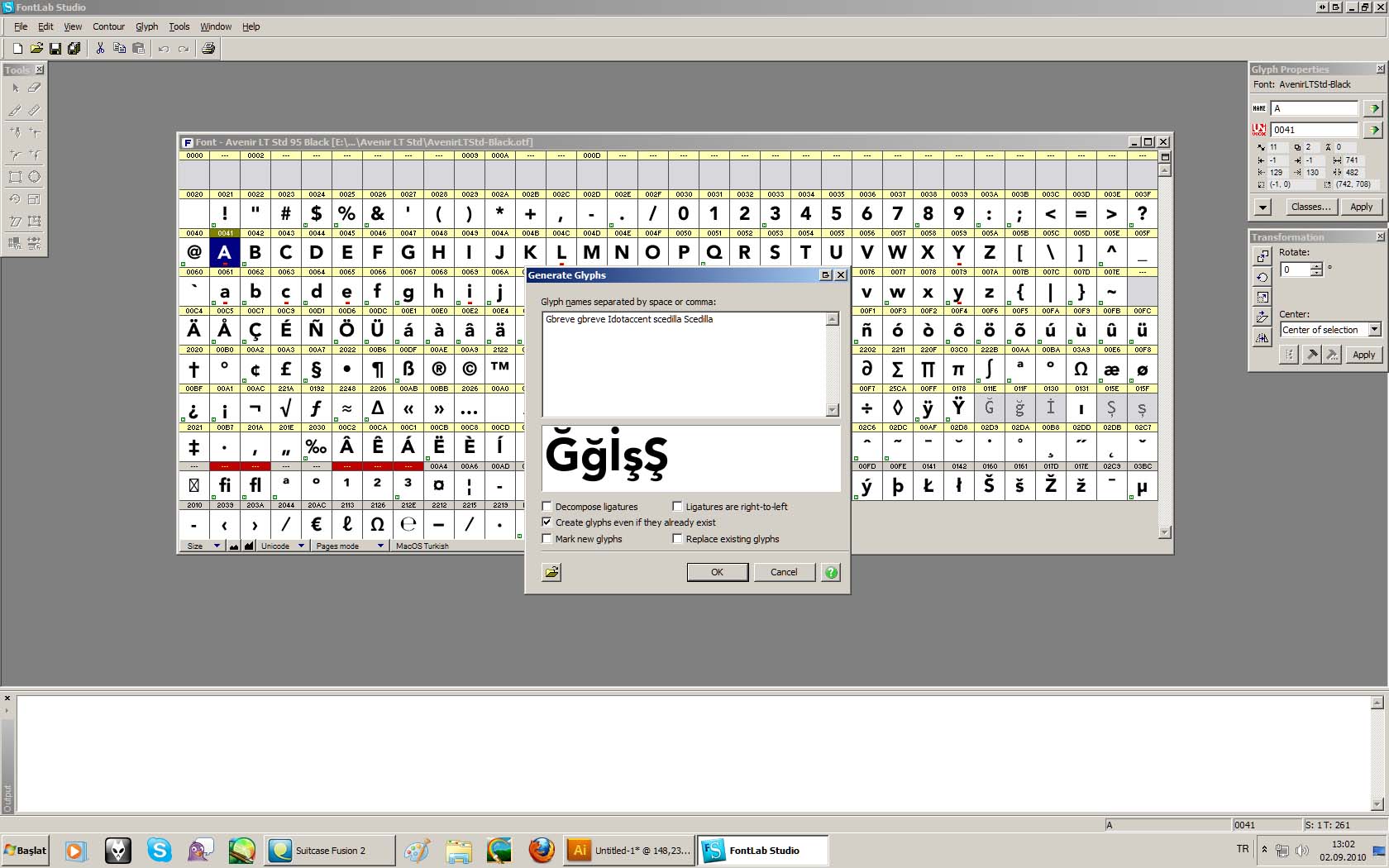
As you can see the glyhps that I need is already added to the font structure and every time I need a font I have to add those glyphs one by one. I dont want to do it for every font that want to use. I want a shortcut to do them all.
full size of the image;
