 Adobe Community
Adobe Community
Problems with Adobe Typekit
Copy link to clipboard
Copied
I've had a Creative Cloud subscription since April 2013, but Adobe Typekit now will not let me sign in. What can be the problem? I've tried several times to log in and even changed my password. Nothing works
Copy link to clipboard
Copied
Hi Shelladele,
I'm sorry that you ran into trouble with this. The problem may be due to a cookie setting in the browser. The Typekit website uses cookies from Adobe.com and the sign in will not work if you have third-party cookies blocked in the browser.
This setting is usually listed under Privacy in the browser preferences. If this is turned on in your browser, please try adding cookies from adobe.com and adobelogin.com as exceptions to the privacy setting.
Please give that a try, and let me know if you have any other questions or problems signing in. Thank you,
-- liz
Copy link to clipboard
Copied
Thanks Liz,
Still having problems. I notice that the initial load of the Typekit page shows my links for sync fonts etc. then immediately switches to another page without those links. I try to sign in but my email address and password are rejected. I did the changes you suggested for the cookies but they continue to show up as being blocked even though the cookie icon says they're not. It says the page was prevented from setting cookies but is checked "Always allow Typekit.com to set cookies". I've set the allow option in settings and the cookie icon with the red x still shows up. Any other suggestions?
Copy link to clipboard
Copied
Hi Shelladele,
You'll also need to allow cookies from adobe.com in order for the sign in to work. If your browser is currently blocking third-party cookies, you should see an option to add an exception.
Here is the exception option in Chrome:

And in Firefox:
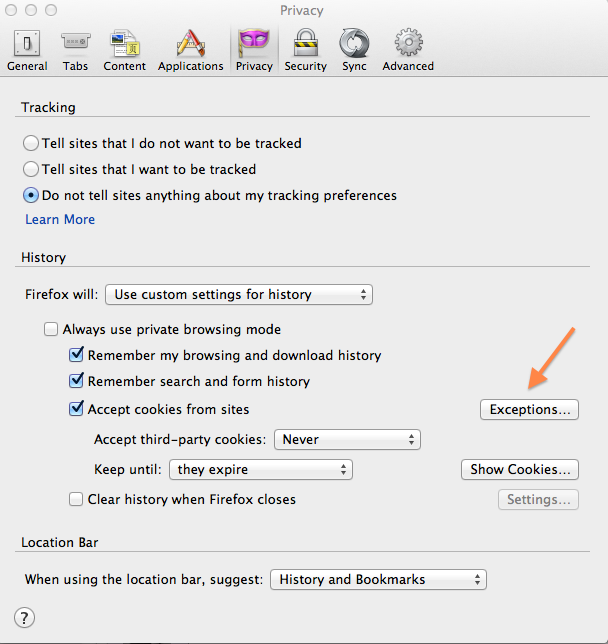
Once you have allowed cookies from Adobe.com, you should be able to sign in to the site.
If adding the exception doesn't work, would you send us your Adobe ID email address at support@typekit.com? We can double-check the account and confirm that there aren't any other issues.
Thank you,
-- liz