Copy link to clipboard
Copied
Hello,
I am trying to get fonts from Typekit to work across browsers and I am having difficulties. I am trying to use Trajan Pro 3 on a site and the fonts are not rendering properly in Chrome & Firefox on the PC. The reason I am using Typekit is to solve this problem without using Google.
Thus far I am not impressed with the Typekit Editor interface or methodology, but that aside it does not seem to work. The site in question is here:
http://adeptdigital-llc.com/Haynes/
This is a sample site I want to make live in a few days and I cannot get the font to render properly in Chrome and FF on the PC yet it seems to work everywhere else.
Any thoughts?
Thanks,
Brett
 1 Correct answer
1 Correct answer
Hello Brett,
>> Thank you for the efforts but you are looking at the page using the Mac version of Chrome. The fonts have no issues rendering on the Mac. You must use a PC to test this for PC users.
I'm sorry for not going into more detail in my reply: this was meant to demonstrate that the font files are working correctly. Here is the same screenshot from Chrome on Windows 7, for your comparison:

(Again, with the text size increased to show that it is Trajan Pro 3.)
If the font still doesn't load f
...Copy link to clipboard
Copied
Found the problem.
The Trajan Pro 3 Font is not configured properly. Seems like Adobe didn't get that one right. Any other font I try works just fine, just the one my client wanted is the one that doesn't work properly. Figures...
Copy link to clipboard
Copied
Hello,
I'm sorry that you ran into trouble with this. Trajan Pro 3 is loading into your webpage correctly from Typekit, and can be applied by setting the font family name to:
font-family: "trajan-pro-3",sans-serif;
In the screenshot below, I have made this change in the web developer tools in Chrome and increased the font size, to make it easier to see the Trajan Pro 3 is being applied. Would you please give it another try, and let me know if you still cannot get it to work?
Thank you,
-- liz
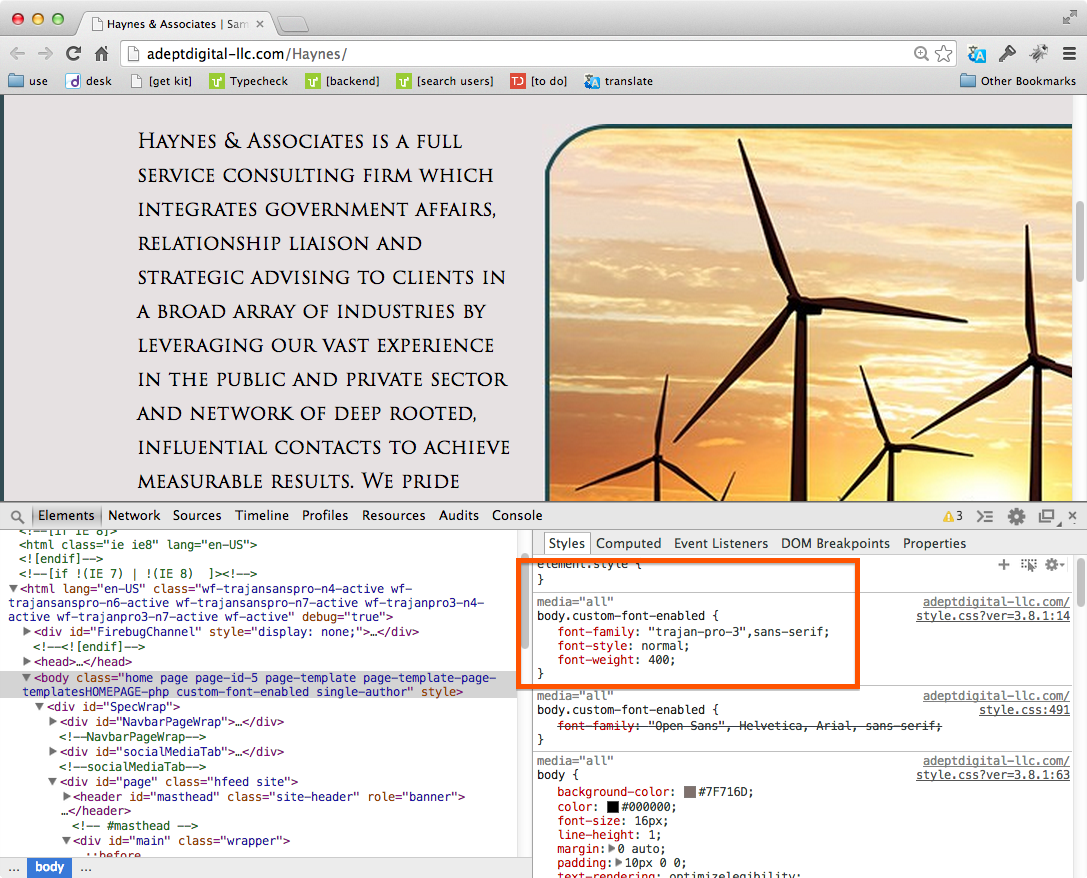
Copy link to clipboard
Copied
One more note: using "text-rendering: optimizeLegibility;" on a site with @font-face can cause unpredictable results on Windows. The only workaround is to use another value - e.g. optimizespeed - or to remove the rule entirely.
You may also need to edit this section of your CSS, in order for the fonts to be displayed correctly:
color: #000000;
font-size: 16px;
line-height: 1;
margin: 0 auto;
padding: 10px 0 0;
text-rendering: optimizelegibility;
width: 1000px;
}
If that doesn't solve the problem, feel free to post a test page that uses Trajan Pro 3 and I'd be happy to take another look. Best,
-- liz
Copy link to clipboard
Copied
Interestin, I will take a look. BTW, it seems to work with other fonts, so if this is an issue we can safely say it is with the Trajan Pro 3 font more so than anything else.
Copy link to clipboard
Copied
Hello Brett,
>> Thank you for the efforts but you are looking at the page using the Mac version of Chrome. The fonts have no issues rendering on the Mac. You must use a PC to test this for PC users.
I'm sorry for not going into more detail in my reply: this was meant to demonstrate that the font files are working correctly. Here is the same screenshot from Chrome on Windows 7, for your comparison:

(Again, with the text size increased to show that it is Trajan Pro 3.)
If the font still doesn't load for you, it would be helpful if you would provide a page that uses Trajan Pro 3 by default so that the Typekit team can more easily debug the display issue.
Unrelated to the loading issues, you will likely see rendering artifacts in Trajan Pro 3 at 14px. Typekit serves Trajan Pro 3 with PostScript outlines for smooth rendering at large sizes on Windows, as explained in this blog post:
http://blog.typekit.com/2012/03/21/inscriptional-faces-from-adobe-type/
Although lots of designers use Trajan at smaller sizes, it wasn't designed to be used that way. If you check out the browser samples for Trajan Pro 3, you will see the there are rendering issues in Windows below about 30px: https://typekit.com/fonts/trajan-pro-3#browser-samples
You might try something like Minion instead. See the example (with code) in that same blog post.
Or, if Minion Pro is not to your liking, there similar serifs in the library that are recommended for paragraph use:
These fonts that have been hand-picked by Typekit's staff for their technical and aesthetic excellence, and they render excellently across all browsers and devices, including Windows.
I hope that this helps; let me know if you have any other questions.
-- liz
Copy link to clipboard
Copied
Hi Liz,
We're having a similar issue with both Trajan Pro and Noto Serif. These two browser fonts aren't rendering on Windows platforms for IE, Firefox or Chrome. How do you suggest we tackle this?
Thanks for your help.
Best,
Lauren
Copy link to clipboard
Copied
Lauren,
I have been through this with Adobe over chat and over the phone since this thread. They do not have a solution for the problem other than to say it is your problem not their's. If they did have a solution they would have implemented it into the Typekit. I have consulted with other resources and found that Adobe's fundamental flaw is that they are selling something outside of their capability to provide. The Typekit tool is extremely complex and easy to work with but cannot fulfill the requirements for readable text across all platforms. To be fair neither can Google.
The only answer I seem to be able to get from the people at Adobe is that it is the wrong font to use for text. An absurd insinuation on its face since Mac can render it properly. I would imagine that this conversation should also involve some of the programming engineers at Microsoft (whose tech support is much better than Adobe yet still say its "Adobe's failures in programming", their words not mine) in finding a solution to this issue but in the end I showed my client the thread and explained how the font he wanted was not cross browser supported and we simply selected something else that was.
Long story short, the fonts do not function properly in the PC environment at the smaller sizes, Adobe is not able or willing to reprogram them so they do and any attempt to get a straight answer out of them as to why leads you into a circular logic that makes you want to uninstall the entire suite. If there was an alternative...
Sorry to seem so down on Adobe but after 20 years of using them and encountering these issues time and time again the discussion gets old.
Hope this helps you,
Brett
Copy link to clipboard
Copied
Hi Lauren,
Would you share your website URL so that we can make sure Typekit is set up correctly? If you don't want to post it in the forum, you can email us directly at support@typekit.com.
Thank you,
-- liz
Copy link to clipboard
Copied
Thank you for the efforts but you are looking at the page using the Mac version of Chrome. The fonts have no issues rendering on the Mac. You must use a PC to test this for PC users.
The emulator software for Chrome and Safari do not simulate the environment of a PC accurately, especially with fonts. The original message of this statement was in reference to the Typekit's malfunctioning render on PC browsers, namely Chrome and Firefox. This is not the first time I have voiced problems with this to tech support (a worthless section of Adobe) and on the Dreamweaver forums. This is a problem that Adobe and Google fonts have issues with.
I get that the foundries are trying to make a living by requiring us to either purchase the fonts or making them available to use in exchange for allowing our sites to be tracked. I'm fine with that (as if I have a choice), but what makes me enraged and frustrated at the entire endeavor is the persistent attitude that Adobe is infallible.
Adobe has an assortment of problems with their company structure, their communications, their code, and in this case their fonts. I have tried to get this problem looked at and even taken surveys with Adobe personnel on the phone with me. Nothing changes.
I have been using Adobe for over 20 years now and at the end of the day I really hope someone rises as a competitor for them, they are not keeping up since they have no reason to, we have to use your tech.
If you want to see the problem manifest, go to the PC version of Chrome (not an emulator) and attempt this experiment again. You will find that the Trajan Pro 3 font in Typekit will fail you.
Copy link to clipboard
Copied
Trajan is a headline font, and as such it was not configured to render well at small sizes. You need to use a bigger font size or choose an appropriate font for body text.
Copy link to clipboard
Copied
Thanks,
I did, but since the image above shows Trajan Pro 3 as a body text you may want to revisit that comment. I know stylistically the font should be used as headline only and I try to tell my clients that but at the end of the discussion it was what he wanted.
I have used it as the text font on business cards, letterhead, brochures, and a host of other applications. The fact that the font renders on the Mac without issues should also tell you that the problem is not with the inherit shape or design of the letters. No this is a programming issue, plain and simple. If the developers at Adobe can get it to work on the Mac yet not on the PC, either they are not finished with the font or something in the PC font rendering tools (not on Internet Explorer, it works fine there).
In any event, I am expected to supply the client's requests on all browsers, if not I may loose the client. Why doesn't Chrome and Firefox follow the same requirements? Why not Adobe? Why is this even an issue when with the Trajan Sans font I currently have up does not present the issue?
If Adobe is selling perfection, they must be held to the standard they set for themselves. All of our businesses rely upon it.
Copy link to clipboard
Copied
Hi, I head up customer support for Adobe Typekit. I've reviewed this thread with several of my colleagues and we stand behind the advice that Liz gave you.
Trajan wasn't designed to be used for running body text. There's some more information about this in our blog post announcing it: http://blog.typekit.com/2012/03/21/inscriptional-faces-from-adobe-type/
As for how the font renders on the Mac as opposed to Windows, this is due to the completely different font rendering engines used by each OS. Improvements continue to be made here but for now, it's best to use Trajan as a heading font for consistent results across platforms. Perhaps take a look at Minion for a body text font with a similar feel.
Font rendering on screens and across platforms can get pretty complicated. we have a series of blog posts that you might find useful: http://blog.typekit.com/category/type-rendering/
I hope this helps. Let us know if you need anything else.
Cheers,
Ben
Copy link to clipboard
Copied
The solution is that you should be able to opt out of using Adobe Typekit altogether. I have used Adobe since Photoshop 1 and have never had so much trouble with my fonts. Adobe Typekit is horrible software intended to suck more money from Adobe users.
Copy link to clipboard
Copied
Hi Sean,
Typekit can be disabled in the Creative Cloud app under: Gear > Preferences > Fonts > Off/On.
I'm sorry you've run into issues here. I can tell you that Typekit isn't meant to cause any problems with your apps or existing fonts. If you're seeing specific issues, we'd be happy to look into them. You can always shoot us an email at: support@typekit.com
Cheers,
Benjamin
Copy link to clipboard
Copied
Agreed Type kit is the worst . You really should not have messed with our fonts. I'm having trouble accessing fonts that I've always had now. Type kit is hiding things or making them totally inaccessible.
Copy link to clipboard
Copied
It would probably be much more constructive if you are having specific problems that you believe are somehow caused by TypeKit to advise us as to what exactly those problems are.
For the record, TypeKit is not a font manager. Any fonts that you have otherwise licensed and installed on your system are not modified, uninstalled, or in any way whatsoever interfered with by TypeKit. In the Adobe CC applications, when such applications detect a “missing font” (i.e., not installed with your operating system fonts, private fonts of your Adobe applications, or in the special private subdirectories that packaged InDesign and Illustrator documents have for fonts used by said documents, these applications do provide an opportunity for you to replace the missing font with either another font installed on your system or obtain a font with TypeKit.
TypeKit does not hide / make inaccessible any of your non-TypeKit licensed fonts (what I believe you describe as “our fonts”); we have seen no actual evidence of same in any customer reports. What is true is that if you use TypeKit fonts, the files representing such fonts are not directly accessible to you to copy around as you please. If in fact you are having problems using TypeKit fonts that you have previously synchronized to your system, yes, that is something that TypeKit support should be made aware of.
Please advise as to what your actual situation is such that we can properly assist you.
- Dov
Copy link to clipboard
Copied
My problems vanished when I disabled typekit under my gear preferences. All my font's appear to be functioning normally now. It was disabling myriad pro, a very basic font and put an asterisk next to it and a few other fonts. Along with that certain font's like "Knockout" were not even visible in my list. Type kit kept prompting me about font's with it's popup window, so naturally a user would assume that it has some role to play in their missing font's . I liked "Ok " to when it asked if I wanted to load fonts and Knockout reappeared in my list, but myriad and a few others, while in the list, where not available.
Under preferences it says that turning typekit off will disable synced fonts, so clearly its attempting to manage something. Otherwise I struggle to see a reason for it's existence.
Copy link to clipboard
Copied
The only fonts that TypeKit is “managing” in any way are fonts that you explicitly choose from TypeKit. If you select some fonts from TypeKit for use in one or more documents and then disable TypeKit synchronization, yes, you lose access to that font. TypeKit is a cloud font solution. If you have Myriad Pro installed on your system independent of TypeKit, but then try to use Myriad Pro from TypeKit, then TypeKit will in fact manage Myriad Pro until you disable synchronization.
If in fact you want absolute full control of the fonts you use and always have access to them, regardless of any other factor, TypeKit is not the way to go. License your fonts in the traditional fashion from Adobe or any other reputable foundry and install them locally. Unless you access TypeKit fonts and keep synchronization on, the only vestige of TypeKit is within Adobe applications when you see an offer to find the font using TypeKit if you are missing fonts. The missing font dialog doesn't require you to use TypeKit at all!
- Dov
Find more inspiration, events, and resources on the new Adobe Community
Explore Now