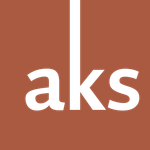- Home
- Type & Typography
- Discussions
- Simple way to export active adobe font list?
- Simple way to export active adobe font list?
Simple way to export active adobe font list?
Copy link to clipboard
Copied
Each member of our team has a unique Creative Cloud account, and this week we were informed that our organization will be retiring these accounts and replacing them with completely new Creative Cloud profiles under our newly created emails.
As it stands, we have been directed to simply screenshot the list of Active Adobe Fonts from either the Desktop App or from Fonts.Adobe.com.
My question is this – while I can screenshot the list and manually track down all of the fonts, is there a simpler way to at the very least get a list of font names I could copy an paste into an excel sheet? A way to export these names directly from Adobe would be stellar.
Any input is greatly appreciated! Thanks
I've uploaded the screenshot of my current list for reference – as you'll see, over 250 font families creates quite the list.
Copy link to clipboard
Copied
First of all, you shouldn't keep so many fonts active. This is very likely a system bogger.
Beyond that, I see no reason to create a list and I doubt Adobe cares to create this ability when it seems like such a unique request, hence why it doesn't exist now. Any fonts used in an existing documents will reactivate when you need them anyway.
But if you must, do the screenshot thing, then pull that screenshot into Acrobat and OCR it; then copy and paste or export the text. Not very elegant, but it saves you retyping.
Copy link to clipboard
Copied
You could probably write a script for Illustrator, InDesign, or Photoshop to export a list of active fonts.
Copy link to clipboard
Copied
Copy / Paste à partir de https://fonts.adobe.com/my_fonts
Copy link to clipboard
Copied
Unfortunately, what you’re asking for isn’t a current feature of Adobe Fonts. If you’re used to working with preset files in Illustrator, Photoshop, and InDesign – convenient ways to save tools, swatches, settings, &c. – Adobe Fonts hasn’t got an equivalent for saving font sets and collections.
If I correctly understand what you want: you’d like the ability to save a file of your active fonts on one Adobe Fonts account, and then move it to a new system or Creative Cloud installation. This would effectively give you the ability to restore your active fonts on a new configuration, and to give your colleagues the ability to do the same. This sounds like an excellent feature request.
Normally, the most direct way to post a new feature request is to place a posting on one of Adobe’s many UserVoice sites. But there currently is no UserVoice site specifically covering Adobe Fonts. Under the circumstances, probably the best UserVoice site is the one for Adobe’s Creative Cloud Desktop application:
https://creativecloud.uservoice.com/
Creative Cloud Desktop application does have a panel nominally for Adobe Fonts: it lists your currently-active fonts, and doesn’t do that much else. If there was anywhere that would make sense to have a feature for saving font sets, it would be here.
I hope that answers your question. If not, please let me know.
Best regards
Andrew
–30–
Get ready! An upgraded Adobe Community experience is coming in January.
Learn more