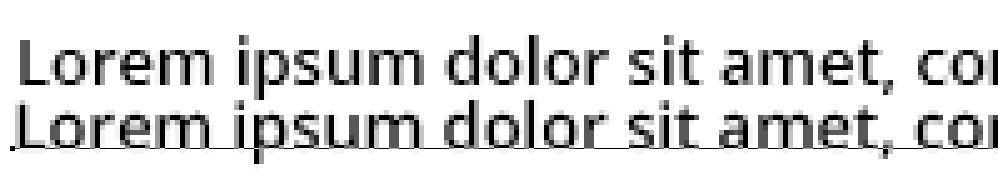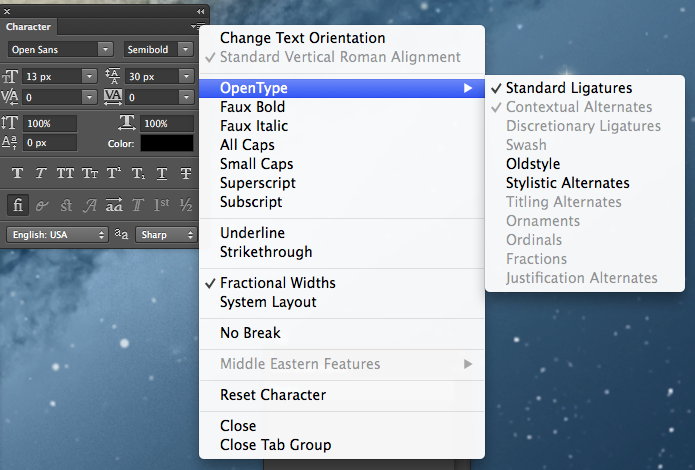Adobe Community
Adobe Community
- Home
- Type & Typography
- Discussions
- Strange text aliasing inconsistencies between plat...
- Strange text aliasing inconsistencies between plat...
Strange text aliasing inconsistencies between platforms
Copy link to clipboard
Copied
This image is from the same PSD, exact same font, color, aliasing, etc. But there are clearly some aliasing differencies.
The bottom line was typed on:
System: Mac
PS: CC
Color Profile: North America General Purpose 2
The PSD was then sent to the following system and they typed the top line.
System: Windows
PS: 5.5
Color Profile: Europe General Purpose 2
The strange part is that these both exist at the same time in the same PSD, with the same charactor settings. I can add to line one, and it continues in that aliasing, and vise versa with line 2.
These are the settings for both lines, the ONLY difference is that on the MAC (bottom line), "Contextual Alterates" is checked and grayed out. The PC user doesn't have this option. There is no way for the Mac user to unselect this setting to see if it is the cause for the inconsistency.
Any ideas? Thanks!
Have something to add?