 Adobe Community
Adobe Community
- Home
- Type & Typography
- Discussions
- Re: Swashes and small-caps in MS Word
- Re: Swashes and small-caps in MS Word
Copy link to clipboard
Copied
How can I access swashes and small-caps for Adobe Garamond (or any other opentype font with these features built into the font file) using MS Office, specifically Word? Swashes don't activate when checking "discretionary ligatures," and the small caps that appear when checking "small caps" are not "true" small caps-- they're just Word's poor fabrication.
Thanks!
 1 Correct answer
1 Correct answer
You have to use the "Insert Symbol" option, select the "Private Use Area" subset, and insert them one by one.
It would be wonderful if MS Word provided a better user experience when working with OpenType features, but that's not something the font is in control of.
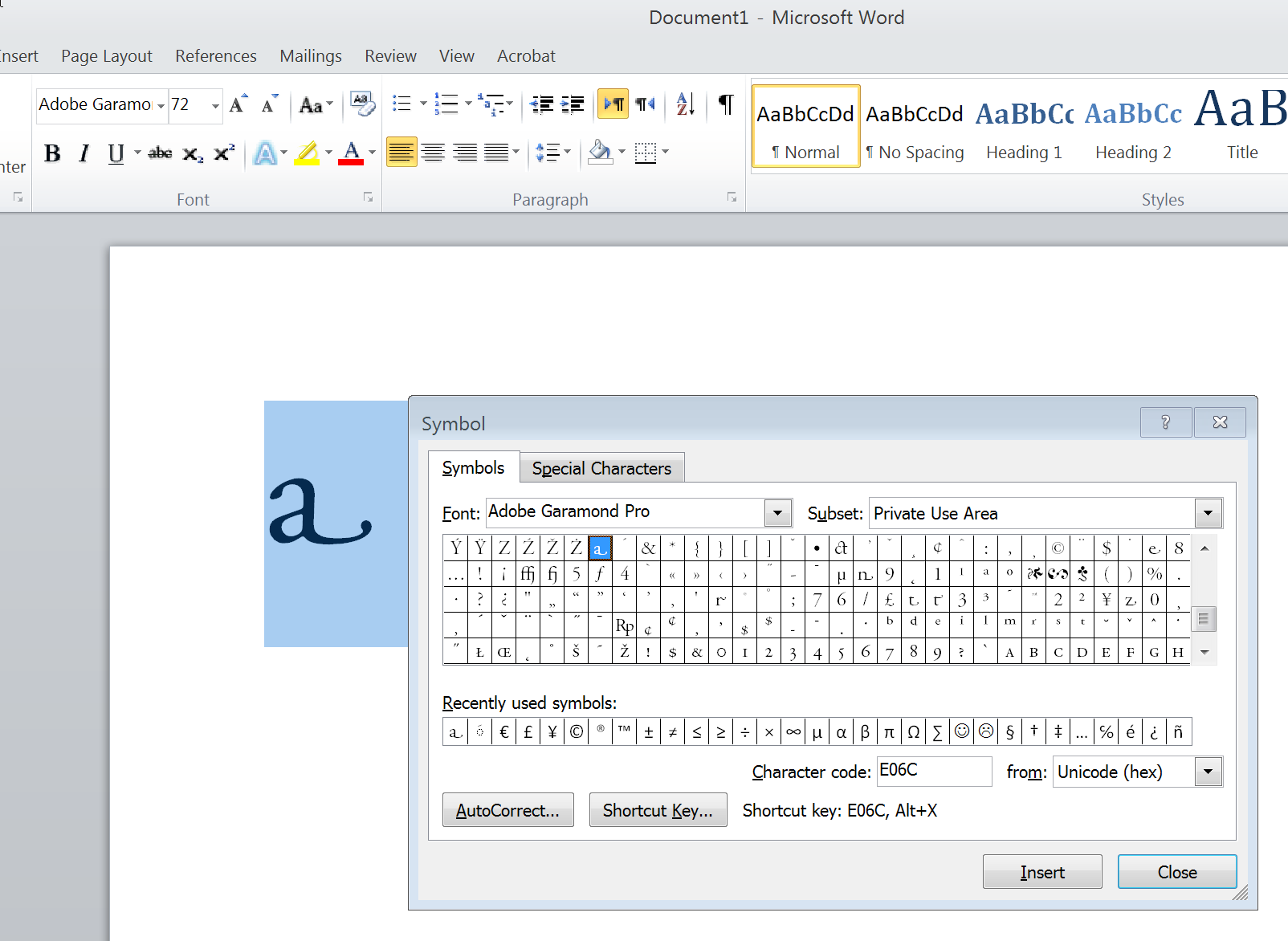
Copy link to clipboard
Copied
You have to use the "Insert Symbol" option, select the "Private Use Area" subset, and insert them one by one.
It would be wonderful if MS Word provided a better user experience when working with OpenType features, but that's not something the font is in control of.
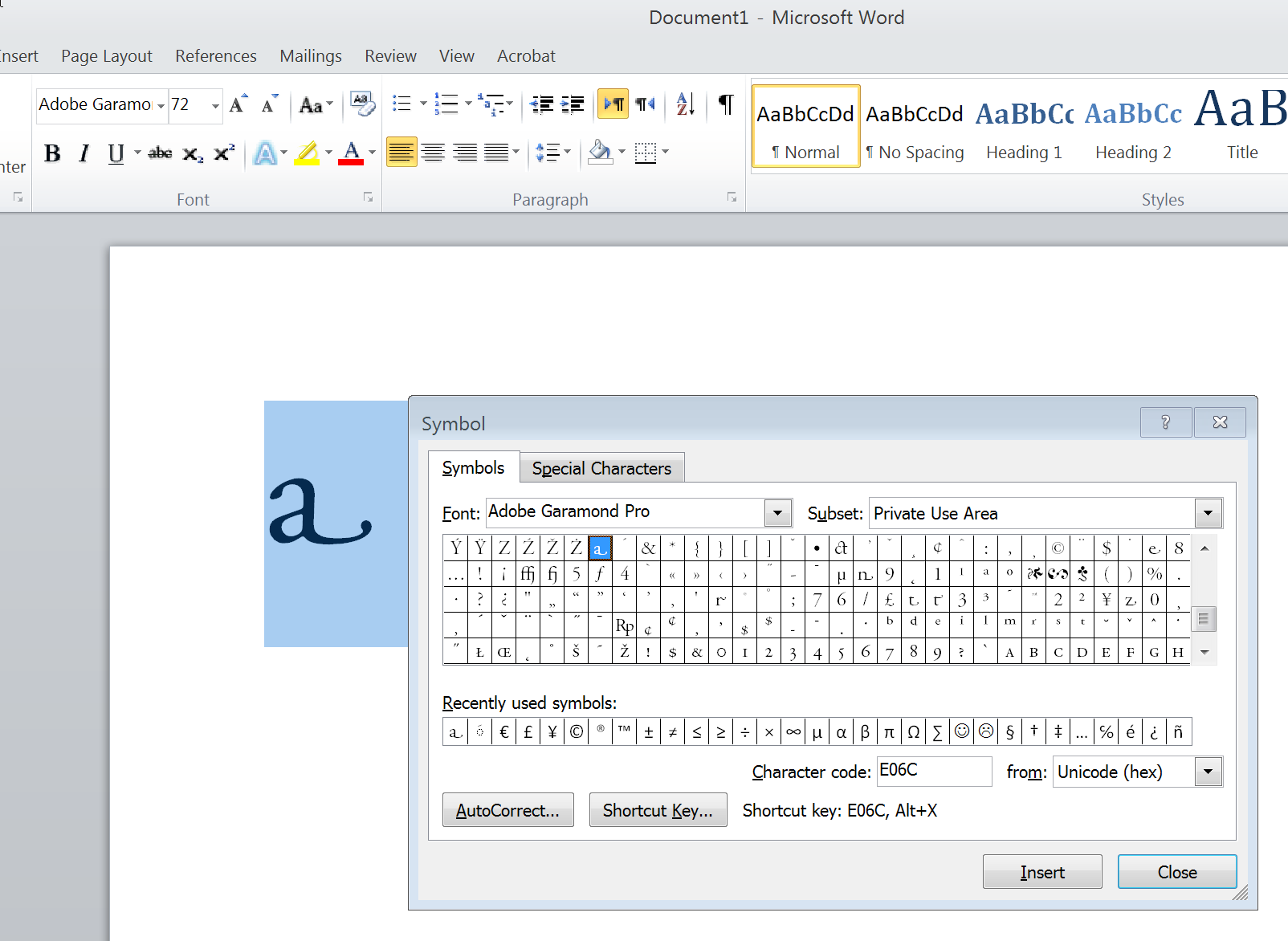
Copy link to clipboard
Copied
Thanks, this is much what I expected -- disappointing but expected.
Copy link to clipboard
Copied
Indeed.
Fifteen years after the introduction of OpenType Microsoft’s Office still can’t properly handle this “new” font format which is nothing short of a disgrace! Was OpenType not in fact a joint Adobe/Microsoft development? No doubt Adobe will soon be coming up with the next font standard, before Microsoft has got to grips with the current one.
The only workaround is to use the old PostScript Type 1 Small Caps-OldStyleFigures and Expert Sets which are in fact separate fonts. These can be converted to OpenType with font conversion software (like FontLab Studio), if necessary.