 Adobe Community
Adobe Community
- Home
- Type & Typography
- Discussions
- Re: Thank you for your service. I was most disap...
- Re: Thank you for your service. I was most disap...

Copy link to clipboard
Copied
Thank you for your service.
I was most disappointed to find, however, that the letters I really wanted (Adobe Garamond Alternate Caps) is not in this collection and indeed, one now has to use another fancy designing program to construct those letters. I can’t afford to buy Photoshop just to construct two special capital letters. I’ve used the B and M in my logo for Balquhidder Music for years - but from jpgs - and I was hoping to have more flexibility in the future. I spent $169 to make sure I am in compliance. But I didn’t get anything of use to me.
I can’t understand why those Alternate Caps are not part of this - or any other package. I thought Adobe was capable of amazing things.
I assume I am whistling in the dark. So have a nice day.
 1 Correct answer
1 Correct answer
Rob,
For apps that don't support OpenType, you can access the alternates in Adobe Garamond Pro Italic by inserting Private Use Area (PUA) codepoints. The Unicode codepoint of the swash B is U+E00A, and of the swash M is U+E033. If the app doesn't provide an easy way of inserting these PUA characters, just copy and paste this: alquhidder usic
Here's a screenshot from MS Word 2011 that shows the swash letters in use.
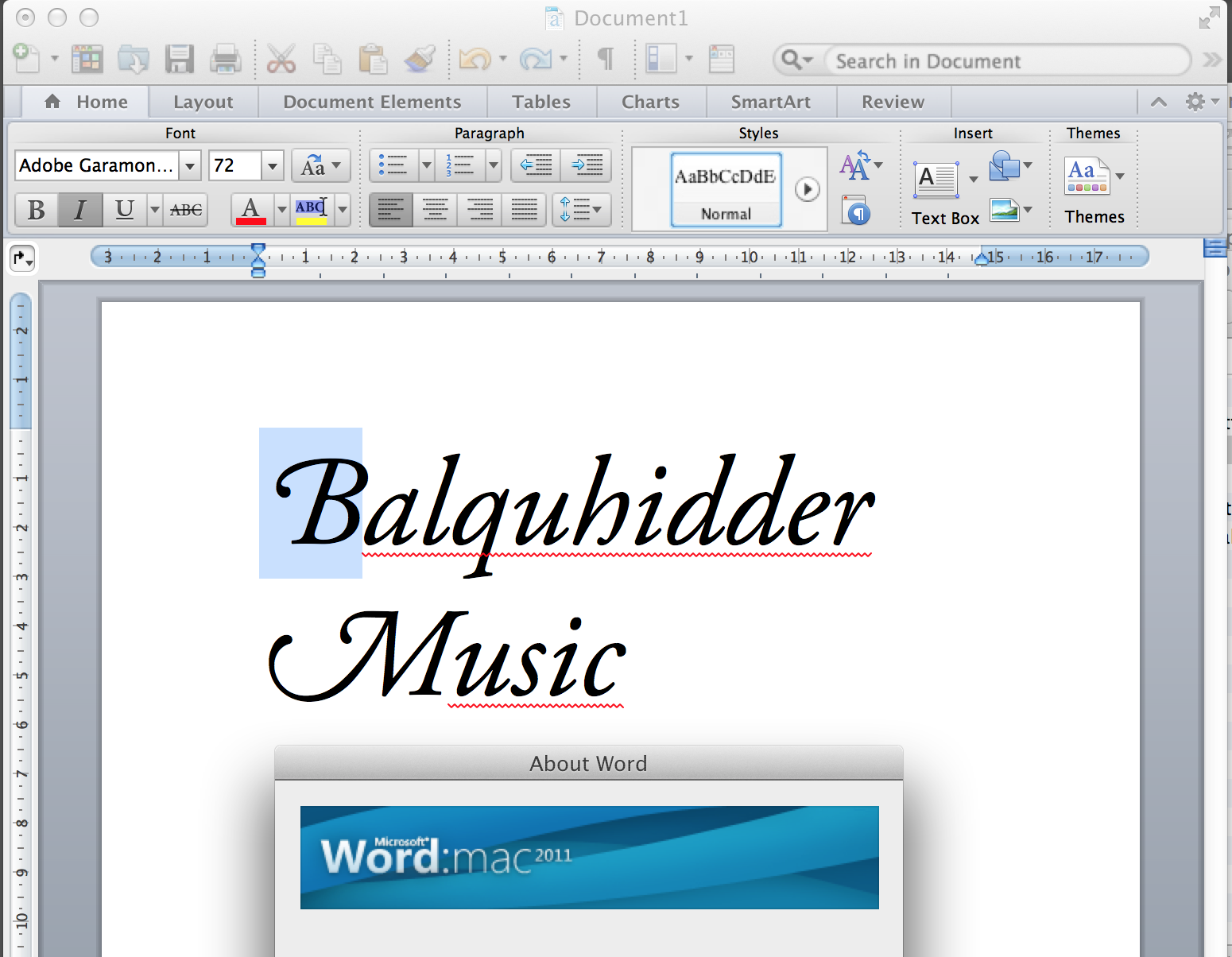
Copy link to clipboard
Copied
Actually, when Adobe moved from Type 1 fonts to OpenType CFF fonts, all the so-called “expert typefaces” were consolidated into the base fonts. In other words Adobe Garamond Pro Regular not only has the Western Latin characters of the original Type 1 version of Adobe Garamond, but also has alternate Latin capitals (with titling, titling floating accents, and stylistic alternates), alternate Latin lowercase (swash and superiors), Latin small capitals (alphabetic and floating accents), ligatures, multiple numeric forms (including lining tabular, lining proportional, oldstyle tabular, oldstyle proportional, superscripts, scientific inferior, numerator, denominator forms, fractions, mathematical operators, etc.) plus a raft of other special symbols.
OpenType fonts are Unicode-based and allow for more than the 256 characters in Type 1 fonts which required multiple typefaces all with mappings to a standard keyboard to accommodate all these glyphs.
Thus, hopefully your disappointment will turn to joy.
To assist you in understanding OpenType fonts and to show you what is in the current Adobe Garamond fonts, I have attached a few PDF files for your perusal.
Let us know if you have any questions.
- Dov

Copy link to clipboard
Copied
Hi Dov - I thank you for your quick reply! Would I be understanding the materials correctly that the Alternate caps are in the package but they need a program more robust than Word or Pages in order to use them? ROB
Copy link to clipboard
Copied
The Alternate Caps are in the package, but entering the characters is a challenge for applications that have no special way of accessing Unicode characters or other OpenType features that are not directly accessible via the keyboard.
I honestly don't know what capabilities Apple's Pages program has for use of OpenType fonts. Maybe others will comment here.
In the case of Microsoft Office applications, you usually need to use the Insert=>Symbol function to get at the characters otherwise inaccessible via the keyboard.
- Dov

Copy link to clipboard
Copied
HI Dov - I have asked pros in the field and it appears that I'm not going to be able to access those unicode aspects in the amateur programs that I use. For me to buy into InDesign or Photoshop with the annual subscriptions makes no economic sense since I really only want two capital letters to use. The font package therefore, is useless to me and I wish to get a refund. Where should I make this application? ROB
Copy link to clipboard
Copied
of course, it is possible. Go to System Preferences > Keybord, check show Keyboard in menu, in sources check show input sources in menu.
At the right edge a flag of the active keyboard and other sources are shown, there you can choose one to input any available character in any program on the Mac.

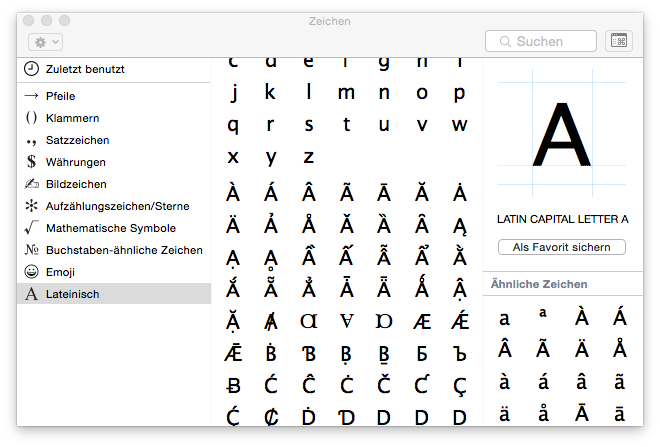
The people you have asked gave you a wrong answer.
Maybe that I have translated the commands wrong, but they are there in English too.

Copy link to clipboard
Copied
Thank you, Willi -
I am getting close but the Caps that I am seeking are with the additional swash on the B and the M (the other letters here are in Calisto). I don't find them in the viewer. ROB

Copy link to clipboard
Copied
Rob,
For apps that don't support OpenType, you can access the alternates in Adobe Garamond Pro Italic by inserting Private Use Area (PUA) codepoints. The Unicode codepoint of the swash B is U+E00A, and of the swash M is U+E033. If the app doesn't provide an easy way of inserting these PUA characters, just copy and paste this: alquhidder usic
Here's a screenshot from MS Word 2011 that shows the swash letters in use.
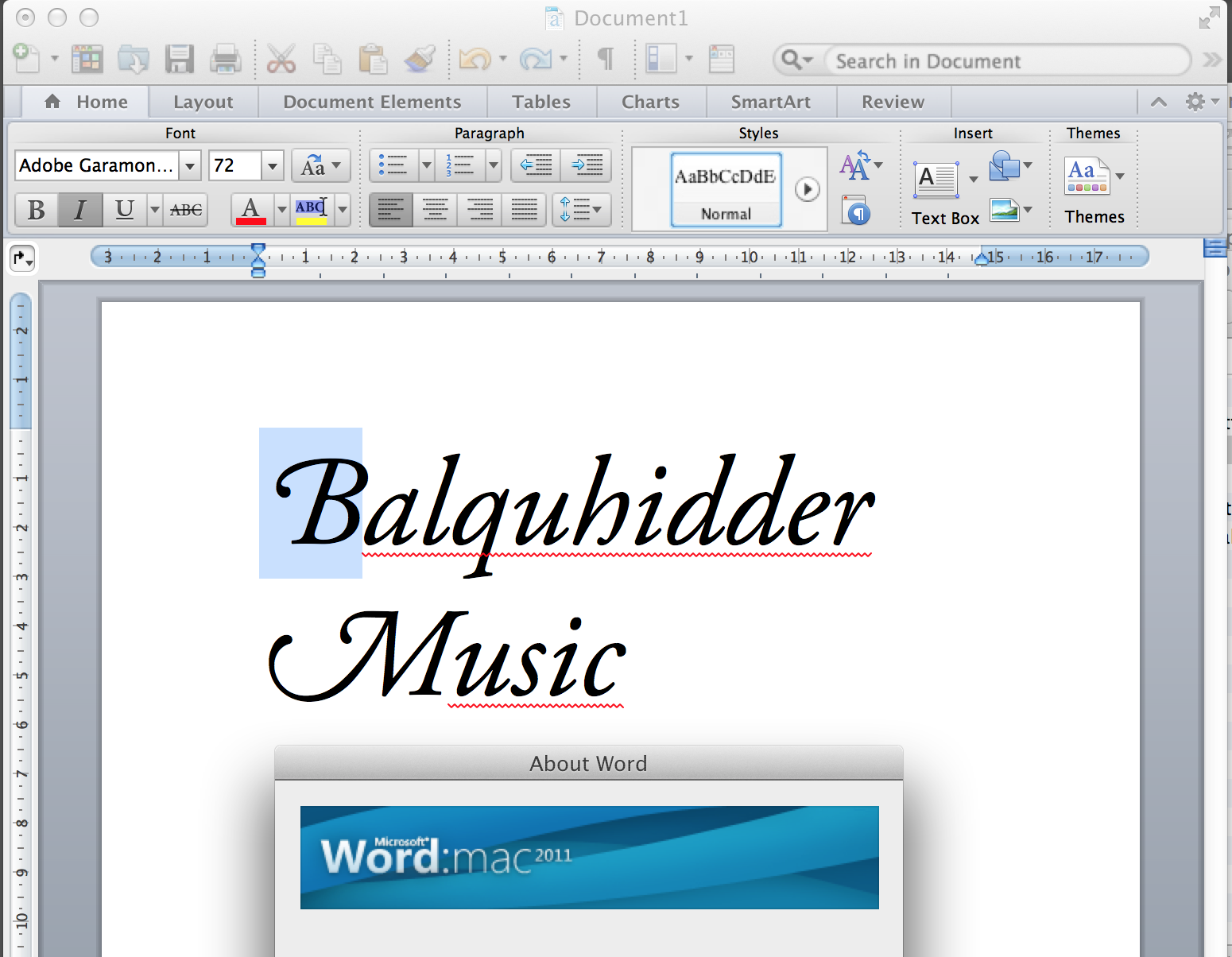

Copy link to clipboard
Copied
Hi Miguel -
I took this over to the Apple store and it was the first time these guys were stumped. We bailed out of Pages and went to Word. We couldn’t find where to enter the PUA characters and couldn’t find the desired caps in any of the alternate drop downs. I agree that your screen shot looks great - I wish I could reproduce that. But when I took the last resort and copied and pasted the line you gave me - well, my screen shot will show you what I got.
What am I doing wrong? ROB
Copy link to clipboard
Copied
Hi Rob,
I can't see your screenshot, unfortunately.
On OS X you can insert characters on any app by using the Character Viewer (instructions on how to enable it).
Below is what the Character Viewer looks like in 10.9 (Mavericks). You won't be able to preview the swash caps of Adobe Garamond Pro Italic, but as long as you double-click on the correct boxes (E00A and E033), you'll get the characters you need.


Copy link to clipboard
Copied
Miguel -
OMG - I literally jumped out of my set and yelled when those alt caps appeared. It was as if something had jumped out of my computer!
Well, well you did it. Although it did feel like being in a movie thriller searching for lost treasures in an old library. I wasn't even sure I had pegged the right squares to add the the Favorites list but by happy chance they worked.
I must say I am impressed and appreciative for your team's support and patience. When this began I frankly didn't expect any response at all. Now I am very happy and have no complaints about the money I spent to buy the font. Have a great week! ROB
Copy link to clipboard
Copied
Rob, I'm very glad to know you're all set now. Have a great week as well. Best, M.
