 Adobe Community
Adobe Community
- Startseite
- Type & Typography
- Diskussionen
- Type1 / postscript fonts not showing up in CC appl...
- Type1 / postscript fonts not showing up in CC appl...
Type1 / postscript fonts not showing up in CC applications
Link in Zwischenablage kopieren
Kopiert
Type 1 / postscript fonts are not available in my CC applications (Photoshop, Illustrator and InDesign) - and they ARE available in the CS5 & CS6 versions of the same apps. The only fonts that are available are True Type & Open Type fonts.
Mac OS X 10.8.4, 2.26 GHz Intel Core 2 Duo, 8GB RAM
Extensis Suitcase Fusion 5 (16.0.2)
I've cleaned the font cashes, re-installed apps and Suitcase ...
Hope some one can point me in the right direction - thanks in advance!
Link in Zwischenablage kopieren
Kopiert
Reading the above this may not help you guys but I had the same problem, the solution was delete all the fonts in Suitcase and then reinstall them, same fonts same copy of suitcase! It might not help every body but it worked for me
Link in Zwischenablage kopieren
Kopiert
I am also having font issues w/ all CC programs not recognizing fonts from FontExplorer. I have had so many conflict problems in the past using the system fonts folder that I really do not want to install fonts there. I have run Fontdoctor in the past, but doubt it will help w/ this. If I boot CS 5 & 6 programs everything works perfectly and all OT, TT & PS fronts are recognized. It is only CC that will not use FontExplorer. Adobe needs to fix this problem. I have way too many fonts to store them in FontBook. Any current resolves?
Link in Zwischenablage kopieren
Kopiert
PapaGino Girl wrote:
I am also having font issues w/ all CC programs not recognizing fonts from FontExplorer. I have had so many conflict problems in the past using the system fonts folder that I really do not want to install fonts there. I have run Fontdoctor in the past, but doubt it will help w/ this. If I boot CS 5 & 6 programs everything works perfectly and all OT, TT & PS fronts are recognized. It is only CC that will not use FontExplorer. Adobe needs to fix this problem. I have way too many fonts to store them in FontBook. Any current resolves?
PapaGino Girl, My solutions works great....make sure you make the library folder visible on your "home, or house" icon in the finder/user settings, and copy and past all the font's into your library/fonts folder...You should be all good. I had a brief issue, and even my coworker didn't agree at first until she went home and sure enough fired up CC as opposed to CS6 apps, and has to do the same. It's definitely an issue w/ the CC apps, hopefully they'll fix soon, however my workaround works great! Hope this helps.
Link in Zwischenablage kopieren
Kopiert
Hi, Dave,
Your mention of missing "bitmap files" made me think of contributing the following:
A Mac Type 1 font’s "bitmap file" is in fact much more than that. This "bitmap" or suitcase file (not to be confused with the Extensis Suitcase utility) contains essential information about the font, including its kern data, menu name, and other platform-specific metrics and identifiers.
A Mac Type 1 font absolutely has to have (1) its outline file (2) its suitcase file present in order to function completely/correctly. (By the way, the same goes for Windows Type 1 fonts, which have (1) the outline file [.PFB] and (2) the .PFM file which contains kerning and Win menu name for example.)
You may find that an OS or an app or a font activation service may happen to accept just the outline file without the suitcase file, but such usage will not have access to all the font information and may lead to problems. Also, these font engines may start enforcing the need for required platform-specific information that's present in the suitcase file.
It may not be easy to tell that you have the correct suitcase file that corresponds to an outline font, since several outline files may share the same suitcase file. I'd recommend going to your original sources for these Type 1 fonts, if possible.
I hope this helps. Let us know how things work out. Feel free to reach out to me directly if needed.
Best,
Sairus Patel
Core Type Technologies
Link in Zwischenablage kopieren
Kopiert
I guess I'll be going back to CS6 for now. Disappointing, we just got the upgrade and I opened a document to work on it, only I can't, because it won't load the fonts. I have notified the other 3 people on my team to not bother installing.
Copying all of our fonts to a specific directory is NOT a solution. That's why we use font management software.
I can't go back through 4,000 fonts in our library and check to make sure they all have the bitmap file. I have actual work to do.
Link in Zwischenablage kopieren
Kopiert
Sorry to hear that, @marksandlin. At Adobe we haven't been able to reproduce this issue: Type 1 fonts when managed by Suitcase show up just fine in CC apps.
We're working with Extensis to see if we can jointly narrow down the problem and hope to have an update soon.
Link in Zwischenablage kopieren
Kopiert
Hi Sairus, have you tried replicating the problem by stripping the bitmap file out of a bunch of fonts and seeing if they'll work in CC? This is what my problem turned out to be. I had organised my fonts using Font Doctor with 'preserve bitmap fonts' turned off which made all font types (except OpenType) unusable in CC applications. Luckily I was able to restore all my fonts intact from a backup.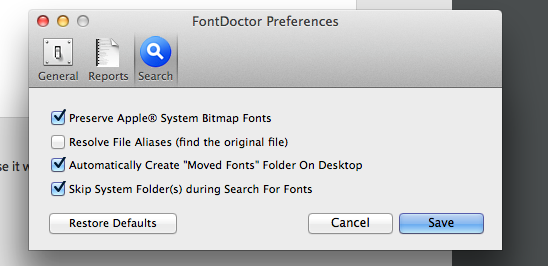
Link in Zwischenablage kopieren
Kopiert
All, we've been working with Extensis and have now clearly identified a reproducible issue with Type 1 fonts and Mac OS that has nothing to do with Adobe or Extensis software. We're awaiting Apple's analysis. We'd like to get to the bottom of this since it may be a core issue to what folks are seeing in this forum. Here are the steps we reported to Apple:
0. On a Mac OS 10.9.1 machine:
1. Unpack Calvert.zip which contains a Type 1 family: suitcase “Calvert” + 3 outline files for regular, light, and bold.
2. Copy just the suitcase and the light outline file “CalveMTLig” into /Library/Fonts.
3. Launch TextEdit and Font Book and observe that only the Light face shows up in its font enumeration. This is as expected. Quit these apps.
4. Now copy the remaining 2 outline files for regular and bold into /Library/Fonts. This should complete the family’s installation.
5. Launch TextEdit and Font Book again. Observe: only the Light face shows up. Expected: all 3 faces show up.
After step 5, if one reboots, all 3 faces will show up in TextEdit and Font Book.
Again, we'd like to understand what's going on here first, in order to see whether it is related to the larger issue involving Extensis and Adobe apps that some of you are struggling with. Your patience is much appreciated.
Link in Zwischenablage kopieren
Kopiert
@ All..,
could this be a problem with just poscript fonts? I just spoke to Extensis and was informed that my previous post script fonts will no longer work with Suitcase Fusion 5, because "they are kinda like a casset tape, outdated" and only TrueType and OpenType fonts are compatible." I still can't get my work fonts to load in order to work with my CC programs, and i think it might just be a font problem and not a program problem???
Anyone else here about this?
Link in Zwischenablage kopieren
Kopiert
As discussed above, the problem does indeed only occur with PostScript Type 1 fonts, on OS X.
However, I am sorry to say that you got the wrong impression from our hard-working tech support person at Extensis. It is possible that he let his feelings about PostScript Type 1 being an archaic and often less-than-ideal format today make him forget for a minute that we do still fully support such fonts in Suitcase Fusion 5.
I apologize for the mixed message. Extensis is well aware that although few PostScript Type 1 fonts are sold today, many of our users have extensive, even huge libraries of fonts in this venerable and still-useful format. When we hear about a problem like this, we are eager to help track it down because it hurts our customers and their faith in our solutions, even if it has nothing to do with our software—as appears to be the case with what we have discovered so far.
Anyway. we are now all waiting to hear back from Apple about our discoveries to date.
Regards,
T
Thomas Phinney
Sr Product Manager, Fonts & Typography
Extensis
Link in Zwischenablage kopieren
Kopiert
I just wanted to thank the Adobe and Extensis Team for following up with my program problem and entending some amazing customer service which helped our Postscript issue. Thank you for an exceptional response to my dilema.
Regards,
Ashley M Doyle
Graphic Designer
The FlagZone LLC
Link in Zwischenablage kopieren
Kopiert
If anyone's using InDesign CC with Suitcase Fusion 5, have you added the Adobe InDesign CC.app to the Global Auto-Activation Options? Worked here - apart for ArialMT and a stray Helvetica - both OTFs.
Cheers
Matt
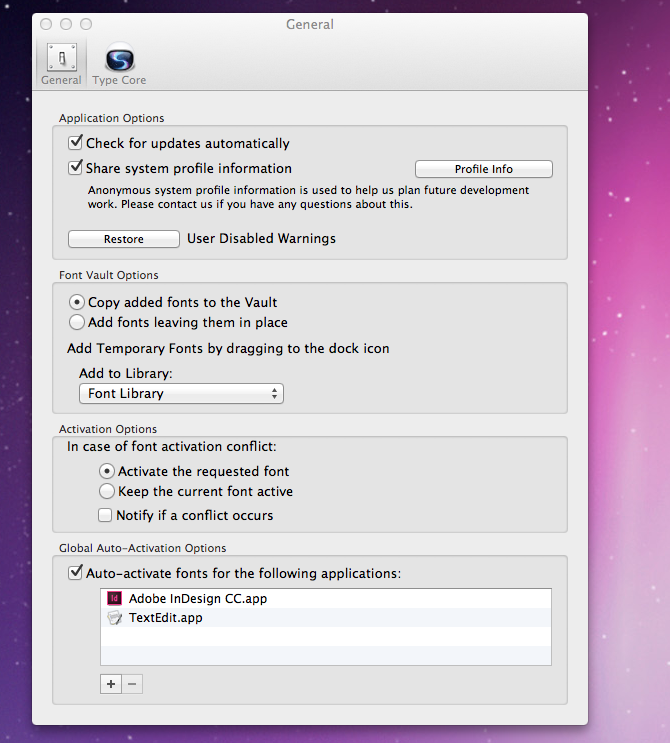
Link in Zwischenablage kopieren
Kopiert
This works with Suitcase 2 and CC!, Change the preference box in suitcase like you say here, but the trick is you have to open the doc in CC, i
t will tell you the font isnt loaded and it will look incorrect. then go over to suitcase - deactivate font and then reactivate it and it will fix itself in CC! it s the craziest thing!
Link in Zwischenablage kopieren
Kopiert
I did the Global auto-activate thing in Suitcase and added all the CC apps. Now **some** of the Postscript Type1 fonts show, but others still don't.
This makes CC all but unusable for me... Ugh
Link in Zwischenablage kopieren
Kopiert
Sorry for posting in pieces. Just incidentally, this problem does not arrive with QuarkXpress 9.2 using Suitcase Fusion. So I do think it is a problem that Adobe needs to address!
Link in Zwischenablage kopieren
Kopiert
I agree. We have been on CC for two years. I got a new laptop in January with Windows 7 pro and had Type 1 font issues. Somehow was able to fix them in April on mine and a coworkers laptop. NOW I need to fix on desktop PC also running Windows 7 pro but can't remember how to fix. Can someone go through the correct steps for installing type 1 fonts on Windows 7 pro for use with Adobe CC apps (in particular InDesign). In the old days we had a PSFONTS folder on C:\ drive with PFM and PFB files... but I think those files are now all located in Windows\Fonts folder with the TT and Open type fonts. I know there was issues of conflict if you have both TT/OT and PS fonts of same name installed. Example: Swiss 721BT family. Most of my files use the PS version and I believe TT/OT removed... but still having issue on desktop. I do NOT use any font management software and do have over 4000 fonts installed I believe. Any direction would be GREATLY appreciated.
Link in Zwischenablage kopieren
Kopiert
This is maybe an issue of 64bit vs 32bit Operating Systems.
Link in Zwischenablage kopieren
Kopiert
AFter reading this complete thread I can see the focus has been on Adobe and Extensis Suitcase, however, I am experiencing the same problem with Linotype FontExplorer X. I have noted that the issue for now seems to be the missing bitmap portion of the type 1 fonts. I have a huge set of fonts that I have collected over 20 plus years. I can only assume that I had both the suitcase and bitmaps, but I'm sure along the way of OS migrations and software updates I may have lost some those critical .bmp files. For example, I have a postscript Futura family, i.e. Book, Medium, Bold, Extra Bold, and obliques of each, however, I have only one Futura.bmp file to go along with all the suitcase fonts.
If there is no solution to the missing .bmp files this means I will be forced to purchase new OTF fonts. Not a cheap proposition.
Link in Zwischenablage kopieren
Kopiert
May I add a few details to the problem. I'm working on Win8.1 64bit using Printer's Apprentice by Lose Your Mind Development on a HP-workstation that I know Adobe likes to work with. All worked fine until CC. Clearly it's a CC-problem since Mac and PC experience the same issues.
My company changed from Apple to PC when at some point in the past Apple decided to no longer support Type1 fonts. This gave us a lot of trouble with some older fonts.
The experience with CC feels like we're going to be stuck again. What a shame if we have to go back to CS6 only because of this font issue. It's Adobe that sold us this beautifull Font Folio and we would like to continue using it with the latest Indesign versions...
Thank you for all your extra hours to solve this quickly.
Link in Zwischenablage kopieren
Kopiert
My Extensis Suitcase (latest version) setup use to work fine in Adobe CC. Now after moving to CC (2014) my T1 fonts do not show up.
My system was a clean install from scratch just 2 days ago. I even used Maverick OS X USB boot drive.
- I need to use Suitcase because like most graphic designers "we have a lot of fonts"
- I have everything up to date.
- Fonts are working in Microsoft Word. Really guys... it's loading in Word. Even the Folder Icon Maker app that's $2.99.
Link in Zwischenablage kopieren
Kopiert
I am having the same problem. Now that I'm on CC I can't load fonts in PS. They are activted in Suitcase 5, I can get them to show up in InDesign, but not in PS. Also a designer, I can't possibly be moving thousands of fonts around. Did not have this problem in CS5. Generally, do not like CC at all. Many problems and quirks that are really annoying. On Mac OS 10.7.5. Really, incredibly, frustrating.
Link in Zwischenablage kopieren
Kopiert
Well, at least I know I'm not completely insane ![]() nor alone.
nor alone.
I've tried uninstalling, reinstalling, deleting ... to no avail. Spent over an hour on the phone getting passed from one person to another that barely spoke english or understood at all what the issue was. This is clearly an issue with the newest CC applications handle ps fonts - but my post got moved to the Adobe Type forum? My fonts are fine, are installed properly and work with ALL my apps EXCEPT Creative Cloud apps. Wether I use Suitcase Fusion or not the problem is the same.
We have little choice - they take our $ but can't provide the "Ask Our Experts 24-7" support promised. It's been over a week now and I can't even get a simple yes or no question answered. It's very frustrating but I have work to do, and there are only so many hours in the day.
My work around has been to use TimeMachine - go back the the CS6 apps - not use the CC apps until Adobe get's their act together and admits there is an issue, and provides a solution.
Peace out - good luck one and all.
Link in Zwischenablage kopieren
Kopiert
Dave,
I am the QE guy in the type group and have taken a look at this issue. Unfortunately, I am unable to reproduce it so far, but with several reports, plainly *something* is going on.
I started with 10.8.4 with CS6 installed only. Installed a few Type 1 fonts in /Library/Fonts and checked their functionality in both Word and InDesign CS6. I then installed InDesign CC. The Type 1 fonts list in the font menu and work in InDesign CC.
Since so many of the earlier messages mentioned Suitcase, I then installed Suitcase Fusion 5. Note that no version of Suitcase had ever been installed on this OS before. The Type 1 fonts showed up in the preview pane of Suitcase. Launched InDesign CC; fonts showed in the menu and worked. Added another Type 1 font using Suitcase, this time from a new location. Again, font showed up in font menu and worked.
We contacted someone we know at Extensis to see if they had heard anything. They have your report and it's on their radar, but not too much else at this point.
Whatever is going on here is affecting *some* people, but apparently not everyone; the uproar would have been deafening in that case. This isnt' so much an intermittent issue as it seems like an 'edge case' affecting a subset of users. Things like this are difficult to track down. The first step is being able to reproduce an issue and if we can't do that, our choices are limited. We will continue to look into this.
We've copied our tech support and a few others that we could think of. One of them came back with this request:
The cache files that ID CC's CoolType creates might give us clues about the problem (Type 1 fonts show up in CS6 apps but not in the CC versions of the apps.), if the customers can send them when they are still seeing the problem.
For ID, they are:
/Users/(username)/Library/Caches/Adobe\ InDesign/Version\ 9.0/en_US/TypeSupport/AdobeFnt_OSFonts.lst
/Users/(username)/Library/Caches/Adobe\ InDesign/Version\ 9.0/en_US/TypeSupport/AdobeFnt_CommonFonts.lst
For Photoshop, they are:
/Users/(username)/Library/Application\ Support/Adobe/Adobe\ Photoshop\ CC/CT\ Font\ Cache/AdobeFnt_CommonFonts.lst
/Users/(username)/Library/Application\ Support/Adobe/Adobe\ Photoshop\ CC/CT\ Font\ Cache/AdobeFnt_OSFonts.lst
Link in Zwischenablage kopieren
Kopiert
Having exactly the same issues in PS, ID and AI and never expereinced any probelms before CC.
… Adobe, we have a problem!
Link in Zwischenablage kopieren
Kopiert
I have been trying to troubleshoot this exact problem myself. Here is what I am working with
Mac OS X 10.7.5
Suitcase Fusion 2
One thing that is different with me that no one else has mentioned...
All of my fonts load in initially just fine. It is only when I use a font in a newly created document, or one that has been created in a previous version of CS, save it, close, and try to reopen is when the problem occurs for me. After the initial setup-and-save is when the font disappears from my font list in CC. I've tried caching, restarting, reinstalling. The same problem occurs no matter what.
Just want to throw that in there. In the mean time, I am continuing to use CS6 until notified that the issue has been fixed. It has become too much of a pain for my ad agency to fight with fonts from file-to-file, especially since we are constantly updating and revisiting files from previous version of CS.

