- Home
- Type & Typography
- Discussions
- Re: Typekit - Problem with Mostra Nuova
- Re: Typekit - Problem with Mostra Nuova
Typekit - Problem with Mostra Nuova
Copy link to clipboard
Copied
I have run into a strange and very frustrating problem syncing the Mostra Nuova type family for desktop use. The "Regular" weight flat out refuses to sync. The other 5 weights sync just fine.
Last night I encountered this issue on my home notebook computer, a Dell XPS 15 L502x notebook running Windows 7 Ultimate. The same problem is present on my office computer, a Dell XPS 8500 Special Edition desktop PC running Win 8.1 Pro.
I have used the "manage fonts" button to uninstall the fonts and then re-sync them. I have tried signing out and back into Creative Cloud. I have also tried rebooting. None of these steps correct the problem. I have even tried syncing only the Regular weight of Mostra Nuova by itself. Nothing. It refuses to sync by itself. It's as if the font doesn't exist.
One really funny thing (if you can laugh at it) is when I sign out of the Creative Cloud control panel and then sign back in to refresh those Typekit fonts I'll get a CC pop up message on my taskbar saying "X number of fonts were added and the regular weight of Mostra Nuova was removed." Really? Why is it getting removed? That is exactly what I do NOT want.
I'm trying to get a certain graphics project completed and I need the regular weight of Mostra Nuova working properly to get that project finished. I don't want to have to go to MyFonts and spend $30 on an individual weight when the one from Typekit should be syncing with no problem.
Copy link to clipboard
Copied
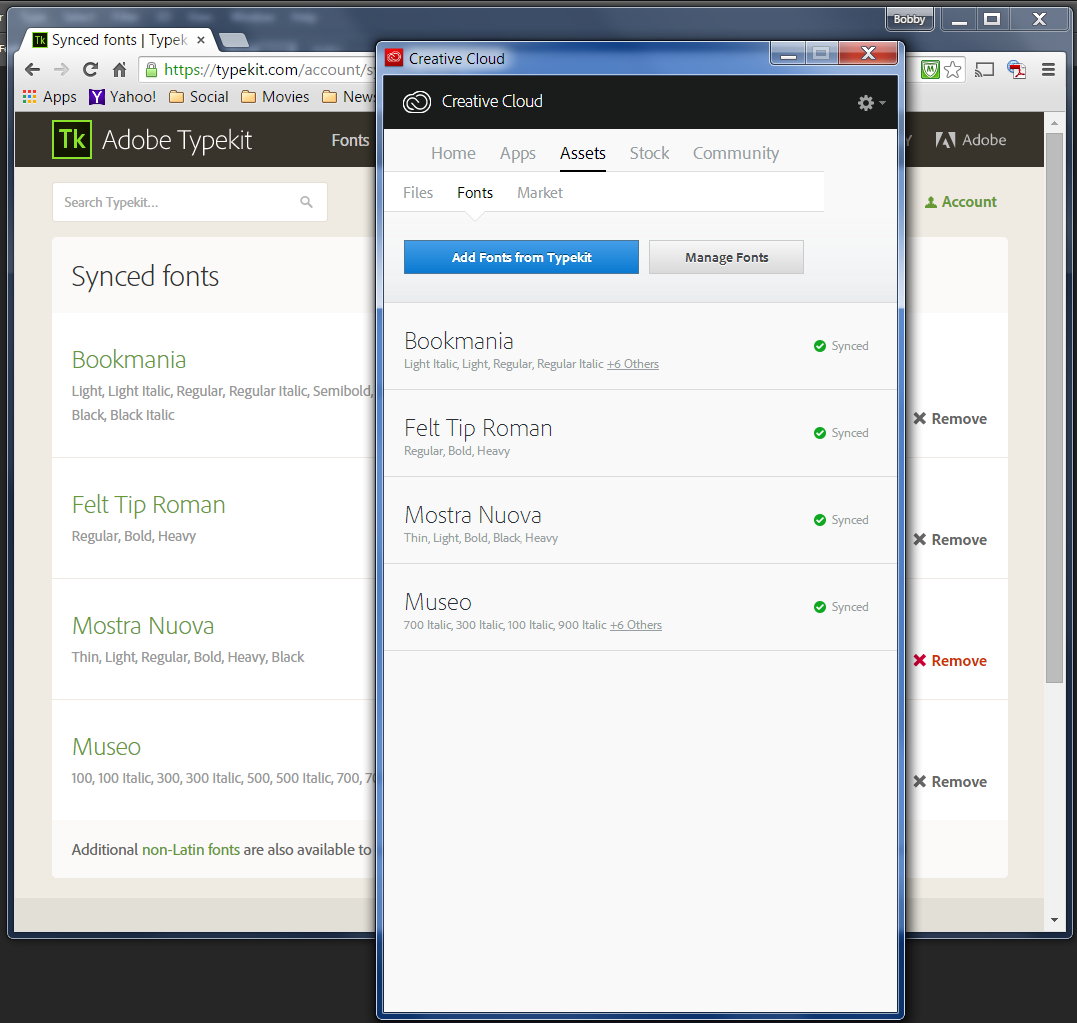
Here is a screen shot showing a strange disconnect between the Typekit web site, which shows I have all 6 weights synced to my account, and the Creative Cloud control panel showing the Regular weight is missing. Very strange.
Copy link to clipboard
Copied
I have exactly this problem as well. I used to have the regular and now every time I edit those documents, I have issues because it's gone.
Copy link to clipboard
Copied
Have you tried syncing the Mostra Nuova type family lately? After letting Adobe know about my technical problems with that type family they did something to fix the fonts so I could sync them for desktop use.
Copy link to clipboard
Copied
I have tried, and just did so again. I see that the regular weight is available, but when I sync the family of six, only 5 sync...very strange
Copy link to clipboard
Copied
I would contact Typekit tech support about the issue. You can email them at support@typekit.com or contact them via Twitter: @Typekit. It took them a couple days but whatever they did it sorted out the problem and I was able to sync all 6 weights of Mostra Nuova after that. I just had to re-sync those fonts for another project just recently and it still worked.