- Home
- Type & Typography
- Discussions
- Why aren't font samples showing up in Typekit sear...
- Why aren't font samples showing up in Typekit sear...
Copy link to clipboard
Copied
When I search the Typekit library on line, many of the fonts that show up don't show the samples in the actual typeface. I've inserted a screen shot, below, showing an example. On it, Signo looks like the actual typeface, but the next samples—Museo Sans and JAF Bernino—don't appear to be in those typefaces (they seem to be default serif faces, when I was searching specifically for sans serif.)
By the way, I don't see a specific Typekit forum, so I'm posting this on the Creative Cloud forum. I have other Typekit questions, but thought I'd start here.
Thanks.
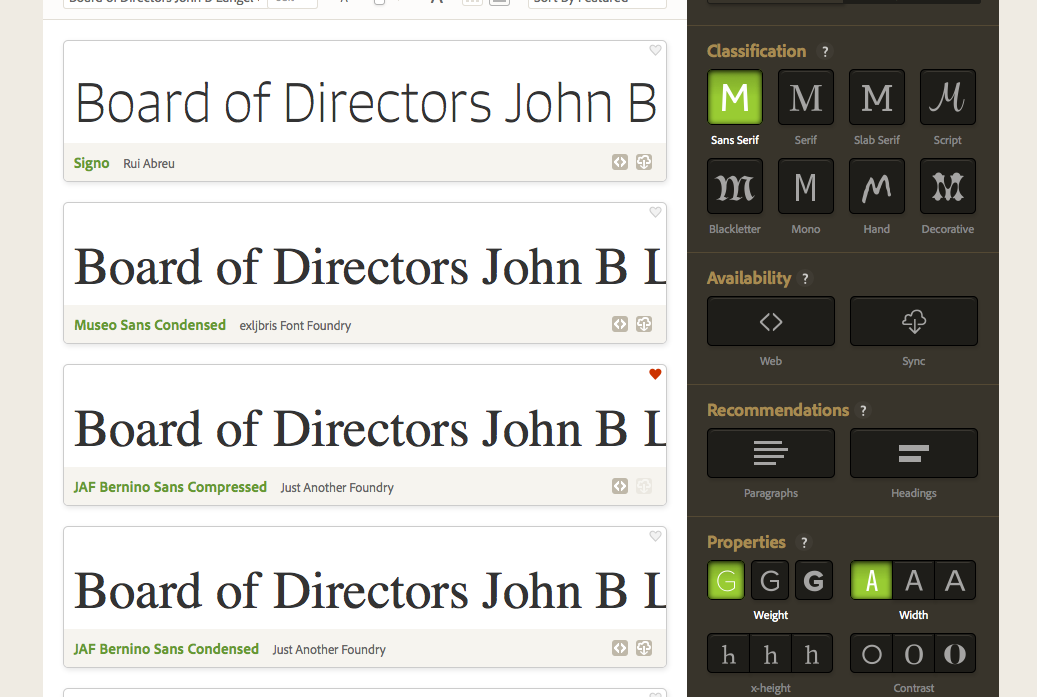
 1 Correct answer
1 Correct answer
Thank you for waiting while we worked on this issue. We have fixed font serving on typekit.com on OS X 10.7. Most font weights and styles are now displaying correctly on our website. A few dozen font files are still cached on the font server, and will expire from the cache in the next 24-48 hours. Typekit.com will be completely up to date by the end of the week.
We aren't able to support the Typekit website in Safari 5 any longer, as the kit JavaScript uses features for dynamic subsetting which
...Copy link to clipboard
Copied
Moving the discussion to Adobe Type
Copy link to clipboard
Copied
I'm sorry that you ran into trouble with this! It looks like there is a problem with some of the fonts loading in your browser.
To start, please visit this Typecheck URL and send me the output:
https://typekit.com/typecheck#no-site
That will give us some details on your browser and operating system versions, so we can test in the same set up that you are using. If you don't want to post the results in the forum, you can also email us at support@typekit.com.
Thank you,
-- liz
Copy link to clipboard
Copied
Here's what I got through the typecheck:
✔ Your browser referrer is sent
✔ Font events are working
Copy link to clipboard
Copied
Hello,
I am sorry for the delay in getting back to you! I didn't get a notification that you had replied on the forum thread.
We are working on a problem with font loading on typekit.com on OS X 10.7. Our development team is testing a fix, and hopes to have it out in the next few days.
Note that this only affects the font loading on the Typekit website, typekit.com. Fonts that you have added from Typekit to your own site are working correctly on OS X 10.7.
I'll update you again when the fix is in place, at which point the fonts should start working automatically. Please let me know if you have any other questions in the meantime. Thank you,
-- liz
Copy link to clipboard
Copied
Thank you for waiting while we worked on this issue. We have fixed font serving on typekit.com on OS X 10.7. Most font weights and styles are now displaying correctly on our website. A few dozen font files are still cached on the font server, and will expire from the cache in the next 24-48 hours. Typekit.com will be completely up to date by the end of the week.
We aren't able to support the Typekit website in Safari 5 any longer, as the kit JavaScript uses features for dynamic subsetting which are not available in that browser version. Typekit.com will work on OS X 10.7 in newer versions of Chrome, Firefox, and Opera.
Please let us know by email at support@typekit.com if you have any other questions, and thank you again for your patience while we resolve this problem! Best,
-- liz
(Corrected to say "Safari 5" instead of "Safari 6"; My apologies for the typo!)
Find more inspiration, events, and resources on the new Adobe Community
Explore Now