 Adobe Community
Adobe Community
- Home
- Type & Typography
- Discussions
- Why do I have to Sign Out in Creative Cloud then S...
- Why do I have to Sign Out in Creative Cloud then S...
Why do I have to Sign Out in Creative Cloud then Sign back in everytime I open InDesign or any other CC program for that matter to view my previously loaded TypeKit fonts?
Copy link to clipboard
Copied
Why do I have to Sign Out in Creative Cloud then Sign back in everytime I open InDesign or any other CC program for that matter to view my previously loaded TypeKit fonts?
Copy link to clipboard
Copied
Hi Denise, It seems that your machine is not holding up the activation. Kindly try to following steps.
- https://helpx.adobe.com/creative-cloud/kb/sign-in-out-creative-cloud-desktop-app.html
- https://helpx.adobe.com/x-productkb/policy-pricing/activation-network-issues.html
- Try to create a new admin account and check if the products are activated or not.
We would be waiting for your response.
Thanks,
Atul Saini
Copy link to clipboard
Copied
Hi Atul,
Thanks for the quick reply!
Your #1 tip doesn’t help; as I mentioned, the problem is I have to sign out and sign in again *every time* to get my TypeKit fonts to work.
Your #2 tip doesn’t work, since I have an internet connection and I do not get any error message. All my apps work normally, it’s just my TypeKit isn’t activated.
Your #3 tip: Sorry, not sure what you mean by this.
Thanks again for your help,
—Denise
Copy link to clipboard
Copied
Denise, kindly share which OS version you are using. we would also like to know, if you are experiencing this font sync issue just with Indesign or with any other product as well.
Meanwhile, here is what you can try:
Adobe Typekit Help: Troubleshooting Guide: syncing fonts
I look forward to hear from you.
Thanks,
-Atul Saini
Copy link to clipboard
Copied
Hi Atul,
I am on OS version 10.9.5 and it happens in all CC programs.
Thank you,
Denise
Copy link to clipboard
Copied
Moving the discussion to Adobe Type.
-Atul Saini
Copy link to clipboard
Copied
Hi Denise,
I'm sorry that you ran into trouble with this. Have you restarted your computer or has it been to sleep when you see this problem (e.g. lost your internet connection), or does it seem that the fonts just randomly stop working even while you have been online?
The next time that it happens, would you please try turning off font sync in the Creative Cloud application, wait a moment, and then turn it back on? The option to do this is under the gear icon in Preferences > Creative Cloud > Fonts ("Typekit on/off").
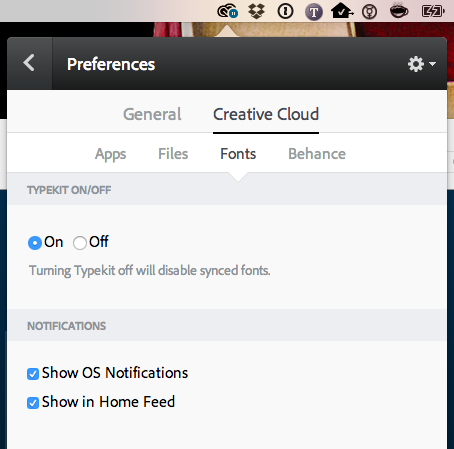
That should get the fonts working again, and will be a quicker workaround for you than signing out entirely and signing back in.
We'll need a little more information to figure out why it's happening in the first place. To start, do you use Suitcase Fusion or another program to manage your installed fonts? Which version do you have installed?
If you don't wish to discuss the particulars in the forum, you may also email Typekit Support directly at support@typekit.com.
Thanks!
-- liz
Copy link to clipboard
Copied
Thanks for the on/off tip. I have Suitcase Fusion and Suitcase Fusion 4 installed but barely use them. I load most all my fonts in the Library > Fonts folder.
Thank you.
Denise