 Adobe Community
Adobe Community
- Home
- Type & Typography
- Discussions
- I have the Creative Cloud Suite. Just had my Windo...
- I have the Creative Cloud Suite. Just had my Windo...
Type1 / postscript fonts not showing up in CC applications
Copy link to clipboard
Copied
Type 1 / postscript fonts are not available in my CC applications (Photoshop, Illustrator and InDesign) - and they ARE available in the CS5 & CS6 versions of the same apps. The only fonts that are available are True Type & Open Type fonts.
Mac OS X 10.8.4, 2.26 GHz Intel Core 2 Duo, 8GB RAM
Extensis Suitcase Fusion 5 (16.0.2)
I've cleaned the font cashes, re-installed apps and Suitcase ...
Hope some one can point me in the right direction - thanks in advance!
Copy link to clipboard
Copied
pamw2164615 wrote:
having the sam font issue with CC, on a Mac
If you need them in InDesign, install them in InDesign’s private Font folder. The font folder found in the same directory as the INDD application.
But if you really work with InDesign CC you should consider to Upgrade to InDesign CC 2014 and update to the latest batch.
Copy link to clipboard
Copied
Wow, two years ago and this issue still hasn't been answered. After reading the entire three pages (to see if there was a solution!) I think the issue probably is with missing .bmap and outline font files. We pull thousands of fonts from our network server into Suitcase 6 for each computer (5 of us). For those people who only work with a few fonts, the solution to copy fonts to Library/Fonts may work but not if you handle so many. Right now Illustrator CC is telling me that I have a missing font that I'm trying to package to send to a print vendor. I go into Suitecase 6 and it is most definitely activated (Myriad!). So, after packaging I am going into my network folder to physically copy and paste the font into my packaged file. I have no idea if this will work for my print vendor but I need to send off files!
We just upgraded to Yosemite and CC2014 and Suitcase 6 and we have so many font issues, (especially Helvetica!) that it has really slowed us down. Some people in my group can't even get Word to open correctly due to "font issues."
Copy link to clipboard
Copied
Did you read my answer? You are using old outdated file types. You can't expect that T1 fonts are working on modern OS! Only in InDesign or any other Adobe Program's private folder you can still use them. You have to change to OTF.
And with Word or any non-Adobe product you are out of luck, they don't support these old font types any more on your system.
BTW. Don't send open AI files to the print vendor, send PDF/X-4 (or AI but tell them they should use it, as it is a PDF and not open it, as the PDF fork of that file has all images and fonts embedded).
Copy link to clipboard
Copied
Have the same problem, but using Font Explorer Pro. Thankfully, I still have CS6 so I can get my work done. But this is kind of lame.
Copy link to clipboard
Copied
Same problem, but It's only effecting InDesign. Photoshop and Illustrator have access to all of my postscript typefaces. I have an up to date mac.
Copy link to clipboard
Copied
I'm having issues also since updating to CC 2015. Many of my fonts are not getting enabled and I have to manually enable them every time I restart my computer. I don't have suitcase, just going through the Font Book app on Mac. They are located in \library\fonts. Btw, it's' also having issues loading fonts in Office, as well as Adobe products.
Copy link to clipboard
Copied
Did you see all previous answers? Everything you asked was discussed here.
Copy link to clipboard
Copied
At least going back to DOS times I find a working solution getting old PostScript fonts to work on Windows and INDesign CC 2015...
be sure that the font filenames writing in capitals
![]() HV______.PFB
HV______.PFB
store the font files C:\Program Files\Adobe\Adobe InDesign CC 2015\Fonts
after this Find Font will look like these ...
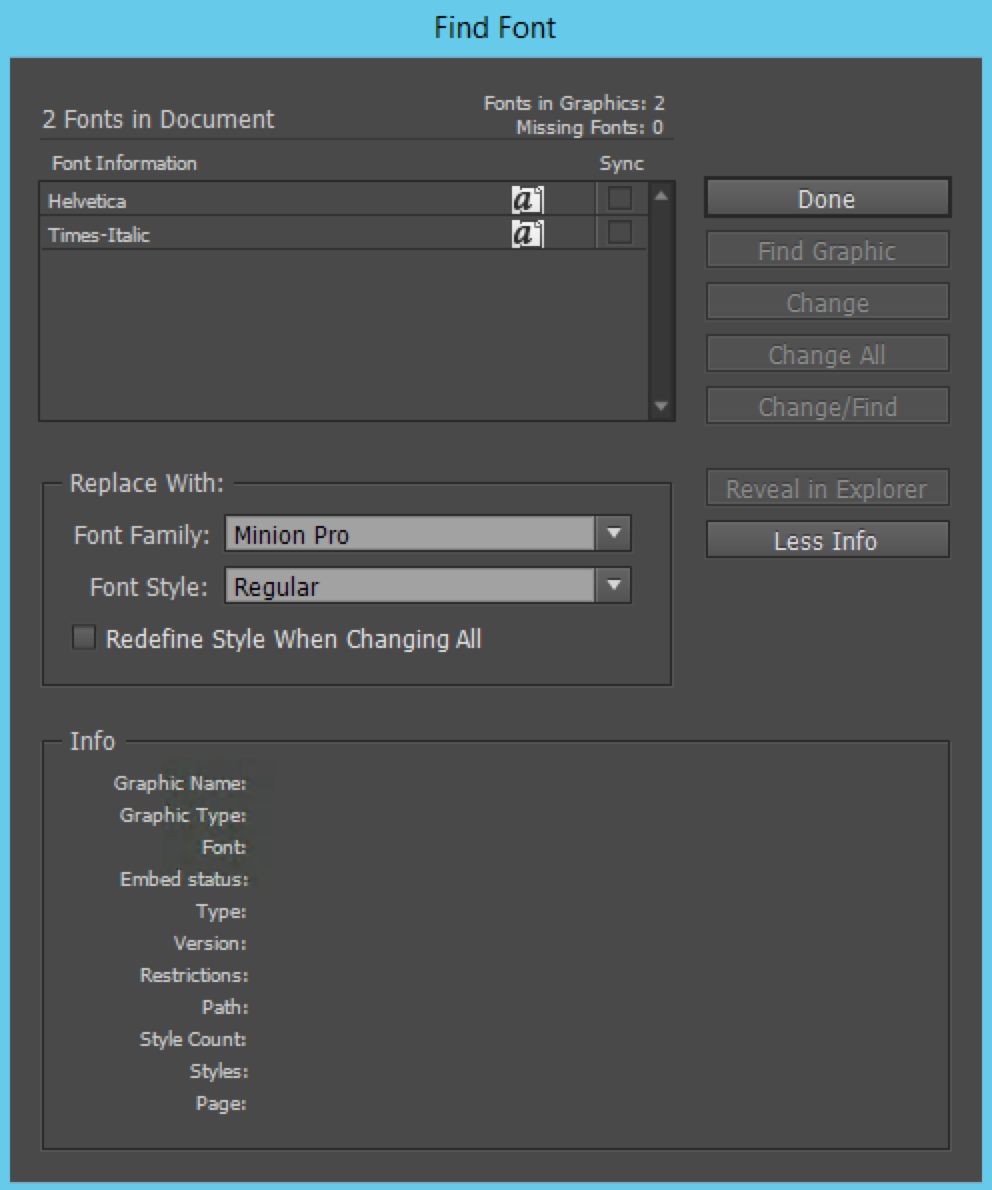
Copy link to clipboard
Copied
I don't know if this was already discussed (I've read a bunch of posts, but not all), but my solution to the problem was to dump all my preference files and restart, and the issue cleared in all my applications… all Adobe and Font Book. Just my 2¢ if this hasn't already been offered…
Copy link to clipboard
Copied
Thanks, Debmorias. But how do I even do that? Sorry, I guess I'm not that in tune with my machine! 😜
Copy link to clipboard
Copied
This issue is still happening. It is not an issue with the OS. It is an issue with Adobe.
Installing the fonts to /Applications/Adobe Indesign CC 2017/Fonts does nothing.
PDFs containing Postscript and Type 1 fonts render just fine in CS6 and Acrobat XI and earlier. The OS renders Postscript fonts correctly in PDFs via Spotlight and Preview. Acrobat XI renders the fonts correctly. Not true in DC. Not true in Indesign CC. In Acrobat DC, the Postscript fonts are only available via third party applications like PitStop.
Copy link to clipboard
Copied
Sorry, but we cannot reproduce such a problem with either MacOS or Windows. On our MacOS systems (I assume that is what you are using), installed Type 1 fonts are indeed visible in the font menus and render properly in both Acrobat DC and InDesign DC 2017.
Are you claiming that PDF files containing embedded Type 1 fonts don't properly render or that PDF files with unembedded Type 1 fonts (for which those fonts are installed on the system) don't properly render?
Or are you saying that InDesign can't find Type 1 fonts?
Anything else we should know about your system? Do you have any third party font manager installed?
- Dov
Copy link to clipboard
Copied
Thanks for responding, Dov. I really do appreciate it.
The main offending font in my current testing is "Times" (particularly Times-BoldItalic). We have THOUSANDS of files where the Times font was not embedded. We are working on updating all of those as part of data modernization, but need to be able to load the font in newer software first. This is a conflict with the system-required font for the OS. As I mentioned, the OS and previous versions of Adobe can read the "local" version of Times (the PS version) just fine. It's only Acrobat DC and CC that doesn't seem to see it. I don't claim the font is correct. I'm sure it has corrupt headers. BUT, it has worked with all prior Adobe products and continues to work with all other programs I've tried.
We're running Mac OSX 10.11.6 El Capitan. We generally run FontAgent Pro, but I have disabled it entirely for testing. I've completely cleared all fonts out of the system /Library/Fonts running only the necessary fonts to run the OS. As I mentioned, I've tried the font set in both the internal app indesign font folder and in the local ~/Library/Fonts folder with no success.
I'm currently staring at a PDF file open in many applications. It shows the correct Postscript version in Preview, Spotlight, Acrobat X, Acrobat XI, Indesign CS6 and Illustrator CS6. I shows incorrectly (using the system version of Times) in Acrobat DC, Indesign CC 2017, Indesign CC 2015, Illustrator CC 2017, and Illustrator CC 2014.
Copy link to clipboard
Copied
I have the Creative Cloud Suite. Just had my Windows 10 laptop reimaged. I have installed several Postscript fonts in Windows, and verified that they installed correctly. The fonts are available in MS Word, but NOT in any of the Creative Suite apps (I tried both InDesign 2020 and Photoshop 2020). Only TrueType and OpenType fonts show up in the Character menu/pane/palette in InDesign. None of the Postscript fonts show up. I even tried copying them into the InDesign fonts folder. Still doesn't work. None of my colleagues have this issue and they are using the same version of InDesign. I need to get this working. Can anyone help?
Not sure if I posted this in the right section. I'm a forum newbie, but experienced with InDesign. But I'd appreciate any help resolving this issue.

