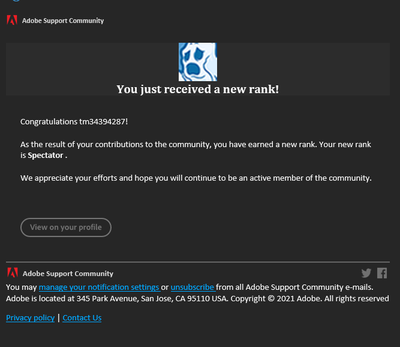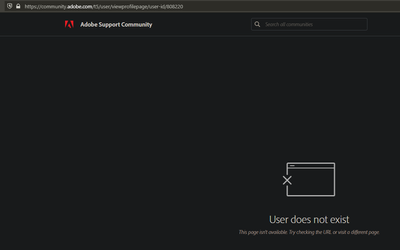Adobe Community
Adobe Community
- Home
- Using the Community
- Discussions
- Adobe email update sent to wrong person?
- Adobe email update sent to wrong person?
Copy link to clipboard
Copied
Just received an automated email from the Adobe community saying I have a new rank. Looks absolutely legit, definitely a pukka email. Even checked through the email headers and dmarc spf and authentication all look good.
But weirdly it's for another user that appears to not exist? It came thorugh to the email address that this account is registered to. But the user name is wrong and I don't have that rank:
Not sure why I got this. When I clicked on "View Profile" I get an error that the user does not exist.
Anyone else had this / know what's going on?
Regards, aTomician
 1 Correct answer
1 Correct answer
It was probably generated by a robot. I do not place much importance on unsolicited emails which are 98% junk mail these days.
Unfortunately, E-mail Headers are often spoofed & not a true indication of the actual origin. That said if you suspect a phishing attempt, report it directly to Adobe at this email link: phishing@adobe.com.
Hope that helps.
Copy link to clipboard
Copied
It was probably generated by a robot. I do not place much importance on unsolicited emails which are 98% junk mail these days.
Unfortunately, E-mail Headers are often spoofed & not a true indication of the actual origin. That said if you suspect a phishing attempt, report it directly to Adobe at this email link: phishing@adobe.com.
Hope that helps.
Alt-Web Design & Publishing ~ Web : Print : Graphics : Media