 Adobe Community
Adobe Community
Adobe Profle Change
Copy link to clipboard
Copied
Is anybody aware that Jive is saving any profile changes for the past 72 hours?
I tried to upload a new avatar and make some changes to my profile but It managed to do something but not everything.
For example, my screen Name is not changing at all. I must have done about 20 times but no luck there.
My new avatar and new photo has changed but I can't make changes to my business address. For example, how can I select this drop down menu:

It is the State/Province I am trying to select so that my changes can be accepted but I can't.
I am based in the UK so this might be the "problem" but why? We ruled the world once ![]() .
.
Copy link to clipboard
Copied
I meant to say:
Is anybody aware that Jive is NOT saving any profile changes for the past 72 hours?
The word NOT was omitted from the original Q.
Thanks.
Copy link to clipboard
Copied
Make sure to log off completely, then log on from adobe.co.uk It worked for me (but using a different Adobe locale)
Copy link to clipboard
Copied
That doesn't look like a Forum/Jive page. What is the URL? The forums don't have fields for your phone number or address.
Copy link to clipboard
Copied
Tried again from a different machine and I still can't select State/Province and so I can't save anything because you can't move unless this field is selected.
What is the solution? I attach a picture of the window:
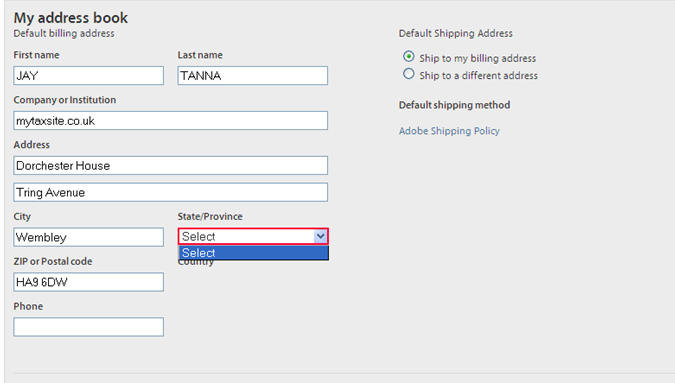
@adobe-Admin, The URL is here:
<https://www.adobe.com/account/account-information.html#mypersonalprofile>
I hope this can be resolved soon.
Thanks.
Copy link to clipboard
Copied
Thanks. That is not part of forums, but is for your Adobe ID at Adobe.com. I don’t have any access to your personal info there. You will need to contact your local Adobe Customer Service folks for help there.
http://www.adobe.com/support/
Thanks!
Copy link to clipboard
Copied
OK thanks. Will contact them tomorrow. Kind regards,

