 Adobe Community
Adobe Community
- Home
- Using the Community
- Discussions
- Re: Bug: Can't attach an image to a post during e...
- Re: Bug: Can't attach an image to a post during e...
Bug: Can't attach an image to a post during edit
Copy link to clipboard
Copied
Edited a post I had just made:
- Opened a couple of blank lines.
- Hit the camera icon
- Hit the [Browse...] button
- Selected the file and had its path appear in the Insert Image dialog field.
- Hit the [Insert Image] button.
- Got this failure:

I couldn't attach the image to this post either, even though it's an under-200K JPEG saved from Photoshop CS6 at quality 10. Here's a link that will take you to a copy of the file:
http://Noel.ProDigitalSoftware.com/temp/CloneAndPatternStamp.jpg
This is my second attempt to post this. First time I typed in this post I got this message:

It's an interesting approach, making it particularly difficult to report bugs. ![]()
-Noel
Copy link to clipboard
Copied
Adding a reply with no image. I will then edit the reply to add an image to test.
Now adding an image:

Copy link to clipboard
Copied
I haven't been able to recreate the error. I tried editing the post here. I also tried creating a new thread and editing that to add an image. Will continue testing with other accounts.
Copy link to clipboard
Copied
adobe-admin wrote:
I haven't been able to recreate the error…
Ah, but you did. The image is missing in post #1.
Copy link to clipboard
Copied
Station_two is right. I get a non working link in Firefox/Mac, a box with a non working link in Explorer/Win7, and a box with a "?" sign in Safari/Win7.
Copy link to clipboard
Copied
I saw my embedded screen shot in reply #1 yesterday, and still see it today. Is it still missing for other people?
Copy link to clipboard
Copied
adobe-admin wrote:
I saw my embedded screen shot in reply #1 yesterday, and still see it today. Is it still missing for other people?
Still missing...

-Noel
Copy link to clipboard
Copied
Here is a screen shot of what I see in my reply...

Copy link to clipboard
Copied
Is it possible that because you have a privileged account the file was saved with privileges that don't allow mere mortals to see it?
By the way, this may or may not be the same or a related problem as the one I originally posted about, which (last I tried it) seems to be resolved. In that case no image could be posted at all, because of the failure shown.
-Noel
Copy link to clipboard
Copied
You are probably right. Don't know if it is because of account rights, or because the image was uploaded from my computer, but I do see the broken link to the image when I look at it in IE and am not signed in.
Still investigating.
Copy link to clipboard
Copied
Logged in with a different admin account and can see the image. Off to Jive...
Copy link to clipboard
Copied
One more comment. Signed in with a non-admin account and I can still see the image, at least in Firefox. and in IE. It is only when I'm not signed in at all that I don't see the image in the first reply.
And now after signing out, I can still see it in IE.
This should be fun to diagnose...
Copy link to clipboard
Copied
adobe-admin wrote:
...
This should be fun to diagnose...
Yes, it should, because this is what I get in Safari 5.1.7:
and this is in Explorer 9:
both in Windows 7; both screenshots of a couple of minutes ago. And Firefox/Mac just shows a broken link.
Copy link to clipboard
Copied
Testing again. FIrst posting without an image.

Now editing to add an image...
Copy link to clipboard
Copied
Can everyone/anyone see the image in the previous post?
Copy link to clipboard
Copied
Not on Chrome on PC, as of 3:51PM PDT, June 29.
Hunt
Copy link to clipboard
Copied
Thanks, Bill.
It looks like if I am signed in as a regular user I cannot see it either, but if I sign in as an admin I do. And then the browser must cache it, as I can sign out and back in with the regular account and I can see it.
John
Copy link to clipboard
Copied
I am viewing with the MOD Console, and that alone, does not do it for me.
It came up with the little "broken image link" icon, and even clearing my cache did not change that.
Sorry,
Hunt
Copy link to clipboard
Copied
Hi,
"embed.png" is not visible on Chrome on Mac OS 10.6 OR IE9 on Windows 7.
Niall
Copy link to clipboard
Copied
That might be a different rendition of the same error.
Here's another attempt to initially attach the same image I provided a link for:
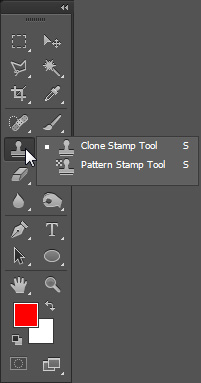
This time it went in, so it's clearly not something to do with the image.
Now I'm hitting the Post button, after which I'll try to edit the post and attach it again...
***ZZZZT**** Couldn't attach it here.
-Noel
Copy link to clipboard
Copied
Noel Carboni wrote:
***ZZZZT**** Couldn't attach it here.
-Noel
And this was the error, as you can see, in context:
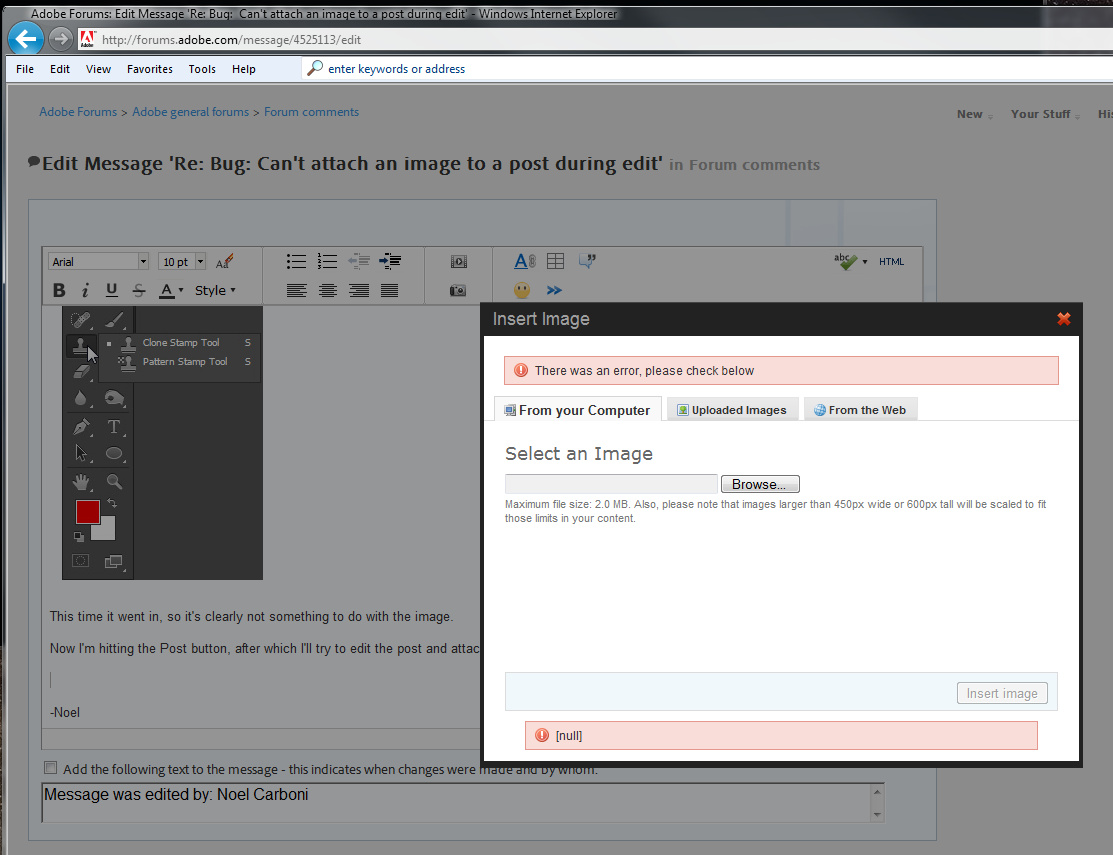
This is happening to real users too. See this thread: http://forums.adobe.com/message/4524905#4524905
-Noel
Copy link to clipboard
Copied
I don't see what the problem is -- all images are in the posts...?
Partial image from the original post:
Looks like that was a temporary "glitch".
Copy link to clipboard
Copied
Pat Willener wrote:
I don't see what the problem is -- all images are in the posts...?
...
Looks like that was a temporary "glitch".
What do you see in post #1 in this thread?
Copy link to clipboard
Copied
Right - I didn't read it enough carefully; the image that Noel attempted to post is not there. Other images are. Sorry! ![]()
Copy link to clipboard
Copied
In summary: It seems that one can post an image in the original post or reply, but there may be problems with posting an image when editing a message.
-Noel
-
- 1
- 2
