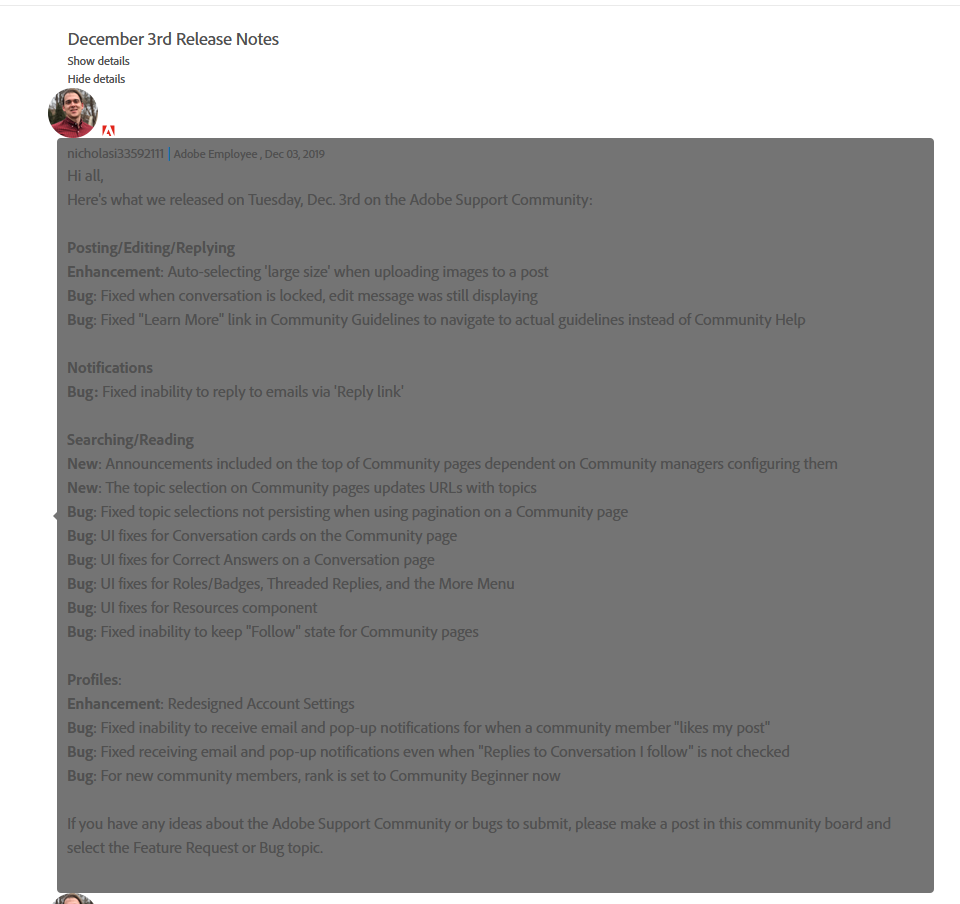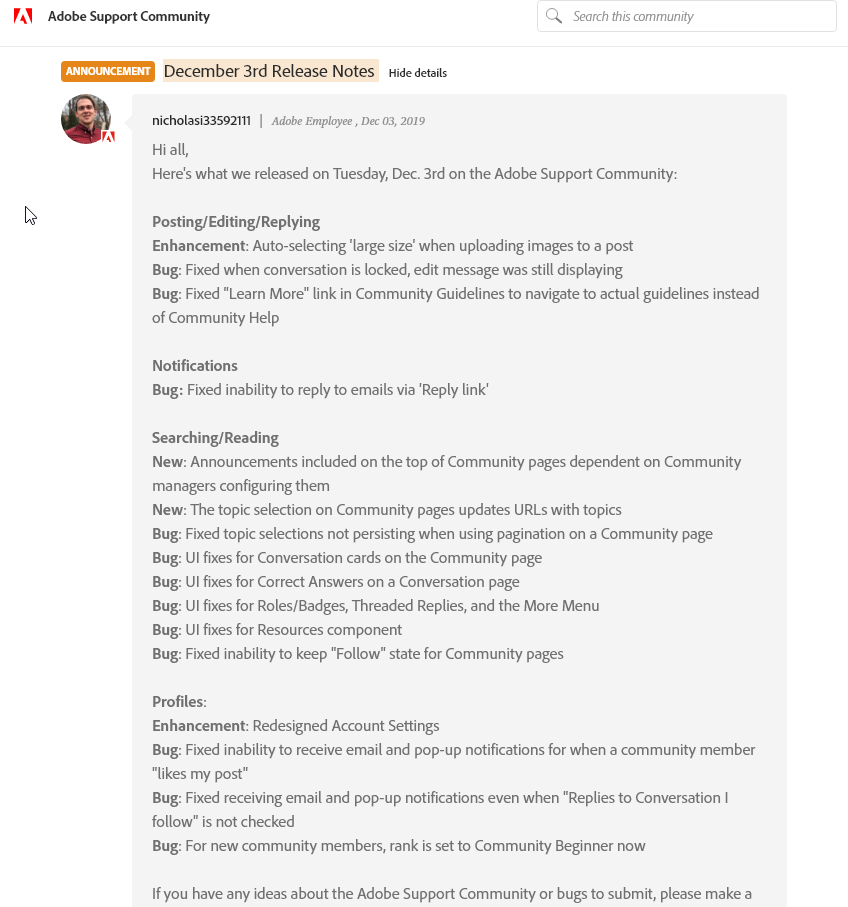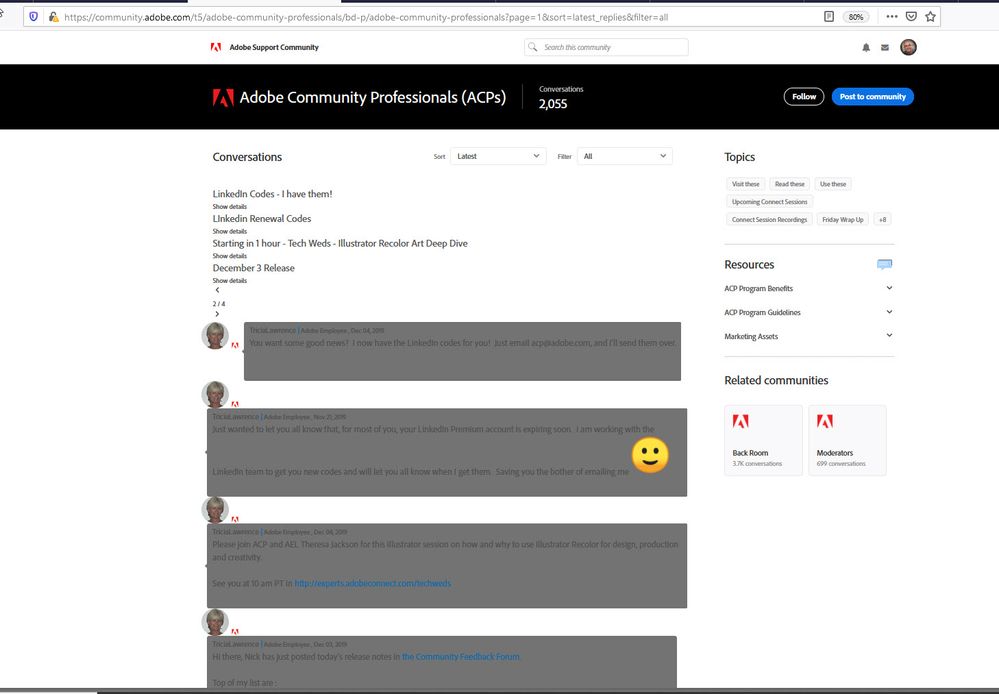Adobe Community
Adobe Community
December 3rd Release Notes
Copy link to clipboard
Copied
Hi all,
Here's what we released on Tuesday, Dec. 3rd on the Adobe Support Community:
Posting/Editing/Replying
- Enhancement: Auto-selecting 'large size' when uploading images to a post
- Bug: Fixed when conversation is locked, edit message was still displaying
- Bug: Fixed "Learn More" link in Community Guidelines to navigate to actual guidelines instead of Community Help
Notifications
- Bug: Fixed inability to reply to emails via 'Reply link'
Searching/Reading
- New: Announcements included on the top of Community pages dependent on Community managers configuring them
- New: The topic selection on Community pages updates URLs with topics
- Bug: Fixed topic selections not persisting when using pagination on a Community page
- Bug: UI fixes for Conversation cards on the Community page
- Bug: UI fixes for Correct Answers on a Conversation page
- Bug: UI fixes for Roles/Badges, Threaded Replies, and the More Menu
- Bug: UI fixes for Resources component
- Bug: Fixed inability to keep "Follow" state for Community pages
Profiles:
- Enhancement: Redesigned Account Settings
- Bug: Fixed inability to receive email and pop-up notifications for when a community member "likes my post"
- Bug: Fixed receiving email and pop-up notifications even when "Replies to Conversation I follow" is not checked
- Bug: For new community members, rank is set to Community Beginner now
If you have any ideas about the Adobe Support Community or bugs to submit, please make a post in this community board and select the Feature Request or Bug topic.
Copy link to clipboard
Copied
So the Entries that say BUG are they current or new bugs that have Not been fixed or previous bugs that have been fixed?
Copy link to clipboard
Copied
Hi Just Shoot Me, they're previous bugs that have been fixed. I'll reword the bugs so that's clear.
Copy link to clipboard
Copied
K thanks.
Copy link to clipboard
Copied
Please get rid of the animated avitar. I'm trying to read information here.
Copy link to clipboard
Copied
We should have option in settings to block all animated forum avatars, so they don't move.
Copy link to clipboard
Copied
Replying from email works but it includes the complete email text. That includes an Auto Signature if you have that set. That will show up in the reply on the forums. So if you have a Sig set to go out with sent emails watch that it does not include your real name and your email address.
Copy link to clipboard
Copied
Good callout of a problem - hmm, we can't recognize what's an intended reply and what's part of an inserted signature. Apart from relying on everyone removing the inserted signature before an email reply is sent, I'm not sure how we would be able to address this. Open to hearing any ideas from you and anyone else!
Copy link to clipboard
Copied
In the mailto string specify the body parameter as being empty (or a single space or NBSP, if that doesn't work). That should override the email application's/server's default message body and not include any superfluous text, not even the signature.
Copy link to clipboard
Copied
Right Melissa. Just giving others a Heads up as to what will happen.
I personally never reply by email, just testing.
Copy link to clipboard
Copied
"we can't recognize what's an intended reply and what's part of an inserted signature"
Of course you can. Every system that accepts email submission should parse for the RFC3676 "-- \n" delimiter. Jive did it just fine, and this train wreck of an application is supposed to be an improvement on Jive.
- Users will almost always have signatures that include GDPR-protected information.
- Users will not turn off signatures. If the signature block is inserted by a corporate MTA, they can't even see it.
- By publishing every received message without stripping the signature, you are breaking the law.
Copy link to clipboard
Copied
"Bug: UI fixes for Roles/Badges, Threaded Replies, and the More Menu"
So, what was fixed for threaded replies?
They are still not showing the latest replies at the end of the thread, but buried in the middle of a thread.
Copy link to clipboard
Copied
Yeah Bob that is the way it's going to be with this system. They have made the choice and can't change now.

Copy link to clipboard
Copied
What's this all about, forum seems to be getting worse rather than better
Copy link to clipboard
Copied
Not sure what you mean Ged and why the greyed out, SMALL, screen shots you included?

Copy link to clipboard
Copied
That's the way some of the forums opened for me, happened at least three times today, they just open as I posted above, it's to do with the announcements, no adjustments on my part, just big gray boxes with the announcement opened in gray and duplicated

Copy link to clipboard
Copied
And here's another instance
Copy link to clipboard
Copied
Well I do get something similar with "Announcements". But that is what they are Announcements not actual posts. Mine aren't as dark as what you show.
I'm using Chrome as a web browser.
IMO it is better to have these announcements stuck to the top of the forum post list page then hainvg them as a Featured post. Featured posts only show at the top of the discussion list at the time they were posted or if you have the totally inane Relevance sort order selected.
Why no one thought of this way before this is beyond me.

Copy link to clipboard
Copied
Yes, but the announcements shouldn't open up like that, I didn't actually click on the announcement, as you can see there's no option to hide the announcement in my screenshot
Copy link to clipboard
Copied
Then I would suspect it is a Browser setting or option. You said you are using Firefox and Inet Explorer?
They open and close, Show or Hide Details, on my system.
And then we have "What did you expect, for it to be tested before release (included)".
Copy link to clipboard
Copied
Hi Ged,
Our team noticed the issue as well for select users (Adobe Employes, ACPs) interacting with announcements. We are investigating the cause and will update this community when fixed.
Nicholas Ivanecky
Product Manager, Adobe Support Community
Copy link to clipboard
Copied
This just started for me this afternoon on the forum home page - no interaction necessary. It wasn't a problem this morning. (Oz time).
Copy link to clipboard
Copied
Getting the same dark grey views as seen by Ged. It started earlier today. These forums are getting harder and harder to support 😞
Dave
Copy link to clipboard
Copied
Dave, please post screenshot. Engineering says this is fixed but obviously not and I'd like to send them what you're seeing.
Copy link to clipboard
Copied
Thanks Tricia
This is the top of the Photoshop forum
This is the top of the ACP forum :
In both cases I have not clicked to open anything that is what each forum looks like when I go to it
Dave
-
- 1
- 2