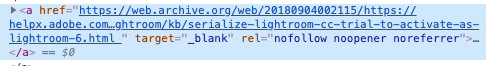Adobe Community
Adobe Community
- Home
- Using the Community
- Discussions
- Forum bug: Copy/pasting some URLs can result in br...
- Forum bug: Copy/pasting some URLs can result in br...
Forum bug: Copy/pasting some URLs can result in broken links
Copy link to clipboard
Copied
[This post contains embedded images that don't appear in email. View the post in your Web browser to see the images.]
Copying a URL from a post and then pasting it to another post can add a blank to the anchor's HREF string, resulting in a link that doesn't work with some important web servers. To reproduce:
1. Go to this post:
2. In Chrome, right-click the web.archive.org URL and do Copy Link Address.
3. Start a new post.
4. Paste the copied URL, then type space, return, "here" (no quotes).
5. Click the Post button.
6. In the post, inspect the HTML for the link and observe that a space as been added to the end of the HREF:
7. Click on the link in the post and observe that the Wayback Machine says the URL has not been archived.
Compatibility between these forums and the Wayback Machine is important, because Adobe has deleted important help pages for old versions of Lightroom. I know that posting this bug report is tinkling in the wind, given everthing else that's broken in this alpha version of Khoros.
[Use the reply button under the first post to ensure replies sort properly.]
Have something to add?