 Adobe Community
Adobe Community
- Home
- Using the Community
- Discussions
- Re: How to show a name in a Reply with quote
- Re: How to show a name in a Reply with quote
How to show a name in a Reply with quote
Copy link to clipboard
Copied
When I reply to a forum post and paste a quote, how do I reference the person that posted the quoted words?
An example screen-clip: my post was quoted by another forum member and my Avatar name appears in blue letters (hyperlink?):
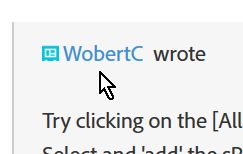
Copy link to clipboard
Copied
WobertC wrote
When I reply to a forum post and paste a quote, how do I reference the person that posted the quoted words?
When you click Reply, a bar appears across the top of your message. Click the Quote icon and the reference will be automatic. Please delete most of the quote, especially if it is long!
A second option is to type the person's name with an @ symbol before it. Use an underscore for a space. A list of names will pop up and you click the name.
A third option is to copy the person's name and paste it.
(Remember that Jive sometime is flakey and option #2 may not always work.)
Copy link to clipboard
Copied
thank you
