 Adobe Community
Adobe Community
Indent is no longer working
Copy link to clipboard
Copied
I am sometimes using indentation (Indent) to make some part of my instructions stand out.
For instance I would like this paragraph to be indented. I just add a little bit more text here for demonstration purposes; to make it a bit longer than just one line - you really don't have to read all of this.
Ok, and now I am ending the indentation and take a screenshot, to show you have I intended this to look like...
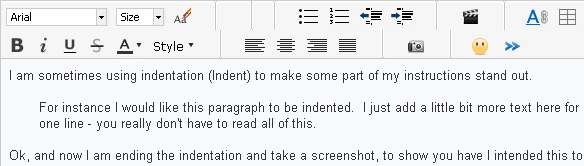
To start and end the indentation I have used the 'Indent' and 'Outdent' buttons on the editor

Now when I post this message, all indentation is gone.
Why? This worked fine until a short time ago...
Copy link to clipboard
Copied
Now, while editing the above, I had a look at the HTML code:
<p>I am sometimes using indentation (Indent) to make some part of my instructions stand out.</p>
<p> </p>
<p style="padding-left: 30px;">For instance I would like this paragraph to be indented. I just add a little bit more text here for demonstration purposes; to make it a bit longer than just one line - you really don't have to read all of this.</p>
<p> </p>
<p>Ok, and now I am ending the indentation and take a screenshot, to show you have I intended this to look like...</p>
We can clearly see the style="padding-left: 30px;" that does the indentation. But after posting it's gone:
<p>I am sometimes using indentation (Indent) to make some part of my instructions stand out.</p>
<p> </p>
<p>For instance I would like this paragraph to be indented.  I just add a little bit more text here for demonstration purposes; to make it a bit longer than just one line - you really don't have to read all of this.</p>
<p> </p>
<p>Ok, and now I am ending the indentation and take a screenshot, to show you have I intended this to look like...</p>
Why are these formatting features taken away, one after another?
It deprieves us of the ability to make ourselves clear to users who sometimes are as illiterate as cows.
Copy link to clipboard
Copied
Pat, the missing formatting features issue was explained here by JVD:
http://forums.adobe.com/thread/711818
I also posted there a link to some further tests I performed on the features that were gone.
Copy link to clipboard
Copied
Thank you, Claudio - you did indeed mention indentation no longer working in that topic.
JVD mentioned http://www.jivesoftware.com/jivespace/docs/DOC-1640 in there; I may need to create a Jive account to read it, as I still cannot understand why it is necessary to remove so many features just to deter spammers...?
Copy link to clipboard
Copied
I gave up on indentation long ago.
