- Home
- Using the Community
- Discussions
- Re: Post Editor seems incompatible with Opera [10]...
- Re: Post Editor seems incompatible with Opera [10]...
Post Editor seems incompatible with Opera [10]; n/t
Copy link to clipboard
Copied
n/t
Copy link to clipboard
Copied
I should add. Page loads, but editor panel does not load, leaving post body uneditable (white box, no controls).

Copy link to clipboard
Copied
That's awesome (sarcasm). Then again, it never worked for 9.5 properly either, at least for me. Had to switch to Chrome specifically to access this rubbish.
Unfortunately most apologists for the Jive Junkware forums will simply say "Opera isn't a supported browser, deal with it". (Never mind that 99.9% of other forum software works perfectly in Opera.)
Copy link to clipboard
Copied
1) I never thought I'd miss the old forum junkware (and boy, it had devoted apologists like all true junk does);
2) It may conceivably be an Opera bug, but it sure would be diligent of Jive to investigate. That would be devotion to excellence right there.
Have a great weekend.

Copy link to clipboard
Copied
I don't think Jive has a devotion to anything but selling their snake oil software. WebX may not have been perfect, but the real junkware is running right now! ![]()
Not an Opera bug-- not when it works on every other forum on the Internet it's not.
Copy link to clipboard
Copied
I am typing this now using Opera 10 all controls look fine except they are slightly out of focus looking
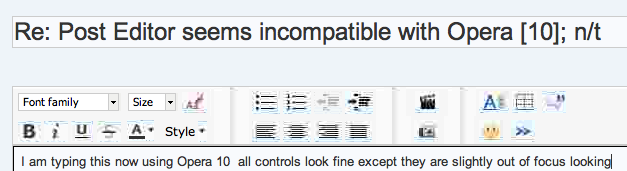
Copy link to clipboard
Copied
What platform? I was attempting on Linux.
Copy link to clipboard
Copied
Macintosh OSX which is UNIX based.
Copy link to clipboard
Copied
Sadly, I cannot duplicate your success with Opera 10 on OS X (PowerPC, 10.4); I see exactly the same issue as on Linux.
(This posted in Safari 4.)
Copy link to clipboard
Copied
I have two different Mac's using OSX.4.11 and both work equally as well. And both have the fuzzy look as in the screen shot as above. But everything works.
Copy link to clipboard
Copied
PjonesCET wrote:
I have two different Mac's using OSX.4.11 and both work equally as well. And both have the fuzzy look as in the screen shot as above. But everything works.
Mmm... Did you remember to wear your Opera Glasses?
Copy link to clipboard
Copied
Well no. I've never been to the opera. Would regualr glasses custom prescribed for use with compter screens do?
Copy link to clipboard
Copied
PjonesCET wrote:
Well no. I've never been to the opera. Would regualr glasses custom prescribed for use with compter screens do?
<shrug>I don't know...</shrug> You'd have to ask Opera...
Copy link to clipboard
Copied
PjonesCET wrote:
I have two different Mac's using OSX.4.11 and both work equally as well. And both have the fuzzy look as in the screen shot as above. But everything works.
Phillip,
Results so far:
* Opera 10 on Linux. No editor.
* Opera 10 on OS X 10.4 PPC (G5). No editor.
* Opera 10 on OS X 10.4 PPC (G4). No editor.
* Opera 10 on OS X 10.5 Intel MacBook. No editor.
* Opera 10 on Windows XP Pro SP3. No editor.
This doesn't make you curious at all? If I were a Jive developer I might be curious about it.
--Toby
Copy link to clipboard
Copied
All I know is that I have installed on a G4-500 1.5GB system RAM, OSX.4.11 have all the updates and latestversion of Quicktime Pro.
And on a G4-1.67GB PowerBook 17" 2 GB RAM OSX.4.11 The work fine other than everything appears a little Blurry . Everything does work though.
Besides Opera10 It works fine in
Safari 4.0.3
FireFox3.5.3
SeaMonkey 1.1.18 ans 2.0b2
OmniWeb 5.10.1
iCab 4.6.5
In all of those, all the controls appear clear and sharp.
I am on a DSL connection 1mb both up and download.
And my wireless internet Connection is through a Blekin TypeN wireless router.
Copy link to clipboard
Copied
Whether it works in other browsers is irrelevant. Obviously it works for me in other browsers, or I wouldn't be posting at all.
My report can sit there, to be ignored or taken seriously. I've spent enough time on the issue.
Copy link to clipboard
Copied
It would seem if I can get it to work. there is something amiss either in your setup, or your internet connection.
You do know Opera can be set to Kiosk mode which limits what you can do. Also, you need to make sure Java and Javascript needs to be turned on.
Copy link to clipboard
Copied
There is nothing wrong with my internet connection (& you would think if there were, it might affect other browsers).
Both Java and JavaScript are enabled in Opera. (I can't see how Java is used in the forum software, actually.)
It is not running in Kiosk mode. Nor am I using Opera "Turbo".
Copy link to clipboard
Copied
qu1j0t3 wrote:
My report can sit there, to be ignored or taken seriously. I've spent enough time on the issue.
qu1j0t3: Judging by the track record of the Jive development jivers, my bet is that it's just going to sit there...
Copy link to clipboard
Copied
We'll see if their client considers it worth passing on. Pretty sure Jivers wouldn't bother with this backwater ![]()
Copy link to clipboard
Copied
PjonesCET wrote:
I am typing this now using Opera 10 all controls look fine except they are slightly out of focus looking
Out of focus! More smoke and mirrors?!!
Copy link to clipboard
Copied
Everything sharp and clear on Safari, FireFox, Seamonkey, iCab, OmniWeb.
Copy link to clipboard
Copied
On Fri, Sep 18, 2009 at 07:38:35PM -0600, Phillip Jones uttered:
Everything sharp and clear on Safari, FireFox, Seamonkey, iCab, OmniWeb.
You left out Camino, which every self respecting MacHead should be using. ![]()
Copy link to clipboard
Copied
I tried Camino a long time ago. (my understanding its strictly Java Based) and for me it was slow at the time. Haven't tried recently though. I'll have to locate it and try it.
Copy link to clipboard
Copied
Camino is certainly not Java based. It is a native application that is built around Mozilla Gecko engine.
Since we're already off topic - Phillip, is the reason that you use Opera 10 that other browsers seem "slow" to you? I have noticed that Firefox 3.x and Safari 3.x do not exactly scream on my PowerPC Macs (though Safari 4 appears a bit better so far). Firefox is usually the culprit for excessive CPU usage on my wife's MacBook Pro. And on Linux, Opera 10 seems more responsive and less bloated than Firefox as well. So I'm leaning towards Opera there too.
-
- 1
- 2