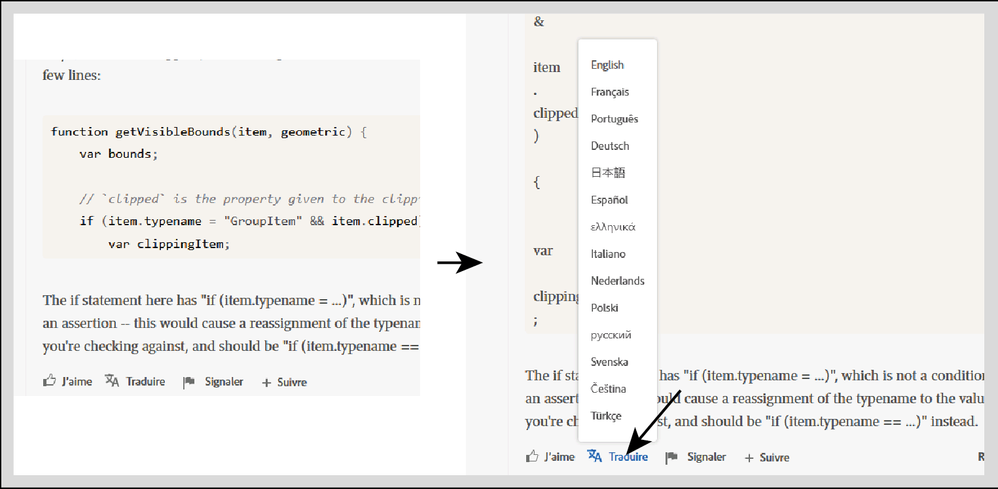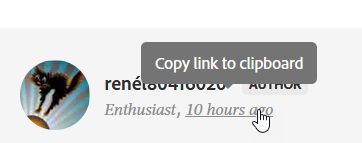Adobe Community
Adobe Community
- Home
- Using the Community
- Discussions
- Re: Problème après un clic sur le bouton "Traduire...
- Re: Problème après un clic sur le bouton "Traduire...
Copy link to clipboard
Copied
Bonjour!
Sur ce site, depuis quelques temps, quand on clic sur le bouton traduire, le navigateur ajoute des retours chariot en remplacement des espaces dans les portions de code Javasript.
exemple:
Pourriez vous corriger ce prolème SVP
Merci.
 1 Correct answer
1 Correct answer
René,
Our Adobe friends are looking into this translation breaking code issue, but like Nancy I am afraid there will be no rapid solution.
Copy link to clipboard
Copied
Tu devrais inclure un lien vers un message en question.
Copy link to clipboard
Copied
Bojour Abamdo,
Pardon, mais je n'ai pas compris ta demande ?
Copy link to clipboard
Copied
C'est assez simple ! Pour pouvoir reproduire le problème, il faut un lien (hyperlink) vers le message d'origine qui cause l'erreur. Comme ça tout le monde peut expérimenter avec ce message en question.
Pour inclure le lien, il faut cliquer sur la date du message et le coller dans un message ici.
Le phénomène est intéressant: https://community.adobe.com/t5/photoshop/how-to-determine-the-name-of-the-active-work-environment/m-...
Copy link to clipboard
Copied
Link.
Looks to be my latest reply -- I'd copied the code from VSCode with UTF-8 encoding if that's of any consequence. For the record I also notice a lot of text sanitization and injection (which I really dislike) on this forum of things like `<br>` and carriage returns `\r\n`, etc.
Copy link to clipboard
Copied
René,
It seems to be an issue with the code part.
I am afraid there are some strange forum issues with codes.
If it happens with Google Chrome or another specific browser, you can try with another browser.
I will report this so our Adobe friends can look into it.
Copy link to clipboard
Copied
This seems to be the case with any post with a code sample. It also seems irrespective of browser (Firefox, Brave and Chrome).
Copy link to clipboard
Copied
Your example is NOT CODE. It's a screenshot. That said, I have no problems posting code directly into this forum platform with the </> icon. Below is a combination of HTML and JavaScript copied & pasted from Adobe's only code editor, Dreamweaver.
<!doctype html>
<html lang="en">
<head>
<meta charset="utf-8">
<title>JavaScript Test</title>
<meta http-equiv="X-UA-Compatible" content="IE=edge">
<meta name="viewport" content="width=device-width, initial-scale=1">
</head>
<body>
<h1>Heading 1</h1>
<h2>Heading 2</h2>
<p>Lorem ipsum dolor...</p>
<script>
alert( 'Hello, world!' );
</script>
</body>
</html>
Alt-Web Design & Publishing ~ Web : Print : Graphics : Media
Copy link to clipboard
Copied
Code or screenshot is irrelevant. This is a glitch that affects any code block on the forum regardless of source, even your own:
Copy link to clipboard
Copied
I suggest you revert to Show Original language.
Use F5 to refresh browser.
Alt-Web Design & Publishing ~ Web : Print : Graphics : Media
Copy link to clipboard
Copied
Same broken results on reverting to Show Original Language.
If you're English-speaking I'm sure this doesn't come off as an issue, but if you're René (who is one of the most frequent users here) and need to translate this is a major glitch that they should not have to jump through hoops with refreshing browser (which doesn't fix it btw) just to get back to the forum experience when it worked as expected last week.
Copy link to clipboard
Copied
You must refresh the browser after reverting to original language. Why? Because the translation service is causing this anomoly.
Given that this won't be fixed immediately, that's the only workaround we have currently.
Hope that helps. 🙂
Alt-Web Design & Publishing ~ Web : Print : Graphics : Media
Copy link to clipboard
Copied
Bonjour!
Merci Inventsable de me vernir en aide et pour le bien de tous...
Pour Nancy et l'équipe Adobe, je croyais que le nouveau site adobe devait être mieux que l'ancien qui lui fonctionnait parfaitement (mais à bout de souffle aux dires de l'équipe Adobe).
Cela devrait être résolu rapidement???
Cordialement René
Copy link to clipboard
Copied
René,
Our Adobe friends are looking into this translation breaking code issue, but like Nancy I am afraid there will be no rapid solution.