 Adobe Community
Adobe Community
- Home
- Using the Community
- Discussions
- Re: Search not useful: Doesn't display topics or l...
- Re: Search not useful: Doesn't display topics or l...
Search not useful: Doesn't display topics or links!
Copy link to clipboard
Copied
When I use the search function on the forum, this is the result page I get:
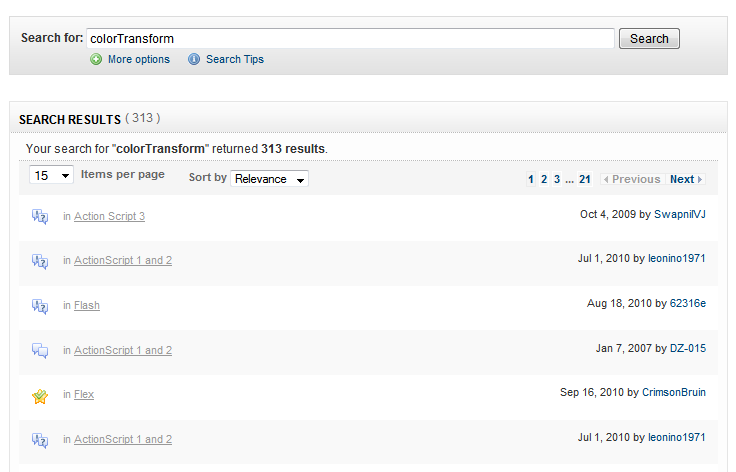
You can guess that it is not very helpful not to get the topic title or even links that take you to one of the results.
Maybe this is just a glitch, but just to inform you that at the moment, the search function is not really a great help for me.
Copy link to clipboard
Copied

Using Internet Explorer 8 on WinXP my search gives the above result
What browser and OS are you using?
Copy link to clipboard
Copied
I'm getting the same; trying to find a post from sometime between December last year and February. Impossible without the Subject line!

Copy link to clipboard
Copied
Well, that's just great!
I refined my search from memory for additional keywords, and I narrowed it down to 5 posts.
Now, how do I actually read the posts when there is no subject to click on??? I can only click on the forum name (which links to the forum), or the poster name, which links to the profile.
Copy link to clipboard
Copied
It works for me on the OS and browser I described, so same question... what OS and browser?
Copy link to clipboard
Copied
Win7 64 Professional and Firefox 3.6.13
Quite a common combination
Copy link to clipboard
Copied
I am seeing the same as John. Looks correct. I tried WinXP Pro and Mac, both with FireFox 3.6.13
What is the URL for your search results? When I do that search I get:
http://forums.adobe.com/search.jspa?resultTypes=DOCUMENT&resultTypes=MESSAGE&resultTypes=COMMUNITY&resultTypes=TASK&resultTypes=PROJECT&resultTypes=SOCIAL_GROUP&resultTypes=COMMENT&peopleEnabled=true&q=color+transform
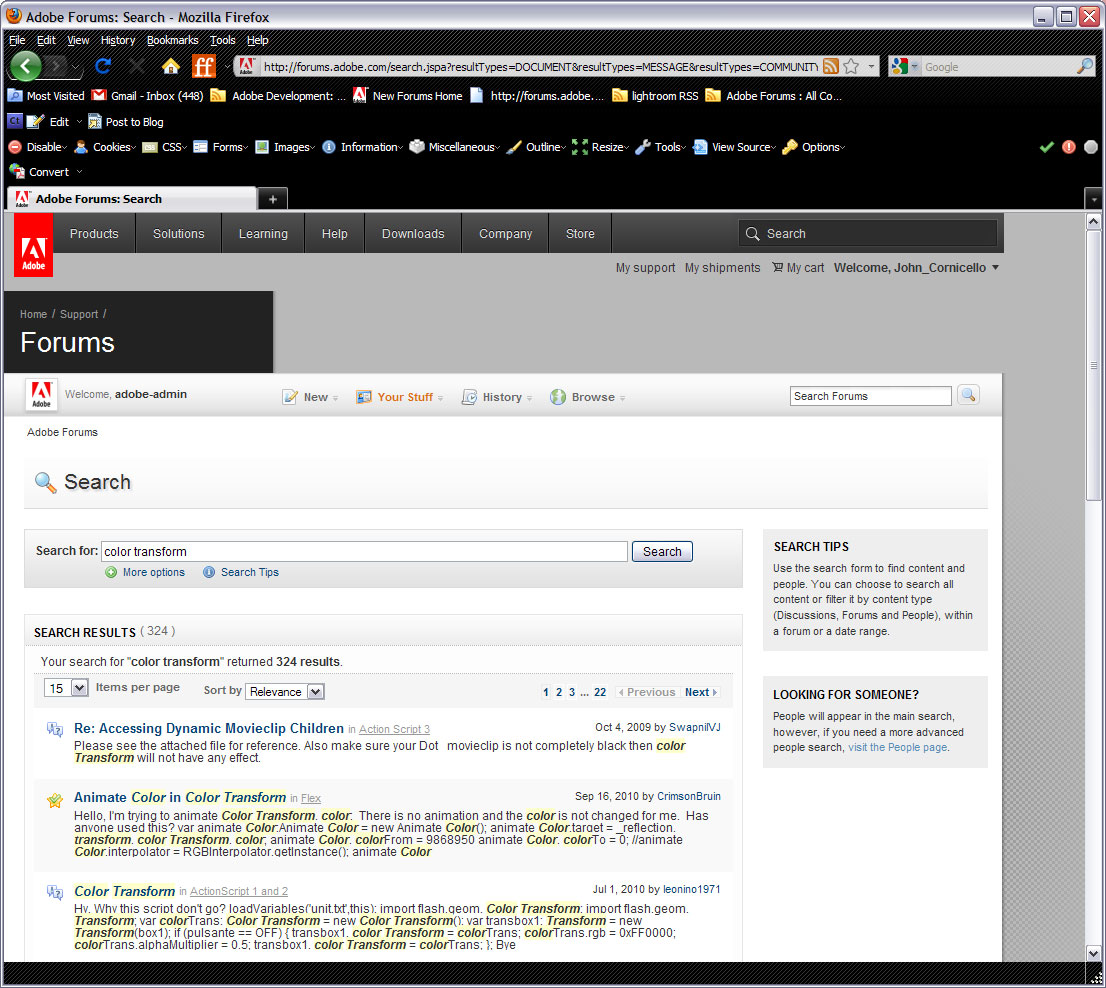
Copy link to clipboard
Copied
The URL of my search result is
http://forums.adobe.com/search.jspa?communityID=2168&resultTypes=MESSAGE&q=10.0.45.2
Copy link to clipboard
Copied
P.S. the above is the result of SEARCH THIS FORUM. If I use Search Forums, the result is similar, with this result URL:
Copy link to clipboard
Copied
The funny thing is, it worked after clicking on you link, but only then. Before that, I tried again, and until then, it still didn't work.
So the problem seems to be where the parameters are passed to the search result page, not the result page itself.
Copy link to clipboard
Copied
I believe the issue has been identified. Now to test a fix and get it deployed out to production. It will probably take a couple of days, especially that we're heading into the weekend.
Copy link to clipboard
Copied
This reminds me of the good old times!
![]()
Copy link to clipboard
Copied
Mine is Firefox 3.6.13 on Windows 2000.
Just tried it on IE6: same result - no subject lines or links to the actual posts.
