 Adobe Community
Adobe Community
Copy link to clipboard
Copied
I asked a question a few days ago, recieved an answer which helped solve my problem, I thanked the person, clicked on helpful... etc. But now I'm receiving emails all the time on subjects I haven't explored, opened, or responded to. I've gone into mail notifications and have turned everything on the list off, I've gone through my profile and I have no email notifications set. I've searched on this problem and have followed through all the 'solutions'... and all this has been done more than once. Today alone I've received 27 more emails from 'photoshop elements'.
What am I missing? Why is this so hard?
I'm regretting I even visited this forum. No way and I going to again chance this flood of emails concerning topics I'm not really interested in. There must be a better way to get help.
 1 Correct answer
1 Correct answer
You're correct, the system thinks you're not signed up for any email notifications:
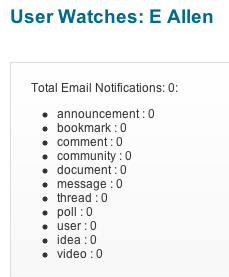
Another user reported a similar problem a few days ago. The culprit was that he had signed into the forums using two email addresses, and it was the second account that was receiving notifications.
Could that be the case here? If so, please provide your second email address and I'll remove notifications from that address.
Copy link to clipboard
Copied
Sounds like you may have inadvertantly checked "Recieve email notifications" in the right-hand sidebar of the Photoshop Elements forum. THat's distinct from the individual per-thread notifications. Try going back to the Elements forum and look for Actions > Stop email notifications.
Copy link to clipboard
Copied
Nobody can force you to continue participating in these forums, but it's a pity that you were so mad that you didn't notice the last item in this section of the gray bar at right:
It takes here:
Copy link to clipboard
Copied
Claudio,
I'm not mad, or angry, just very frustrated at this point.
And I've seen that section of the gray bar. I've followed through with several of the 'recommendations' found in past discussions on the topic. I've been to ..../416458.
I've tried to work this through very carefully.
I'm still getting emails from forums I have not visited.
I'll make the 'rounds' again.
I'm not aware of checking "receive email notifications" for ANY discussion other than the one I started.
This forum looks valuable, but not if it means so many emails I can't turn off easily.
Copy link to clipboard
Copied
E,
I believe the most comprehensive instructions are these, made by Bill:
Copy link to clipboard
Copied
I'll investigate and get back to you later today.
Copy link to clipboard
Copied
Right now...
'email notifications'... none
profile... notifications ... none
manage email notifications ... none
edit preferences... all marked 'no'
and I'm still getting notifications of discussions I haven't even visited.
???
Oh... just for interest... I was able to change region to U.S., but when I try to change my time zone I keep getting an unspecified error message ("see below" when nothing seems to be below explaining why I can't be in the eastern time zone)... but this isn't my problem, just a note of interest to insure full disclosure.
Copy link to clipboard
Copied
Again, this is governed by the settings in the right-hand bar of the
Elements forum discussions tab. Not the inividual per-thread choices
nor the items in your profile. Please try where I suggested.
It is expected that the settings you enumerated are pertinent to the problem.
Copy link to clipboard
Copied
Maybe I'm just not finding where you are mentioning.
"Adobe General Forums" ... under 'action' ... "receive email notifications"
(which indicates I DON'T receive notifications?)
"Forum Comments" ... under 'action' ... "receive email notifications"
(same as above?)
If I click in "receive email notifications" I will be actually opting into receiving email notifications. So now I shouldn't be?
Copy link to clipboard
Copied
Maybe I'm just not finding where you are mentioning.
"Adobe General Forums" ... under 'action' ... "receive email notifications"
(which indicates I DON'T receive notifications?)
Not General Forums. The Photoshop Elements forum that you referenced: http://forums.adobe.com/community/photoshop_elements
It should look like this:
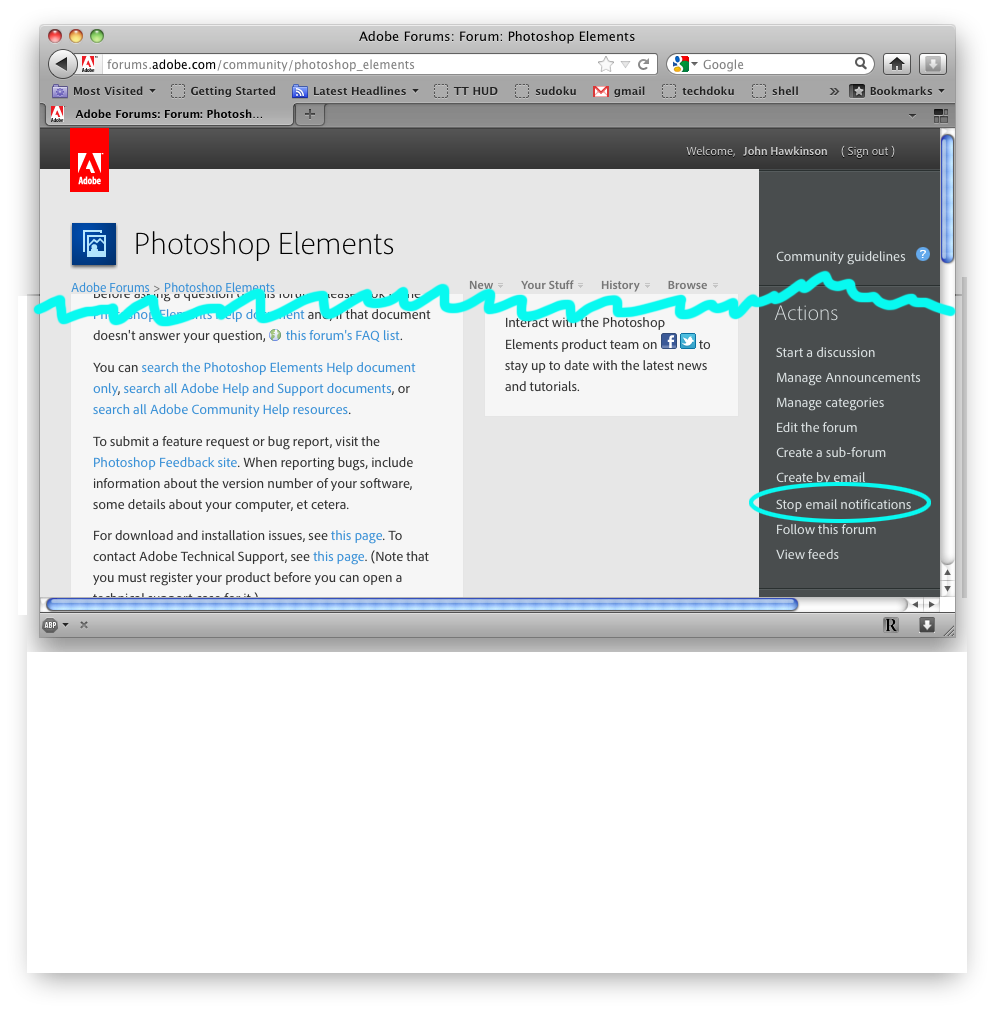
Copy link to clipboard
Copied
You're correct, the system thinks you're not signed up for any email notifications:
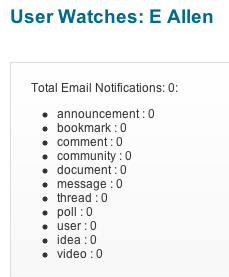
Another user reported a similar problem a few days ago. The culprit was that he had signed into the forums using two email addresses, and it was the second account that was receiving notifications.
Could that be the case here? If so, please provide your second email address and I'll remove notifications from that address.
Copy link to clipboard
Copied
YES!
I had changed from my work address to my personal address... but not before shooting myself in the foot (so to speak!) and apparently checking 'receive notifications' -- I have no idea why, but now it's all undone.
Now I can enjoy this forum!
Many, many thanks for your patience and help!
Copy link to clipboard
Copied
Awesome.
