 Adobe Community
Adobe Community
- Home
- Using the Community
- Discussions
- Why am I not able to do anything any more in terms...
- Why am I not able to do anything any more in terms...
Copy link to clipboard
Copied
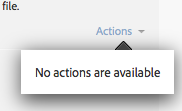
Getting this drop down all the time last few days. Why? How can I/Adobe fix this?
PS
Adobe if you are listening, please replace the low-functional-quality dropdown Account and Create menus in top right hand corner of forums webpage. Page has to reload the elements every time a page is refreshed. This is pretty dumb design and annoying to sit through every time I want to get somewhere. Also having the Inbox and Activity link not link to either my Inbox or my Activity is pretty dumb too. I have to parse the page for what to click on to get to them each time I come back.
Also there's a general lack of consistency about the UI in general. There's also edit, delete and other options in a sidebar on the Right Hand Side of the page sometimes. But I can't find how to get to one of those pages ATM.
 1 Correct answer
1 Correct answer
You're replying via your Inbox, where normal users have no 'actions' to choose from because you're not looking at the original messages.
Click the title of the discussion to view it properly and the menus will populate.
Copy link to clipboard
Copied
No actions available, no new posts, etc, unless you are logged in.
And you are not addressing Adobe here, mostly fellow users. In any case, in my experience, it's extremely difficult to get any changes made in the software handling the forums.
Copy link to clipboard
Copied
hi thanks Claudio,
I assure you that I'm logged in, or how might I be replying to your post?
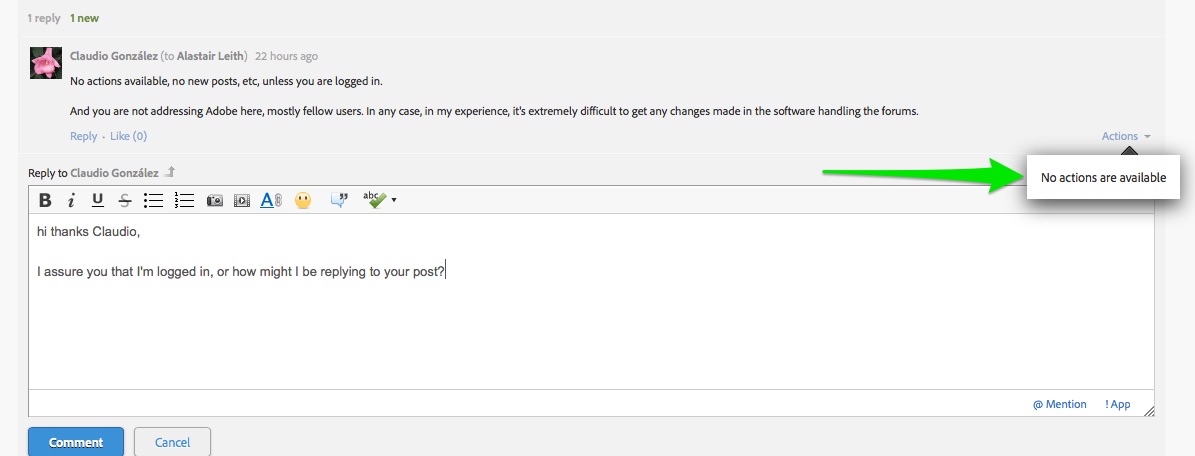
Copy link to clipboard
Copied
And yes I recall when they changed over the forums a few years ago all hell broke loose!
Copy link to clipboard
Copied
That is not the same window I see. Are you on a mobile phone, a tablet, a normal computer?

Copy link to clipboard
Copied
Mac OS X Safari
Copy link to clipboard
Copied
Same here, but for some reason unknown to me, we are not getting the same window.
Copy link to clipboard
Copied
You're replying via your Inbox, where normal users have no 'actions' to choose from because you're not looking at the original messages.
Click the title of the discussion to view it properly and the menus will populate.
Copy link to clipboard
Copied
I was just writing that and I couldn't post my edit to Safari comment, presumably because your reply had come up while I was writing it.
> That is the view you get when you are in the Inbox Section of these Forums.
> When I click on the discussion itself now I lose all the left sidebar and see the Actions popup menu on left and it works. It seems like you can tag answers to view in your Actions list. These forums have a weird-arse logic to the UI/UX not to mention the bugs.
I'm still seeing no actions though:
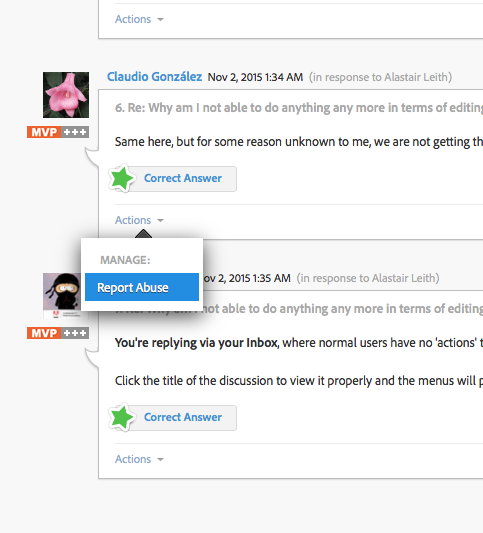
and here's the Actions tab in User Profile:
Copy link to clipboard
Copied
You don't have permission to perform actions on someone else's message, and you can't edit your own messages once someone else has responded to them.
The Actions tab in your Inbox refers to a feature that is disabled by Adobe for security reasons. It will always be empty.
Copy link to clipboard
Copied
Thx. And Actions aren't available when viewing of comments via the Inbox mode.
Copy link to clipboard
Copied
In the viewing of the comments in the normal thread screen (not inbox), clicking the "actions" link does nothing.
The popup window appears, the spinning bar spins, no text/actions appear.
Same problem for both IE11 and FF42.
Copy link to clipboard
Copied
ManiacJoe wrote:
In the viewing of the comments in the normal thread screen (not inbox), clicking the "actions" link does nothing.
The popup window appears, the spinning bar spins, no text/actions appear.
Same problem for both IE11 and FF42.
Did you clear the browser cache after you upgraded to FF 42.0? I suggest do it and also clear your browser history and cookies as well I know you will lose your passwords for other websites as well but FF42 is a bit temperamental and it is causing a lot of problems for some people. I have got it on my Linux setup but I have not had any of the problems described by you al by people on DW forums.
You mention IE11 and this is new to me because I am on Windows 7 with IE11 and it works fine on it.
Copy link to clipboard
Copied
I just tried again in FF42 (Linux setup) and I see no problems as seen in this picture (CLICK ON IT TO ENLARGE IT):
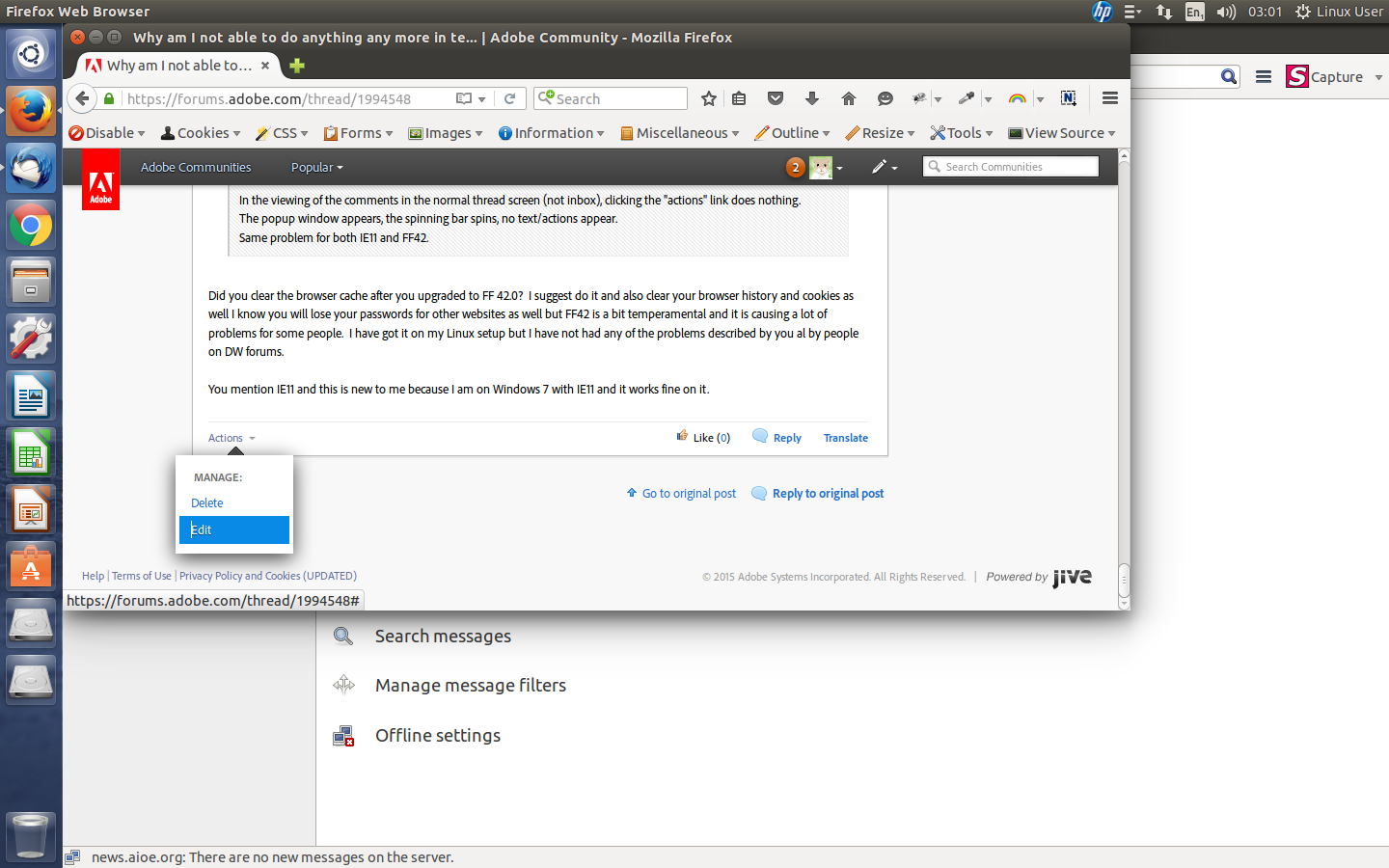
It could be that you are not logged in when you are clicking on the Actions button because that is when you can't do anything and so the Actions button is just a dummy on the page. I tried that state as well.
Copy link to clipboard
Copied
Thanks for the suggestions!
Logging out and back in solved the problem on IE11.
Clearing the cache solved the problem on FF42.