 Adobe Community
Adobe Community
- Home
- Using the Community
- Discussions
- Re: Why is jive messing up image by scaling them b...
- Re: Why is jive messing up image by scaling them b...
Why is jive messing up image by scaling them badly with html
Copy link to clipboard
Copied
Before the last update this Jive forum editor will upload my screen capture and display the well like this one on my web site:

Now the updated site uploads the image and displays it like this

Copy link to clipboard
Copied
I know you can right click on the above garbage image and view correctly in a new browser tab or Browser window. So Jive uploaded the image well it just displays it as garbage.
Copy link to clipboard
Copied
If I have the jive editor display its own well uploaded image it does this looks perfectly good in the editor but not when its displayed on the site when sent.

Copy link to clipboard
Copied
That's because they/you are using jpg instead of jpe (JPEG2000) which is loss-less, or PNG which is also loss-less.
Plain jpeg will always be lossy and each time its opened and closed then compressed more detail is lost. And when its opened again it has lost some some more detail, the more crude you will see. Eventually if opened and closed enough times it will become unusable.
When making screen shots to uploaded here I always use PNG and they will remain the same quality, regardless of how many times they are opened and closed.
Copy link to clipboard
Copied
Has nothing to do with jpeg. The two images are the same Jive html is displaying the first copy of the file from my web site and the second copy from its web site via upload. The two options the camera icon in this forum offers. From the web works well the upload option badly scales the image.
Copy link to clipboard
Copied
I know you can right click on the above garbage image and view correctly in a new browser tab or Browser window
Or you could just click on the image and it will open correctly. I have tested this in FF and IE.
Copy link to clipboard
Copied
What version of IE are you using its awful in IE11 The jive html messed up the image size scaling it badly
img alt="Capture.jpg" class="jive-image image-2" height="605" src="https://forums.adobe.com/servlet/JiveServlet/downloadImage/2-6372729-639701/247-605/Capture.jpg" style="height: 1517px; width: 620px;" width="247"/
The actual image is 646 wide and 1581 high jive is scaling it to 247 wide 605 high then styling to 620 x 1517
Copy link to clipboard
Copied
IE10 and 11. In IE10 it looks like this:
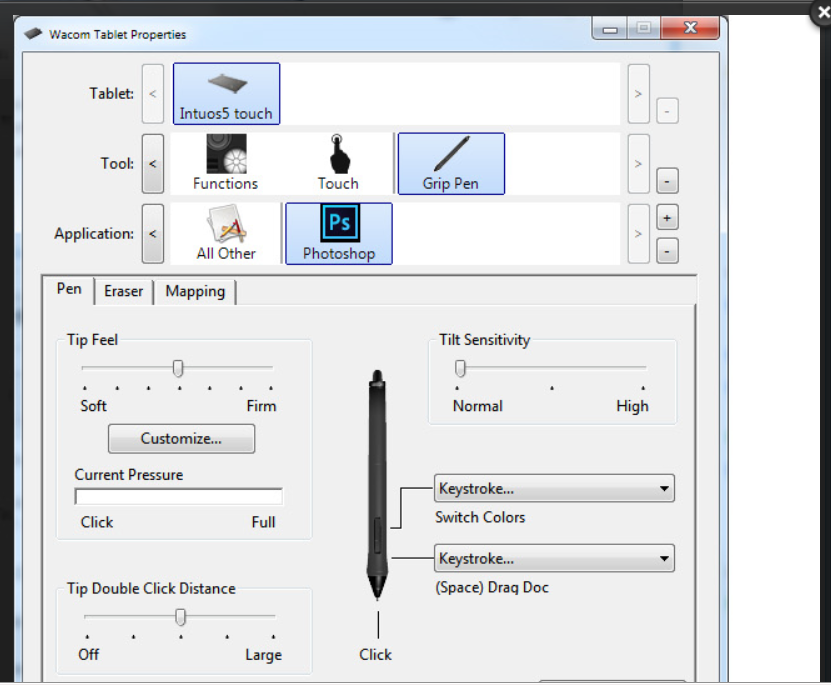
I am currently on Windows 7 professional if this is of any help. Earlier I was on Windows 8.1 and IE11 and it looked identical to the picture I have just posted. Click on the image to see how it looks on your screen.
Copy link to clipboard
Copied
I think JJMack is right.
The first few posted images in his first post here are looking very sharp and crisp. Cool.
On contrary the ones I uploaded for other threads after these forums changed to Jive 7. Before the change, image quality was better, if images were shown smaller. It couldn't be perfect, of course, because there was no 1:1 pixel by pixel relationship, if I am using my MacBook Pro. But yes, they once looked better. And I never used JPEGs. Always uploaded PNGs. No loss of image quality through compression.
Uwe
Copy link to clipboard
Copied
The jive reply edit in these forums has a camera icon to add images in append. There are two option Images from you machine or image from a web URL, The option from you machine uploads your image from your machine to this web site then displays it well in the reply editor but distorts it awfully bad in the added reply. The option from the web displays the image properly in the reply editor and in the added reply. The awful image display of uploaded images started after the last jive update. This should be corrected.
For even if you edit the jive generated htlm to correctly display the image the jive reply editor changes the correction you make so the reply shows a badly distorted image or one that is not distorted but is too small to be readable.
Copy link to clipboard
Copied
@JJMack – thank you for your insights. Highly appreciated!
"We live in interesting times"…
Uwe
Copy link to clipboard
Copied
With the latest jive update its now down sizing the uploaded image to small to be read and distorts their display. The only way now to read them is view in new wind or tab and use the browsers scaling feature to avoid jives awful distortion,
