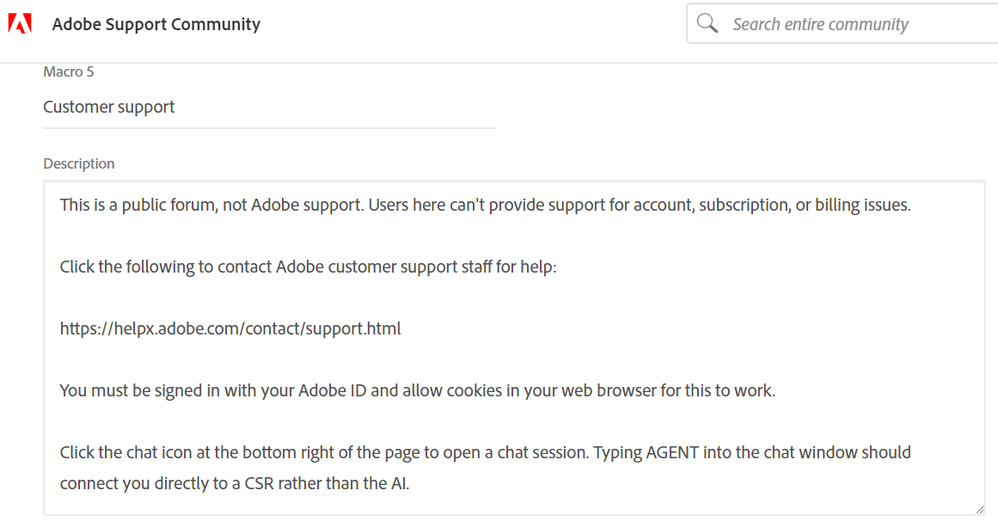Adobe Community
Adobe Community
- Home
- Using the Community
- Discussions
- Re: BUG: Returns being stripped from Macros text
- Re: BUG: Returns being stripped from Macros text
Copy link to clipboard
Copied
I have a multi-paragraph macro I use when directing posters to talk to customer support for subscription and billing issues. Up until yesterday, the text inserted fine into the reply window, but starting yesterday, all my returns are being stripped out.
This is how it looks in the Macro page:
And this is how it is (now) being inserted into replies:
This is a public forum, not Adobe support. Users here can't provide support for account, subscription, or billing issues. Click the following to contact Adobe customer support staff for help: https://helpx.adobe.com/contact/support.html You must be signed in with your Adobe ID and allow cookies in your web browser for this to work. Click the chat icon at the bottom right of the page to open a chat session. Typing AGENT into the chat window should connect you directly to a CSR rather than the AI.
 1 Correct answer
1 Correct answer
Testing again. This time added html code < br > < br >, because that's showing up in other macros I created that are working properly.
This is a public forum, not Adobe support. Users here can't provide support for account, subscription, or billing issues. .
Click the following to contact Adobe customer support staff for help: .
https://helpx.adobe.com/contact/support.html.
You must be signed in with your Adobe ID and allow cookies in your web browser for this to work. .
Click the chat icon at the
Copy link to clipboard
Copied
Please post computer specs, OS build,
Premiere build (not just the latest),
Screenshot media used in Mediainfo in treeview.
Copy link to clipboard
Copied
Above one of my macro's: think you need to make a shift+return.
Cannot check as my account settings are still unvailable.
Copy link to clipboard
Copied
Testing using Ann Bens suggestion of Shift+Return:
This is a public forum, not Adobe support. Users here can't provide support for account, subscription, or billing issues. Click the following to contact Adobe customer support staff for help: https://helpx.adobe.com/contact/support.html You must be signed in with your Adobe ID and allow cookies in your web browser for this to work. Click the chat icon at the bottom right of the page to open a chat session. Typing AGENT into the chat window should connect you directly to a CSR rather than the AI.
Nope. Doesn't work.
Copy link to clipboard
Copied
Testing again. This time added html code < br > < br >, because that's showing up in other macros I created that are working properly.
This is a public forum, not Adobe support. Users here can't provide support for account, subscription, or billing issues. .
Click the following to contact Adobe customer support staff for help: .
https://helpx.adobe.com/contact/support.html.
You must be signed in with your Adobe ID and allow cookies in your web browser for this to work. .
Click the chat icon at the bottom right of the page to open a chat session. Typing AGENT into the chat window should connect you directly to a CSR rather than the AI.
Ah, HAH! So that's the issue. I wonder why those weren't inserted when I created the macro, since they were when the others were created. Odd. Well, at least I know now.