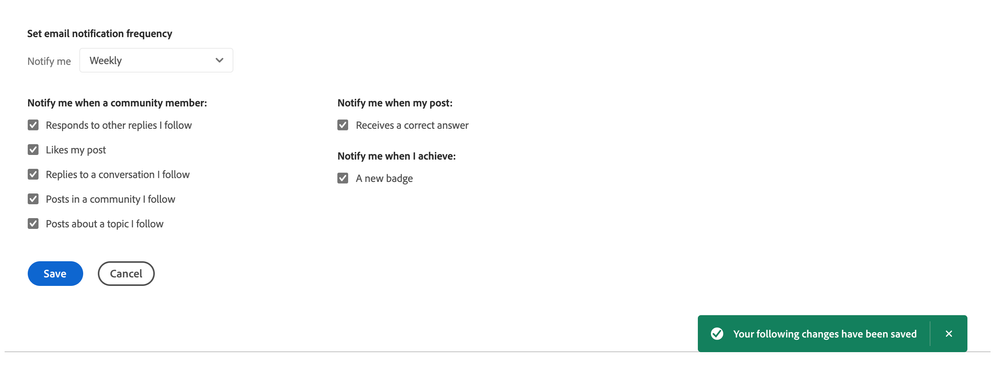Adobe Community
Adobe Community
Turn on suggestions
Auto-suggest helps you quickly narrow down your search results by suggesting possible matches as you type.
Exit
- Home
- Using the Community
- Discussions
- Can't change email notification setting
- Can't change email notification setting
0
Can't change email notification setting
New Here
,
/t5/using-the-community-discussions/can-t-change-email-notification-setting/td-p/10975287
Mar 10, 2020
Mar 10, 2020
Copy link to clipboard
Copied
Hi,
I can't seem to change my email notification settings from "Immediately" to either "Daily" or "Weekly" since any changes that I save get reset when I refresh the page. I was wondering if anyone else has seen the same thing!
TOPICS
Bug
Community guidelines
Be kind and respectful, give credit to the original source of content, and search for duplicates before posting.
Learn more
Community Expert
,
/t5/using-the-community-discussions/can-t-change-email-notification-setting/m-p/10975313#M9947
Mar 10, 2020
Mar 10, 2020
Copy link to clipboard
Copied
What I've done...
Click your avatar picture at the upper right
Click Account Settings
Click Notifications
Change the email settings to what you want
Click SAVE <-- very important
Community guidelines
Be kind and respectful, give credit to the original source of content, and search for duplicates before posting.
Learn more
jennycxu
AUTHOR
New Here
,
LATEST
/t5/using-the-community-discussions/can-t-change-email-notification-setting/m-p/10975321#M9948
Mar 10, 2020
Mar 10, 2020
Copy link to clipboard
Copied
Hi John!
Thanks for the note -- I followed those steps but the email frequency setting doesn't save even if the "saved" notification pops up. Attached is a screenshot with the notification and the change I made.
What I see when I refresh is also below:
Community guidelines
Be kind and respectful, give credit to the original source of content, and search for duplicates before posting.
Learn more
Resources
Community Quick Tips
Community Guidelines
Community Users and Ranks
Copyright © 2024 Adobe. All rights reserved.