 Adobe Community
Adobe Community
Dimmer switch
Copy link to clipboard
Copied
Was/is there a way to change the theme of the forums or are we just going to have to wait for Adobe to tell whoever maintains these forums to tone down the white balance? Jesus Christ it's like looking at the sun >_<
Copy link to clipboard
Copied
The forums are run by a company called Jive, and I don't think they have different themes.
If you're familiar with HTML and CSS you can use a CSS injector (plugin/extension in your browser) to change colors, fonts, etc. I use Control Freak for Opera.
Here's the CSS I use for this site - feel free to use it and modify it.
There may be some redundant code in there, but it works.
body {font-family: 'Source Sans Pro' !important;}
.jive-table-cell-subject a:link {color: black !important;}
.jive-table-cell-author, .jive-table-cell-subject, .jive-table-cell-modified, .jive-table-cell-views, .jive-table-cell-replies {font-size: 84% !important;}
.jive-code {font-size: 84% !important;}
.jive-thread-reply-body-container {background-color: #f4f4f4 !important;}
.j-td-title, .j-td-actions, .j-td-icon {padding: 4px !important; border-bottom: 1px solid #d5d5d5 !important;}
.j-td-title a {color: black !important; font-family: 'Source Sans Pro' !important; font-size: 100% !important;}
.j-td-title a:link {font-family: Corbel !important; color:#2b2b2b !important; font-weight:300 !important;}
.j-td-title a:visited {color: #787878 !important;}
#j-satNav-wrap {position:fixed !important; top:8px !important; right:230px !important; z-index:1000 !important;}
.j-td-replies {font-weight: bold !important;}
.j-td-bookmarks {display:none !important;}
.j-td-likes {display:none !important;}
.j-td-actions {display:none !important;}
.j-column-wrap-1, .js-browse-item, .j-column {background-color: rgba(240,240,240,1) !important;}
.j-td-replies {color:black !important; font-weight:800 !important;}
The result looks like this:
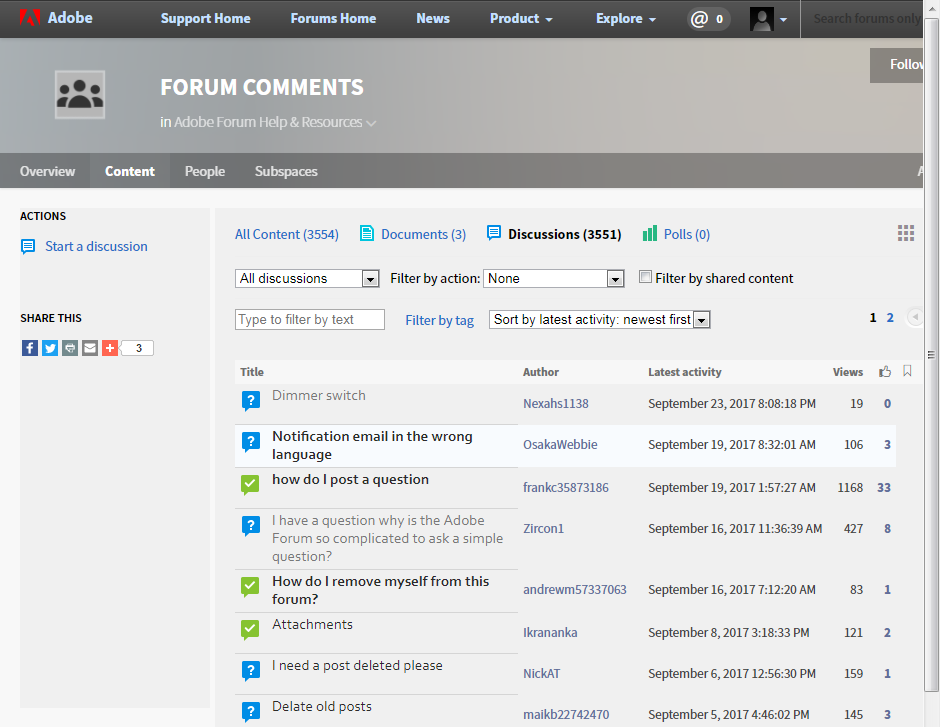
Copy link to clipboard
Copied
Thanks, I'll give that a try. Ever since the forums were updated the other day the main menu has been unbearably congress white ![]()