 Adobe Community
Adobe Community
- Home
- Using the Community
- Discussions
- Re: Does threading work for email notifications in...
- Re: Does threading work for email notifications in...
Does threading work for email notifications in your email client?
Copy link to clipboard
Copied
Hi everyone,
We're trying to get a pulse from the community on what email clients and platforms you guys are using, especially in the case where the threading of email subscriptions isn't working. I have heard that threads can be grouped in Entourage on a Mac.
Can anyone Mac/Entourange users confirm this?
Would appreciate everyone's input on what mail client/OS you are using and if threading works for you or not. I know for the majority of you it isn't working, and we're looking at ways this can be addressed.
Thanks!
Here's the first entry: I use Microsoft Outlook on Windows XP and my email notifications don't thread.
Copy link to clipboard
Copied
Allow the honor to make the first off-topic response: Don't you folks have more important things to worry about? Good grief!

Copy link to clipboard
Copied
It's pretty well established that it does not work for gmail. Tho it did until the number was added at the back end of the subject line.
Copy link to clipboard
Copied
Well, I do have Entourage on my Mac and I use it constantly for all my email traffic, but…
I wouldn't want to access the Adobe forums through email or newsreader access ever, under any circumstances and for any reason whatsoever.
I'm giving up on the Adobe forums as a lost cause.
(Hey, you said you wanted everyone's input. ![]() )
)
Copy link to clipboard
Copied
Ive tried Outlook and Gmail and it wont thread in either.
Copy link to clipboard
Copied
Windows Live Mail v.14.0.8064 on XPSP3. Notifications don't thread.
Noel
From: kanguyen
Date: 10 April 2009 02:03
To: Noël Burgess
Subject: New message: "Does threading work for email notifications in your email client?"
Ildhund,
A new message was posted in the thread "Does threading work for email notifications in your email client?":
http://forums.adobe.com/message/1881991#1881991
Author : kanguyen
Profile : http://forums.adobe.com/people/kanguyen
Message:
Copy link to clipboard
Copied
Thunderbird on WinXP & Linux: no
Gmail: no
Outlook: doesn't understand threading anyway
Copy link to clipboard
Copied
SeaMonkey, Thunderbird, Postbox on Mac NO!
It would for any mail reader if they would chop off the serial numbers at the end.
Copy link to clipboard
Copied
Thanks for the input - I'll pass this info along to the folks at Jive.
Copy link to clipboard
Copied
It dont work with the Mac OSX (10.5.6) built in mail client ![]()
I also having problems with the way email notifications subjects are made ( [Discussion] and New Message )
Pleas se http://forums.adobe.com/message/1878820#1878820 for more
Copy link to clipboard
Copied
It works partially in Eudora 6.2.4 for the Mac. (All hail Eudora!).
See my post and screenshots in this same forum:
http://forums.adobe.com/thread/417575
AM
Copy link to clipboard
Copied
For me it works with the RSS feeds, but not the email notifications, in Mail for Mac OS 10.5.6.
Don

Copy link to clipboard
Copied
Using my email client to receive email from the forums was the biggest mess.
spend the time to get NNTP to work and forget about the email mess.
Copy link to clipboard
Copied
I didn't see anybody mention it, so I just set it up in Opera 9.64 on WinXP Pro.
No threading here, either. I don't know this for certain, but I think Opera uses the References: header for threading.
[Edit]
Yep. Confirmed by changing subject lines in test emails to myself from different accounts.
Copy link to clipboard
Copied
If they would remove the extranious information inside the []'s (the serial numbers every mail/news Reader on the Planet would work. As it stands none of them will. When you add the []'s and the serial numbers inside That makes each an unique subject.
Obiviously no one from Jive is listening. Its not needed Or they need to figure a way to strip that out before sending out, the email Notifications.
And the notifications only need the link to the message.
Copy link to clipboard
Copied
I don't think decent email clients thread on the Subject header - unless you specifically tell them to. That is what the "References:" header is for - and maybe the "In Reply To:" header in some cases. Otherwise, how would you discern all of the message threads with the subject of "Help"?
Or, [Forum Comments] New message: "Help" [Yada-yada-B1RD] in this case ![]()
And please tell me, if you know, how do I get my iPhone to thread emails - subject or otherwise? Of course, it may not qualify as being on the Planet.
Copy link to clipboard
Copied
I use either SeaMonkey or ThunderBird and both have the following setting for setting of Threading:
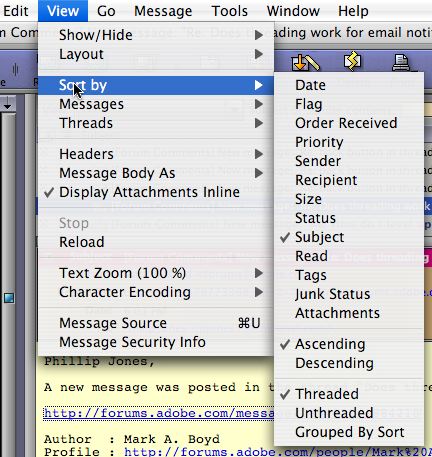
Copy link to clipboard
Copied
Right. And, if you sort by Date as I usually do, messages with proper headers will remain threaded. Go ahead and try it. Send some messages to yourself and change the subject in, say, the 3rd or 4th reply. Sort by any of those choices, and keep "Threaded" checked.
It is NOT threading on the Subject header!
However, IF Adobe does not begin sending proper emails, and IF they discontinue including the unique numbers in the subject, then you might be able to select "Grouped by Sort" in that program.
I prefer they include the proper headers - including the entire chain of message IDs in the References header.
Copy link to clipboard
Copied
Mark A. Boyd wrote:
Right. And, if you sort by Date as I usually do, messages with proper headers will remain threaded. Go ahead and try it. Send some messages to yourself and change the subject in, say, the 3rd or 4th reply. Sort by any of those choices, and keep "Threaded" checked.
It is NOT threading on the Subject header!
However, IF Adobe does not begin sending proper emails, and IF they discontinue including the unique numbers in the subject, then you might be able to select "Grouped by Sort" in that program.
I prefer they include the proper headers - including the entire chain of message IDs in the References header.
That's the problem they are using improper headers with the the use of the serial numbers.
Tried your suggestion. Still not threading. The serial numbers are what are throwing the threading off.
I've come up with a work around, but makes reading take 5 times longer.
Copy link to clipboard
Copied
PjonesCET wrote:
Mark A. Boyd wrote:
Right. And, if you sort by Date as I usually do, messages with proper headers will remain threaded. Go ahead and try it. Send some messages to yourself and change the subject in, say, the 3rd or 4th reply. Sort by any of those choices, and keep "Threaded" checked.
[snip]That's the problem they are using improper headers with the the use of the serial numbers.
Tried your suggestion. Still not threading. The serial numbers are what are throwing the threading off.
I've come up with a work around, but makes reading take 5 times longer.
My only suggestion in that message was that you try it by sending a message to yourself. Then send several replies back to yourself, and somewhere in those replies, change the subject line. Even if you add bogus serial numbers to the subject in your replies, it will still show the thread. You can even use different email accounts if you want to (though I don't know about Gmail).
Of course it won't do anything for the Jive emails, but I wanted you to see how threading works when the proper headers are present.
Copy link to clipboard
Copied
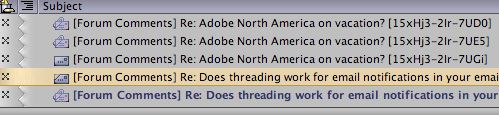
Okay in the sample above is the email nofications I received tomight.
The one highlighted in the different color is this very thread I am replying to.
If not for the Code after in the [ ]'s the items would be threaded
|...
|...
|...
As it stands because of the [ ]'s and information inside they are:
|...
|...
|...
The message are threaded if you go to adobe.com then to forums, then to each of the forums you read. That's not the problem
The notifications are what is the problem.![]()
Copy link to clipboard
Copied
Phillip,
Twice I have given you instructions to see threading working independent of the Subject header. Twice you have replied to me with absolutely no evidence that you have followed - or even understand - those instructions.
If my simple instructions and Jochem's outstanding explanation do not make sense to you, then I give up. Fine. Threading in your world depends entirely on the Subject header despite the fact that you are using a fully capable email client.
I hope they get it resolved for all of us - and add NNTP with proper References: headers, too!
[Edit: Fixed my typo on your name]
Copy link to clipboard
Copied
Mark A. Boyd wrote:
Phillip,
Twice I have given you instructions to see threading working independent of the Subject header. Twice you have replied to me with absolutely no evidence that you have followed - or even understand - those instructions.
If my simple instructions and Jochem's outstanding explanation do not make sense to you, then I give up. Fine. Threading in your world depends entirely on the Subject header despite the fact that you are using a fully capable email client.
I hope they get it resolved for all of us - and add NNTP with proper References: headers, too!
[Edit: Fixed my typo on your name]
And I've tried to explain multiple times That I've tried every way SeaMonkey and ThunderBird gives for threading and it makes no differenece.
See the following:



Notice in just above I have two of the same identical subject (two threads of the sme subjec)t. Yet because of the serial numbers the are treated as Unique subjects.
I've tried every way shown in first image, to show how they can be shown in a threaded view. In a Normal Email, or even in a Normal NNTP newsgroup, every way will show in a threaded view, just threaded according to what is used.
Copy link to clipboard
Copied
PjonesCET wrote:
Mark A. Boyd wrote:
Phillip,
Twice I have given you instructions to see threading working independent of the Subject header. Twice you have replied to me with absolutely no evidence that you have followed - or even understand - those instructions.
[snip]And I've tried to explain multiple times That I've tried every way SeaMonkey and ThunderBird gives for threading and it makes no differenece.
Look. We all know that the Jive messages do not thread - or group by subject. The conversation between you and me started in message #15 where I said:
I don't think decent email clients thread on the Subject header - unless you specifically tell them to. That is what the "References:" header is for - and maybe the "In Reply To:" header in some cases.
Yet you want to insist that it is the Subject header that is causing your problem. But as you have shown in multiple screen caps, that is simply not true as you have configured your email client. I have been trying to show you why.
As I said in message #17:
Send some messages to yourself and change the subject in, say, the 3rd or 4th reply. Sort by any of those choices, and keep "Threaded" checked.
And again in message #31: (emphasis added)
My only suggestion in that message was that you try it by sending a message to yourself. Then send several replies back to yourself, and somewhere in those replies, change the subject line. Even if you add bogus serial numbers to the subject in your replies, it will still show the thread. You can even use different email accounts if you want to (though I don't know about Gmail).
Of course it won't do anything for the Jive emails, but I wanted you to see how threading works when the proper headers are present.
Forget about the Web forums for now. If you want to see how threading works independently of Subj: header, I will try to explain for the 3rd and last time. If any of the following steps confuses you, read the Help file for your email program.
- Send a message to yourself.
- When that message arrives, reply to yourself.
- When that message arrives, reply again and change the subject.
- When that message arrives, reply again.
- Now reply to the original post.
Here is what a similar set of actions looks like (I used 3 different accounts and replied to all from the different accounts):
First, my Thunderbird View menu:

And the Thunderbird Message Pane (Opera's is very similar):

And here is the References: header for one of the messages (domain names changed):
References: <E33DA2AF-2F7A-4D46-9DC6-C8BB8EB80767@example.com> <op.ur6lyzbthnszhq@example.net> <14B3D474-988F-4C56-9A4C-F3CFDAD35B77@example.com> <op.ur99a4xqhnszhq@example.net>
Again, we all know that the Jive emails do not thread - or Group by - by any normal means.
My entire point in this subthread with you is to show you that threading in good email clients does not depend on the Subj: header (see our conversation starting with #15). I highly recommend you read Jochem's post #25 for further enlightenment.
This is my last reply to you on this topic.
Again, we all know that the Jive emails do not thread - or Group by - by any normal means.
[Edit: added "as you have configured"]
Copy link to clipboard
Copied
Well... somthing has changed ![]()
mails frome this discusion looked like this
[Forum Comments] New message: "Does threading work for email notifications in your email client?" [mia21-9Nd-7Uau]
now look like this
[Forum Comments] "Does threading work for email notifications in your email client?" [mia21-9Nd-7Uau]
the new message is gone on the lates notification ![]()
Now they only have to get rid of that [number]....![]()
And putting the [forum] last woud help readability..![]()
i think the shud look like this
Re: Does threading work for email notifications in your email client? [Forum Comments]
PjonesCET wrote:
If they would remove the extranious information inside the []'s (the serial numbers every mail/news Reader on the Planet would work. As it stands none of them will. When you add the []'s and the serial numbers inside That makes each an unique subject.
Yes ... And most email client woud understand that "Re: some post" is a response to "some post" and tread them thogethet.
-
- 1
- 2