 Adobe Community
Adobe Community
- Home
- Using the Community
- Discussions
- Re: email notifications continue despite turning o...
- Re: email notifications continue despite turning o...
email notifications continue despite turning off
Copy link to clipboard
Copied
I have turned off email notificationsover and over as well as checked the no boxes for emailin my profile. No matter what I do the email notifications continue.
I will need to de activate my membershp if the emails do not stop.
Thank you,
Leslie
Copy link to clipboard
Copied
Leslie,
There are two places to change things under yourself:
In Email Notifications, to be chosen at the top
In Your Profile, to be chosen at the top, look under Actions to the right and enter Edit Preferences, two options of being haunted forever under Email Notifications Preferences.
Copy link to clipboard
Copied
Hi there
In addition to looking in those places, I'm also wondering if perhaps you are also subscribed to some threads at the thread level.
Cheers... Rick ![]()
Copy link to clipboard
Copied
thread level and forum level and in the preference s as well.
Copy link to clipboard
Copied
I have the same problem. I have turned off a few threads' email notifications and still receive them.
I am aware of the two places in my profile, but those need to stay on.
It is the STOP link in the thread, right side panel that is NOT working.
Adobe will not entertain this issue, even though it does not apply to LR3, but rather to the Adobe web programming.
<West Hartford, CT>
Copy link to clipboard
Copied
Hi Michael.
You are subscribed to 1 forum and to 27 individual threads. I can remove those subscriptions, but it is all or none. Let me know if it is OK to remove all 28 subscriptions from your account.
Thanks!
John
Copy link to clipboard
Copied
I thought I could be notified and un-notified for an individual thread (once I was through with it)?
I know about the notification places in my profile.
You have read this, right?
Re: Cannot Turn Off <http://forums.adobe.com/message/2457404#2457404> Email Notifications in LR3 Forum
Get notifications and stop notifications are in the right hand panel, right on the individual discussion
message. The exact wording is below.
Actions
* Stop <http://forums.adobe.com/thread/536941?tstart=0> email notifications
* Receive email <http://forums.adobe.com/thread/536941?tstart=0> notifications
* if you click that, then the link changes to:
· Actions
Stop email notifications <http://forums.adobe.com/thread/536941?tstart=0>
When a message comes into my email and I go into the link to read the discussion on the forum, the link says "Receive email notifications".
Since I just got the email notification and went into the site, I assume Adobe means that my 'state' is that I AM receiving email notification.
That link could also be interpreted as click here IF YOU WANT TO receive email notifications.
I then click the link the Receive link to 'turn it off', assuming it is only my current 'state', but I still keep getting messages.
I have tried it both ways and still get emails, about 2-4 dozen every day.
I looked at 'Your Stuff' link, then on 'Preferences', and it does read as me wanting to receive emails from threads I have sent a message to or threads that I have responded to. That is true. If I do that, I want to be notified that I have responses. But, when I am through with a thread, I want to use the Receive or Stop link to cancel just that thread. That is not working for me.
As far as Your Stuff > Profiles > Email notifications are concerned, I do not have anything on that list at all.
Sorry, for not getting back to you sooner, but I never did notice a response email for your response.
<West Hartford, CT>
Copy link to clipboard
Copied
No, I had not seen your message in the LR3 beta forum.
If you receive and email notification and click on the link to visit the thread and the Notifications link says "Receive email notifications" it means that you are NOT subscribed to that individual thread. As you got an email, that sounds like you are subscribed to the entire forum, not that individual thread. You can check that out by going to http://forums.adobe.com/community/labs/lightroom3 to see if it says Receive (you are not subscribed) or Stop (you are subscribed) email notifications for all threads.
No idea why you don't see anything listed under Email Notifications. Can you post a screen shot of that page?
Let me know if you want me to just delete all your subscriptions so that all emails stop. But note that if you reply to a thread or start a new discussion after that you will start getting notifications from those threads (but not the entire forum).
Thanks!
John
Copy link to clipboard
Copied
You are partially answering but it's a little mixed up.
I get 2-3 dozen notifications a day. ALL of them show the link as Receive Notifications. It doesn't matter whether I turn them on or off, they keep coming. At least 6 other people have listed that as a problem also, based on my search.
Here’s a notification I received and the link says RECEIVE (not Stop-although I have tried it both ways on at least 6 notifications so far.
As far as the two choices in my profile are concerned, shouldn't I be able to keep those on?
<West Hartford, CT>
Copy link to clipboard
Copied
If all the threads says "Receive" it means that you are subscribed at a higher level. Are these all for the Lightroom 3 Beta Forum? IF so, go to http://forums.adobe.com/community/lightroom and see if it says Stop or Receive for the overall forum.
Yes, you can keep your profile settings as is. That will automatically subscribe you to individual threads that you start or reply to.
John
Copy link to clipboard
Copied
In Adobe.com I have no subscriptions:
My Adobe Forums has the preferences turned on:
When I do post, I would like to be notified, UNTIL I turn it off on the thread.
From: Michael D Miller Photographer
Sent: Wednesday, December 16, 2009 7:28 PM
To: 'clearspace-111749986-35899-2-2464539@mail.forums.adobe.com'
Subject: RE: Forum comments email notifications continue despite turning off
You are partially answering but it's a little mixed up.
I get 2-3 dozen notifications a day. ALL of them show the link as Receive Notifications. It doesn't matter whether I turn them on or off, they keep coming. At least 6 other people have listed that as a problem also, based on my search.
Here’s a notification I received and the link says RECEIVE (not Stop-although I have tried it both ways on at least 6 notifications so far.
As far as the two choices in my profile are concerned, shouldn't I be able to keep those on?
<West Hartford, CT>
Copy link to clipboard
Copied
You haven't answered this question yet. When you go to http://forums.adobe.com/community/lightroom and look at the Notifications setting on the right, does it say Stop or does it say Receive?
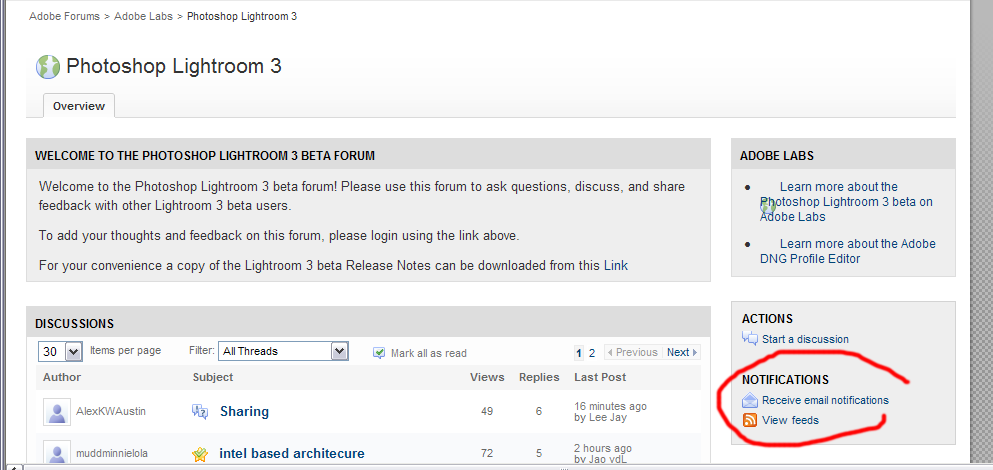
It sounds like subscribed to the entire forum.
When you post you are notified until you turn off that particular thread. But you could still be subscribed to get notifications from every forum post (even if you are not participaing in that thread) if you have notifications turned on for the entire forum.
Copy link to clipboard
Copied
I just sent you the picture of a message and the link saying Receive...
<West Hartford, CT>
Copy link to clipboard
Copied
Sorry, the picture didn't show up in your message. Did you use the Camera icon to attach it?
Is it OK if I just remove all your subscriptions so that the emails stop?
Copy link to clipboard
Copied
I just received an email from Adobe that I need to upload an Avatar. I have no idea what that is and can't believe that my profile picture, that I have had uploaded for a month or three, is not showing up.
It's in my "Profile" page.
As far as deleting all my subscriptions is concerned:
1) My Adobe Account page says I have no subscriptions.
2) Regarding Lightroom 3's forum or any other forum, I do want to receive responses to threads that I post questions to or reply to someone else's questions, UNTIL I shut it off with the Stop Notifications link (which doesn't work). Shutting all of my forums off for responses is not the solution.
<West Hartford, CT>
Copy link to clipboard
Copied
Your profile picture IS showing up. Click on your name next to one of your messages and you will see it on your profile page.
The avatar is the small image that can appear above your name next to your messages. It doesn't look like you have uploaded an image to use as your avatar yet.
You can upload the same image for your profile and avatar, but they are separate items.
The Lightroom 3 beta forum is one of the "regular" Adobe forums. Is there any chance that you have more than one forum account and are subscribed with a different account?
Shutting off the current notifications should come close to doing what you want. You will still get notifications for threads you post in after that. But you will not get notifications for threads that you are not participating in. And if you still get notifications for threads you are not participating in we will know that something else is going on (such as having two accounts).
The only other thing I can think of is, are you subscribed at an even higher level than the LR3 beta forum? Go to the Adobe Labs forum at http://forums.adobe.com/community/labs and see what the Notifications setting is there.
Thanks!
Copy link to clipboard
Copied
I think there is some confusion between Adobe.com and forums.Adobe.com and the Lightroom 3 forum.
This is all occurring on the LR3 forum.
<West Hartford, CT>
Copy link to clipboard
Copied
What sort of confusion? The forums are all at forums.adobe.com and shouldn't have anything to do with adobe.com.
Copy link to clipboard
Copied
It had to do with where preferences and profiles govern how I receive responses to regular Adobe forum messages and Lightroom 3 forum messages.
The responses to my support questions I receive have told me to change my settings in both Adobe and Lightroom 3 accounts and forums.
As of this moment, I cannot shut off replies from postings in LR3's forum. The link on the right side does nothing to shut it off.
<West Hartford, CT>
Copy link to clipboard
Copied
Leslie,
As has been mentioned, there are several possible places to look for e-mail notification. Some are close to global, and some are at the thread-level.
Here's a look at the main place to look:
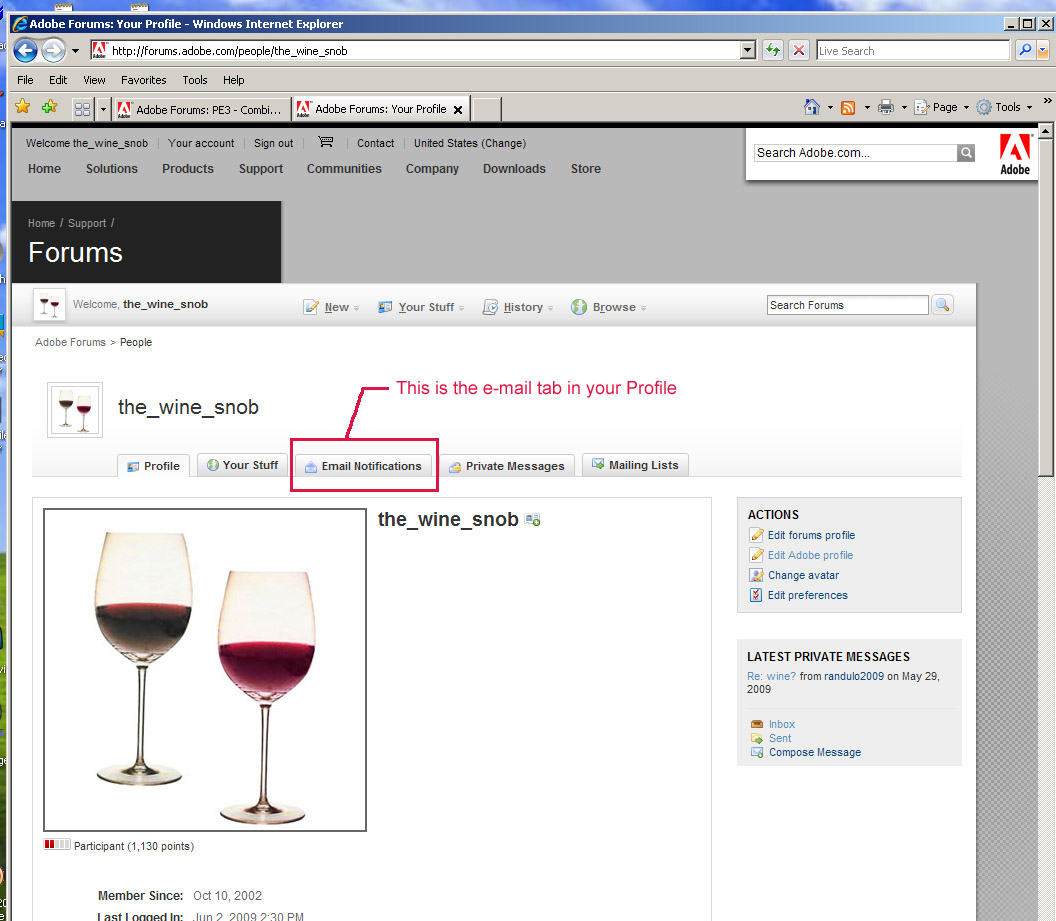
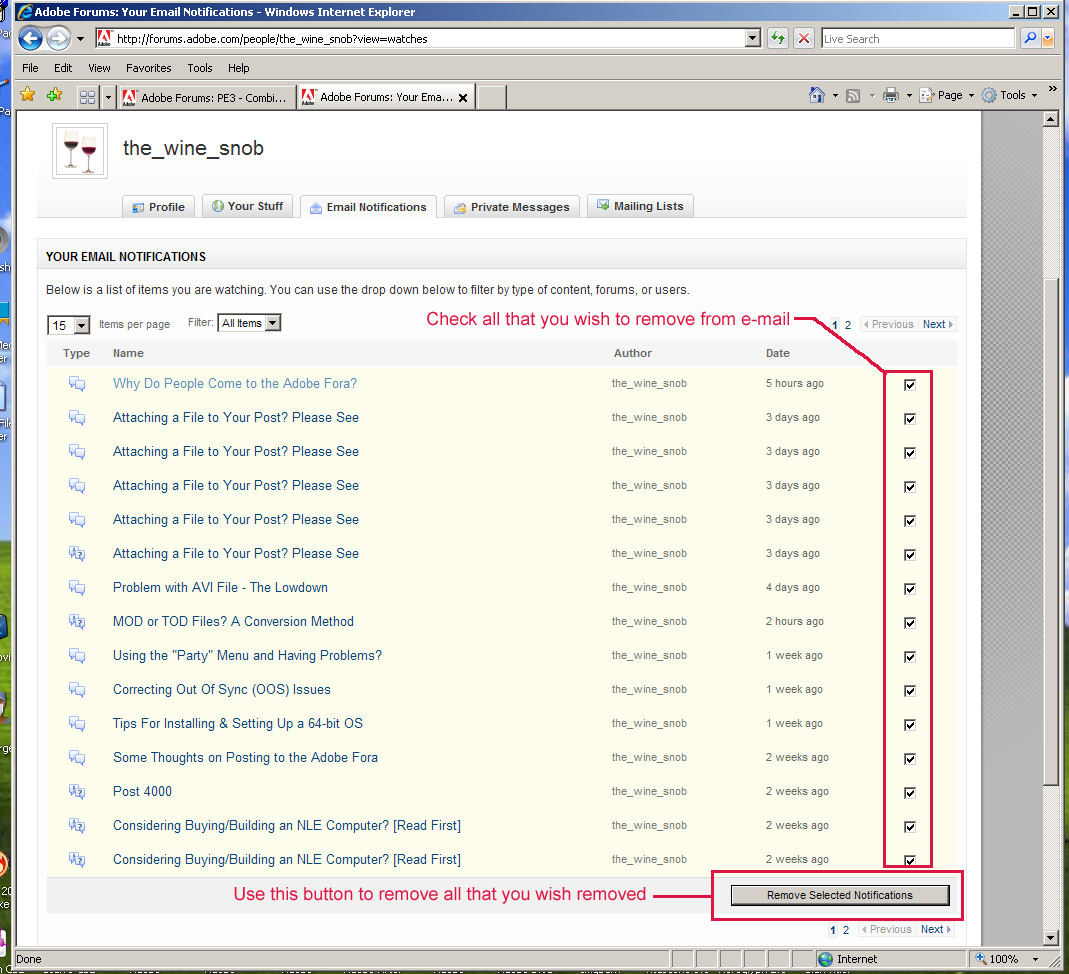
Hope that this helps,
Hunt
Copy link to clipboard
Copied
Leslie, your account is not subscribed to any forums, but it is subscribed to two threads. Unfortunately, the forum software doesn't tell me which threads they are. But when you get an email from one of the threads you should be able to click on the link in the email to visit the thread and then turn off the notifications for that thread.
However, if you reply to the thread (or to any thread), that will start the notifications again for that thread unless you change your forum preferences to not automatically subscribe to threads you participate in. To change that preference, click on the Your Stuff link at the top of the forum pages, click on Preferences in the drop-down list, and then check the two "No" buttons under Email Notification Preferences and click Save.
Thanks!
Copy link to clipboard
Copied
John, are you copying-pasting formatted text in your messages?
Copy link to clipboard
Copied
I did in one of the test messages earlier today.
Copy link to clipboard
Copied
I mean, in your message #5 here. I am seeing the same effect in it.
Copy link to clipboard
Copied
I probably posted it from IE instead of from email.
-
- 1
- 2
