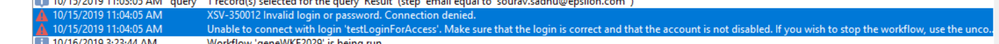Adobe Community
Adobe Community
- Home
- Using the Community
- Discussions
- Re: How to get the "Scheduled By" Login for Workfl...
- Re: How to get the "Scheduled By" Login for Workfl...
Copy link to clipboard
Copied
Hi All,
As we know that if a Workflow is scheduled by someone's user id and if the operator's account get disabled, the workflow will be failed and below type of error message will show.
Now its perfectly fine that if we reschedule that with some other's id which is active, the workflow will again work.
Now the requirement is to get the UserNames who has scheduled a workflow, so that if we can get this before, there will not be a single execution failure, we can schedule the workflow with someone else's id before make that Operator disabled.
Obviously if Adobe can understand that the Operator who scheduled the workflow is no more active now, hence shows error, there must be some table-attribute to get this "Scheduled By" login. Thanks for your help.
 1 Correct answer
1 Correct answer
Copy link to clipboard
Copied