 Adobe Community
Adobe Community
- Home
- Using the Community
- Discussions
- Re: Indesign Forum only shows first page
- Re: Indesign Forum only shows first page
Indesign Forum only shows first page
Copy link to clipboard
Copied
I can't get past the first page of the indesign user's forum -- either by clicking on the next page icon, or clicking on a page number. When I click, the page is redrawn, but it remains on page 1.
I'm using Safari 3.2.1 on Mac OS X 10.5.6.
Copy link to clipboard
Copied
It won't help that I tell you I have the same system specs and it works for me. Now we have to find why it doesn't work for you.
First try clearing your cache.
If that fails, try resetting Safari.
Mike
Copy link to clipboard
Copied
Well, I chose "Empty Cache," and that didn't help. I control-clicked on "next" and told it to open the next page in a new window, and that didn't work either--the new window again had page 1. But then I changed the number of items per page from 30 to 15, and at first it wouldn't change -- a screen refresh changed it back to 30 -- but the second time it worked, and then Icould get to earlier pages! I changed it back to 30, and it still works! So I don't understand at all what happened, but I must have toggled something. Thanks for the help anyway...
Copy link to clipboard
Copied
Well, I chose "Empty Cache," and that didn't help. I control-clicked on "next" and told it to open the next page in a new window, and that didn't work either--the new window again had page 1. But then I changed the number of items per page from 30 to 15, and at first it wouldn't change -- a screen refresh changed it back to 30 -- but the second time it worked, and then Icould get to earlier pages! I changed it back to 30, and it still works! So I don't understand at all what happened, but I must have toggled something. Thanks for the help anyway...
Copy link to clipboard
Copied
Hey all,
Please don't be mad at this post--but I seem to not be able to find the InDesign users forum! I swear I've looked everywhere, and it doesn't appear in the list of application icons, nor can I see it in the pull-down menu at the top of the window. It doesn't appear in the "Design and Development" forums either (although there are a confusingly large number of 'design' forums; "Design", "Print Design", etc.)
I'm just looking for the good-ole InDesign users forum. I'm growing old with frustration here, so please help me!
Thanks,
Mikey
Copy link to clipboard
Copied
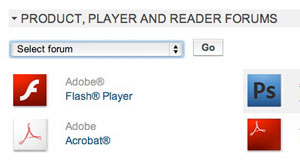
Copy link to clipboard
Copied
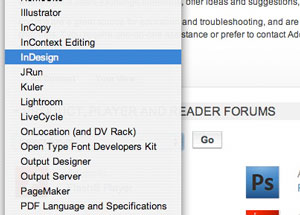
Copy link to clipboard
Copied

Copy link to clipboard
Copied
Start at http://forums.adobe.com/index.jspa
Copy link to clipboard
Copied
Try this:
http://forums.adobe.com/community/indesign/indesign_general
Copy link to clipboard
Copied
give a man a fish ...
Copy link to clipboard
Copied
Another way to disable the paging mechanism accidentally is using ad-blocking software. I noticed nothing worked right in Safari until I turned off PithHelmet.