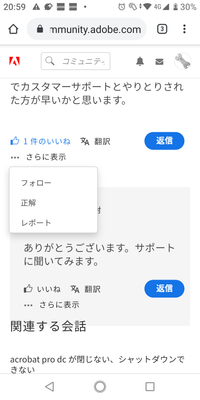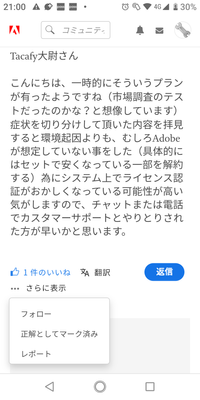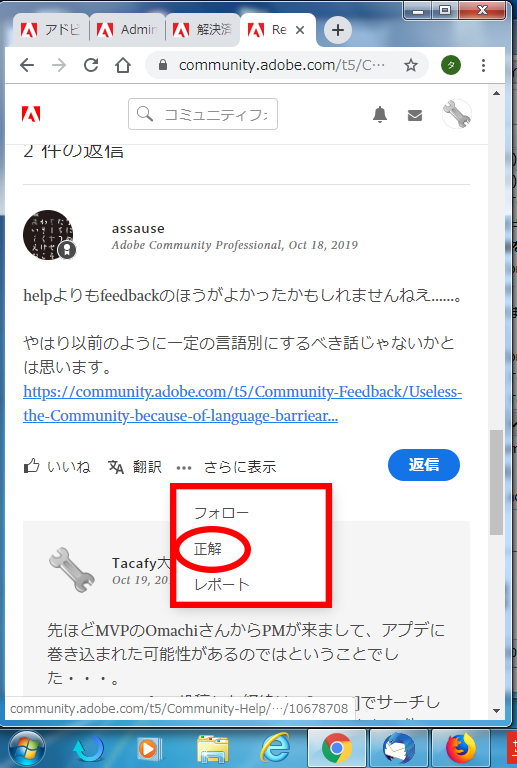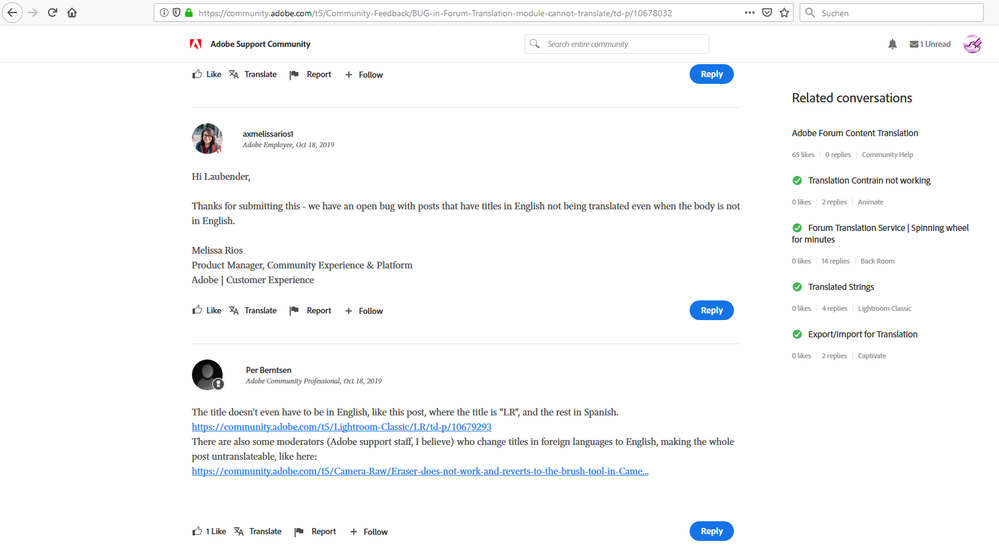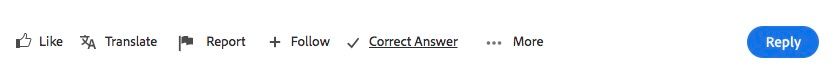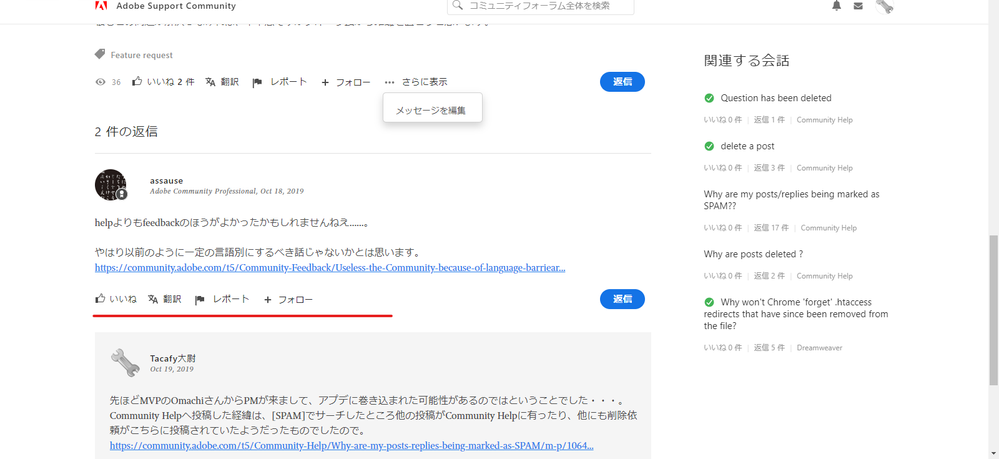Adobe Community
Adobe Community
Copy link to clipboard
Copied
Hi,
Got a mail from the forum:
Date: Sep 26, 2019 05:03 AM
Did it solve your problem?
Click here to view the replies and mark one correct.
This helps others find helpful answers in the community too!
Where can I mark a question as "solved" or "Correct" as mentioned above? Must be totally blind or something is missing?
/Daniel
 1 Correct answer
1 Correct answer
Hi all,
I want to thank you all for reporting this bug! After your reports, our engineers found one small issue that was preventing original post authors from being able to mark a reply as a correct answer. We've corrected the issue for an upcoming release.
Thanks again,
Melissa
Copy link to clipboard
Copied
I received a similar email, and opening the link only opened the content I posted.
I did n’t know what to do.
The content I posted was also a way to deal with the trouble, so I didn't need to reply, but I didn't know how to post discussions and ideas as I did with Jive, so I just posted it.
Copy link to clipboard
Copied
QUOTE:
Hi,
Got a mail from the forum:
Date: Sep 26, 2019 05:03 AM
Did it solve your problem?
Click here to view the replies and mark one correct.
This helps others find helpful answers in the community too!
Where can I mark a question as "solved" or "Correct" as mentioned above? Must be totally blind or something is missing?
/Daniel
END QUOTE:
You really can't make a original post as Solved. You have to mark one of the replies as the Correct Answer. then the post will be listed as Solved, I think.
Copy link to clipboard
Copied
Copy link to clipboard
Copied
danieln36939495, good evening.
You can't give the correct answer unless it's the mobile version.
I thought if I opened a forum on my smartphone, the correct button came out!
Even in the case of a PC, the correct answer button will come out for what you have posted by making the browser width the smallest (= same environment as mobile).
However, this is a behavior that should be improved in forums that are expected to be used on PCs.
Copy link to clipboard
Copied
Hi,
Correct - making the width of the browser window triggers the "mark as correct answer"
I think Adobe should fix this "bug"? Or?
/Daniel
Copy link to clipboard
Copied
Only moderators and staff can mark correct now.
Can you post a link to the post you want marked corredt?
Copy link to clipboard
Copied
Copy link to clipboard
Copied
confusing!
I am not a staff or moderator.
The other day, an email arrived to put the correct answer mark on the content I posted, so the correct answer mark did not come out even if I followed the instructions.
That such a specification change was done ...
I want you to avoid sending emails to members who can't get the correct answer mark from the beginning.
Does it mean that the exit (correct answer) has become stricter instead of the renewal that the screening for submissions has become faster (has been lost?)?
Copy link to clipboard
Copied
Copy link to clipboard
Copied
This is not what we intended - I wish I had seen this sooner. Original post authors should have the ability to mark any reply to their original post as a correct answer.
Copy link to clipboard
Copied
Hi danieln36939495,
Can you please reply with a screenshot of what you see or screen recording of what you see? Please ensure it's a post you wrote that (like this one) and you should see the Correct Answer option under any reply.
Copy link to clipboard
Copied
Hi Melissa,
now after the 18th of October should any OP be able to mark an answer as "Correct" or "Solution"?
How should that work? Where can this functionality be found? I'm on Windows 10 with Firefox and cannot see such a feature.
Below a screenshot from one of my threads that I started:
Regards,
Uwe Laubender
( ACP )
Copy link to clipboard
Copied
Hi Daniel,
strange; what kind of browser on what kind of device are you talking about?
I'm on Windows 10 with Firefox. Changing the width of the browser window will not reveal new functionality for me as OP in e.g. this thread here that I started at October 18th:
Regards,
Uwe Laubender
( ACP )
Copy link to clipboard
Copied
I use Windows 7 and Chrome. Tested with Windows 10 and Chrome - works as well. But Windows 10 and Firefox - don´t work. Can´t log in...
So - try Google Chrome
/ Daniel
Copy link to clipboard
Copied
Hi
I do get the opportunity to mark as 'correct answer', mind you, I do have Admin rights so that could be it?
FYI
I am on Mac, Chrome Browser Version 77.0.3865.120 (Official Build) (64-bit)
At the bottom of an answer to a thread I see this "toolbar" [screenshot below]
I see this both on threads I started - and ones I contributed to
I hope this helps
neil barstow, colourmanagement
Copy link to clipboard
Copied
Hi all,
I want to thank you all for reporting this bug! After your reports, our engineers found one small issue that was preventing original post authors from being able to mark a reply as a correct answer. We've corrected the issue for an upcoming release.
Thanks again,
Melissa
Copy link to clipboard
Copied
That’s great Melissa
thanks
neil
Copy link to clipboard
Copied
Melissa, Hello.
And thank you. Thanks to that, I was able to give the correct answer to the post I asked.
However, there seems to be an issue where the correct button does not appear unless you browse on a smartphone or reduce the browser screen width from a PC.
This kind of issue is inconvenient and confusing for people who use the forum on PC mains. I would also like you to consider a modification.
- Reduce the browser screen width from a PC
- browser fullscreen width from a PC(no resolved button)
Copy link to clipboard
Copied
Hi Tacafy大尉, thanks for reporting this. I'd like to get more information for our engineers to reproduce. Can you describe the size of your display and the resolution you're using? For example, my desktop computer's display is 27 inches and the resolution I'm using is 2560 x 1440. Can you also confirm you're not zooming in with your browser and what size are you reducing the window to? 1/2, 1/3, or something else?
Copy link to clipboard
Copied
axmelissarios1, Hello.
Thank you for watching the reply.
The computer environment I used is as follows.
・ Notebook computer
・ Display size: 15.6 inches wide / 1366 × 768, 12.1 inches wide / 1600 × 900.
Both browsers are 100% zoomed in and out.
However, when the browser is enlarged even if it is wide, the correct button seems to be displayed as shown below (it seems that the same effect as the width narrowed by expanding)
Environment: Windows 10 desktop / 24-inch wide monitor / 1920 × 1080.
250% expansion on full screen.
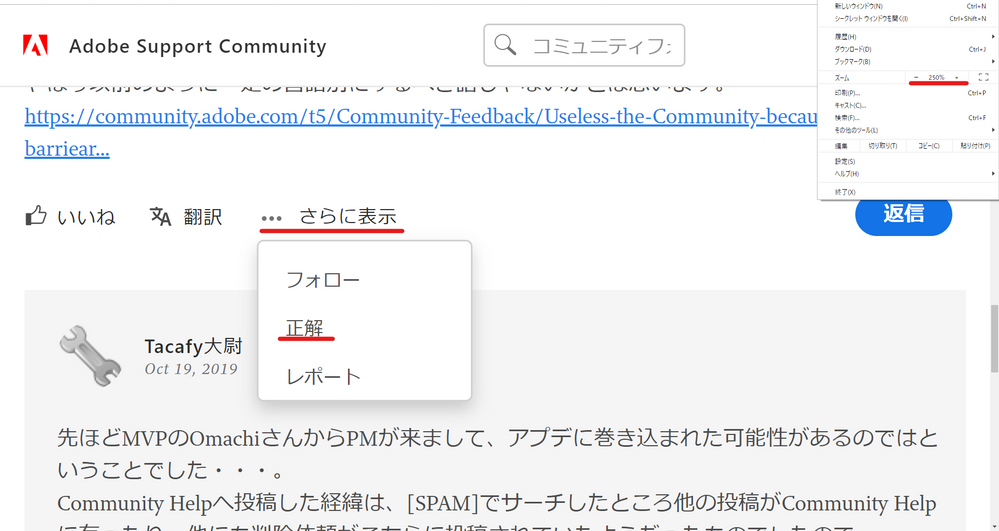
Verification environment:
・ Windows10 Notebook computer(browzer:google chrome)
・ Display size: 12.1 inches wide size/ 1600 × 900.

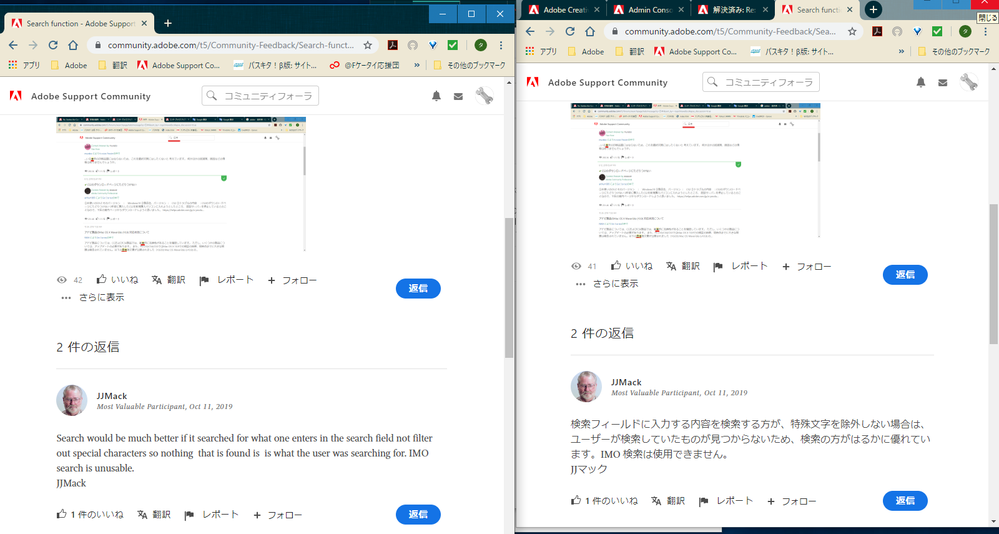
![image.png between 1/2 and 1/3([Correct] button appears)](https://community.adobe.com/t5/image/serverpage/image-id/15537iECAB1F57C50C05F6/image-size/large/is-moderation-mode/true?v=v2&px=999)
![image.png 1/3 screen([Correct] button appears)](https://community.adobe.com/t5/image/serverpage/image-id/15538i750D1B9B030E75BF/image-size/large/is-moderation-mode/true?v=v2&px=999)