 Adobe Community
Adobe Community
- Home
- Using the Community
- Discussions
- Re: posting images using the camera icon
- Re: posting images using the camera icon
posting images using the camera icon
Copy link to clipboard
Copied
Just an FYI for all y'all. I notice that when I try to upload images that are larger or as large as the limit (450px wide) it takes a year and a day (or doesn't work at all) If I resize them myself, they upload instantly.
Copy link to clipboard
Copied
I didn't notice that problem before...
(The image below didn't take long at all, and it's pretty dang big)
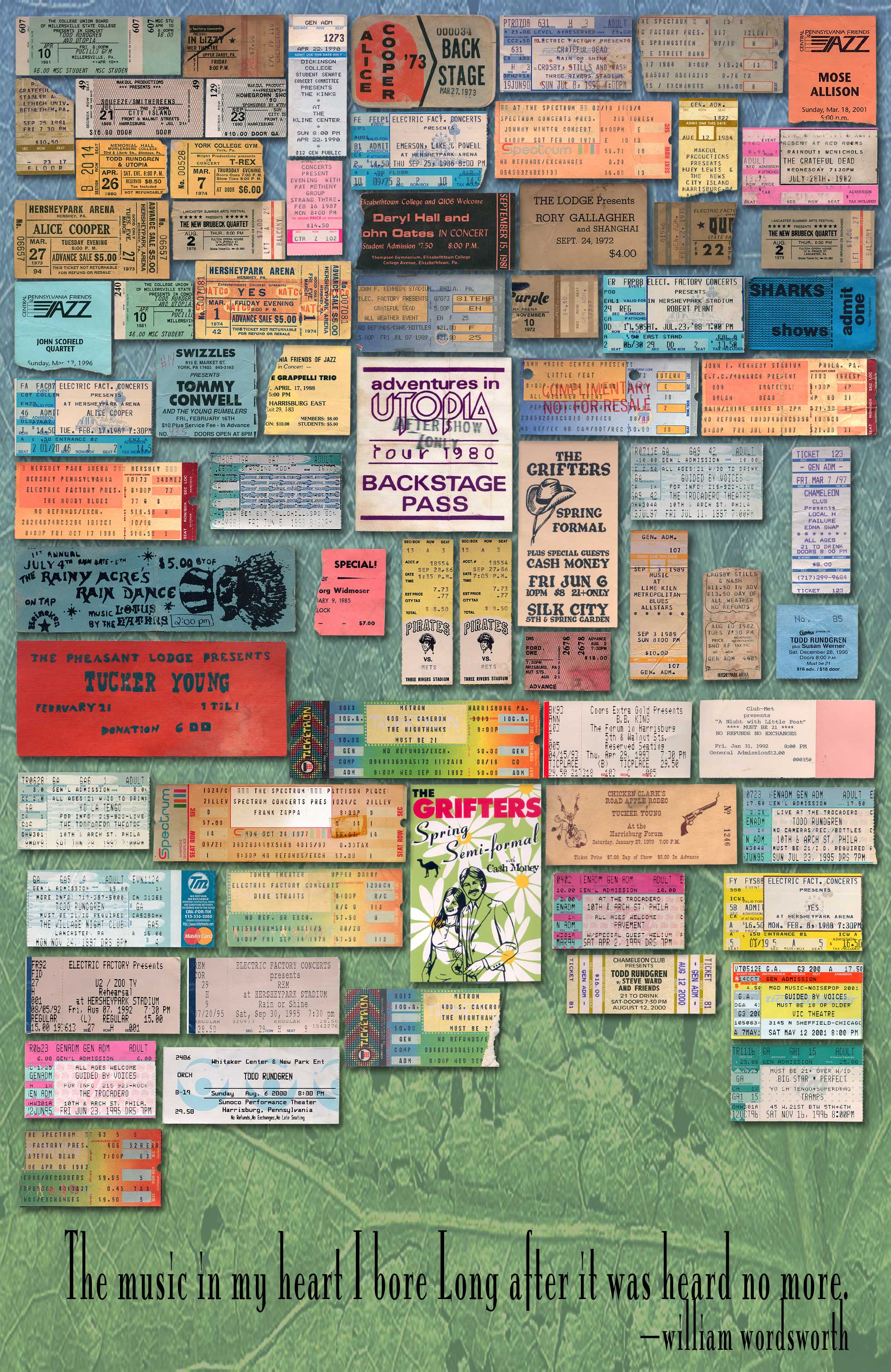
Copy link to clipboard
Copied
Interesting. If I click that image in the forum, a smaller version appears. Clicking the link in the email though takes me to a browser tab with the image - with a magnifying glass where I can zoom in.
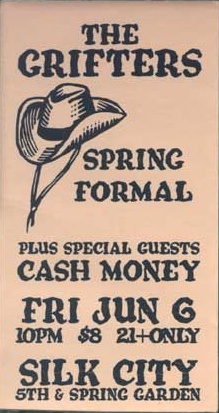
Copy link to clipboard
Copied
Kath-H wrote:
Interesting. If I click that image in the forum, a smaller version appears. Clicking the link in the email though takes me to a browser tab with the image - with a magnifying glass where I can zoom in.
SNAFU, as par for the course around these parts.
The image I uploaded is 1968pxW × 3029pxH. The forum does what it must to fit it into the space allotted for the body of the message. What I don't understand is the resize dimensions.
As it's displayed in the body of the message I measure 620pxW. When I click on it, and the smaller, borderless Javascript pop-out appears, the display is 420pxW.
So what does that say about the accuracy of the statement at the bottom of the "Upload" window:
"Also, please note that images larger then 450px wide or 600px tall will be scaled to fit those limits in your content."
When you view it in a new tab ("View Image" in Firefox's contextual menu), it's resized to fit the window. That magnifying glass just un-resizes it to display the image at 100%.

Copy link to clipboard
Copied
Phos±four dots wrote:
As it's displayed in the body of the message I measure 620pxW. When I click on it, and the smaller, borderless Javascript pop-out appears, the display is 420pxW.
I believe that if you click on an embedded image the pop out will resize to fit your current browser window size, which could be smaller than the embedded image.
Copy link to clipboard
Copied
No, Phos's image appears smaller in the pop-out than it does in the thread, it's not resizing to fit anything in particular. Not a big deal, just odd. I understand that it's been sized down to fit in the forum - just the pop-out is smaller still.
Copy link to clipboard
Copied
That is correct the pop out is smaller because the embedded image is larger than the browswer window. If you had a very tall screen (I'm at 1024 pixels high right now), and you had your browser window stretched up the image might be the same size or larger.
If you have your browser set to show only a few lines, it will pop out a tiny version of the full image...
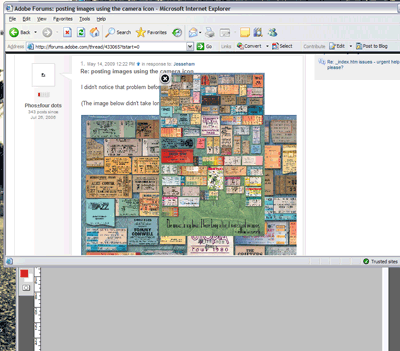
If you expand the browser and click on the original again, the pop out will be larger to fill the new browser window size...
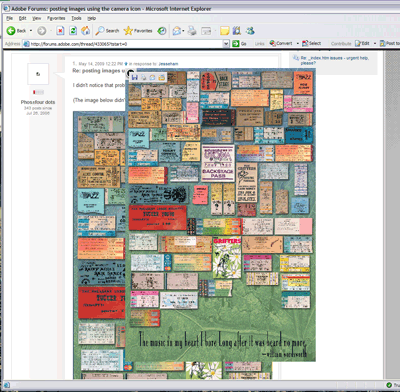
Copy link to clipboard
Copied
Thanks, I get it now - I'm a bit slow sometimes, as you have so kindly pointed out ![]()
Copy link to clipboard
Copied
Command-Click on the thumbnail in your Mac Firefox browser to view the image in a new tab (or window, depending on your preferences) at full size and without the annoying zoom delay.

Copy link to clipboard
Copied
Ramón G Castañeda wrote:
Command-Click on the thumbnail in your Mac Firefox browser to view the image in a new tab (or window, depending on your preferences) at full size and without the annoying zoom delay.
Or just middle-click in Windows for the same. ![]()
Copy link to clipboard
Copied
Thanks for coming to the rescue of your fellow dozers, JJ. ![]()
Copy link to clipboard
Copied
And thanks for helping any Mac users out there who didn't know that trick, Ramón ![]()
