 Adobe Community
Adobe Community
- Home
- Using the Community
- Discussions
- Re: Safari FAIL - Could Adobe REALLY Be Relying On...
- Re: Safari FAIL - Could Adobe REALLY Be Relying On...
Safari FAIL - Could Adobe REALLY Be Relying On These Sites?
Copy link to clipboard
Copied
I've got an updated HOSTS file data from http://winhelp2002.mvps.org and have found that Safari 5.1.7 (current version) for Windows emits errors and won't actually allow me to follow ANY links on any adobe.com site (not the forum site, not the main site). This is not a big deal as I use IE9 for accessing this site in general, but I do occasionally test sites with Safari, and that is what led me to this accidental discovery.
Safari's Window - Activity dialog shows this:
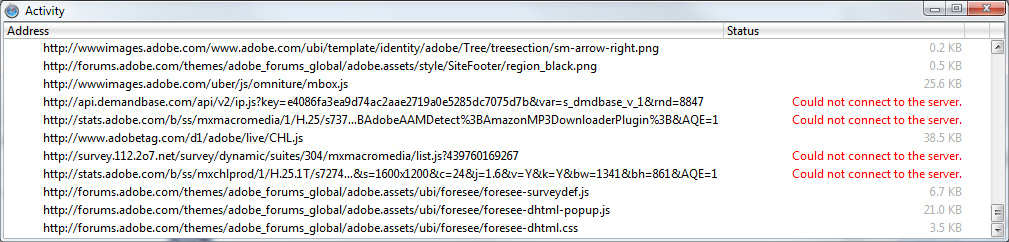
Note specifically the blocked sites:
- api.demandbase.com
- stats.adobe.com
- survey.112.2o7.net
While it seems to be a pretty egregious programming error to allow the failure of access to a tracking site to block your Safari users from following any of your links, it is not a reasonable workaround to avoid blocking these sites. I don't want any data from my system going to the tracking software on any of these sites.
Adobe, let me put it plainly to you:
If you plan to change your web programming so that with these tracking sites blocked it breaks my ability to access your forum to help YOUR users you will see the last of me.
I'm sure I'm not alone.
-Noel
Copy link to clipboard
Copied
Sheesh...I just wish I could unsub from your posts.... ARRRRGH!!!
Copy link to clipboard
Copied
Copy link to clipboard
Copied
To cancel your forum subscriptions:
Click on Your Stuff
Click on Profile
Click on Manage Email Notifications in the Actions panel on the right
This will list all of the items you are currently subscribed to. You can filter this list to show full forums, indivdual threads, individual users, etc.
There is a checkbox next to each item or a check all option at the top of the list.
Check off the boxes for the items you want to unsubscribe from and click Remove Selected Notifications at the bottom of the list.
That should clear out and stop your notifications.
If this doesn't work, it usually indicates that you have more than one forum account and the subscriptions are part of the other account.
