 Adobe Community
Adobe Community
- Home
- Using the Community
- Discussions
- Re: Thread Formatting Gone Wonky
- Re: Thread Formatting Gone Wonky
Copy link to clipboard
Copied
I have seen similar, in the past, but for recently. This thread: http://forums.adobe.com/message/6034224#6034224 goes "wonky" at Reply #22, and it appears that whatever has happened, carries over to following Replies. Does anyone know the cause, or better yet, the fix. I looked at Reply #22 carefully for any formatting code, but saw nothing out of the ordinary, but maybe it's beyond the reach of my MOD console.
Any comments, or help (John C??? ![]() ) would be appreciated.
) would be appreciated.
Thanks,
Hunt
 1 Correct answer
1 Correct answer
Hello Bill,
This may be related with the way the list in message #22 was bulleted. I copied and pasted part of the list to Word, and this is what I got:
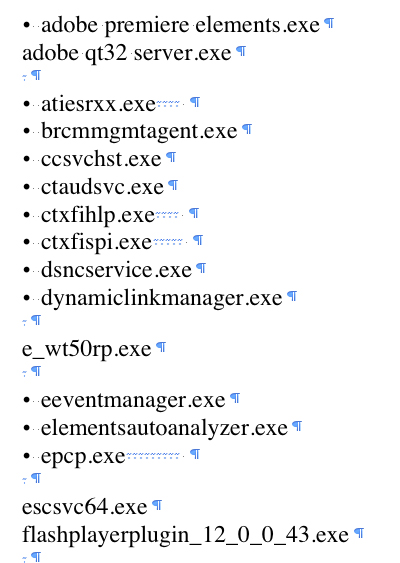
I see normal spaces after the bullets and, as I am no heavy user of Word, I don't know that those strange spaces after some elements of the list and before the pargraph indicators mean.
And of course I have no idea if this is really the cause for the format problem, or how to correct/prevent this break if it is...
Copy link to clipboard
Copied
Hello Bill,
This may be related with the way the list in message #22 was bulleted. I copied and pasted part of the list to Word, and this is what I got:
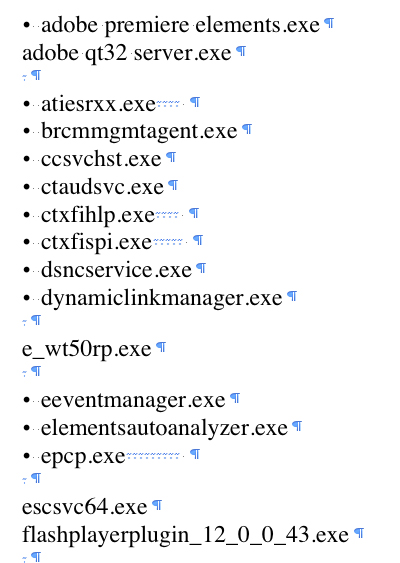
I see normal spaces after the bullets and, as I am no heavy user of Word, I don't know that those strange spaces after some elements of the list and before the pargraph indicators mean.
And of course I have no idea if this is really the cause for the format problem, or how to correct/prevent this break if it is...
Copy link to clipboard
Copied
They mean corruption. In a List such as this there should be absolutely no extra spaces nor any extranious characters. The little faint almost impossible to see dots are spacing characters. When show invisibles ¶ button is clicked will show ¶ paragraph marks, .(only centered between words top to bottom and side to side) is space character the the are tab markers sort of look 7 only very small and superscripted.
In a list such as for example the custom dictionary. should show as:
One¶
Two¶
Three¶
And so on. Any extra characters such as additionl spaces or other Marks indicate corruption. They either should be removed or the list discarded and start over with new list.
Copy link to clipboard
Copied
The space with a tilde on it is a non-breaking space if my memory serves.
Copy link to clipboard
Copied
Michael,
Thanks for pointing that out. I have not previously delved too deeply into formatting, and the characters that can be used, or ones that mess things up. Learning a bit from this thread.
Appreciated,
Hunt
Copy link to clipboard
Copied
Do you have a screen shot? I'm missing something.
Copy link to clipboard
Copied
If the funny way the list in message #22 was bulleted was related with the wonky formatting, you are missing nothing. The wonky formatting is gone, and the same part of the list, copied and pasted to Word, now has this much more normal look:
Copy link to clipboard
Copied
Adobe-admin,
I assumed that you had fixed the formatting, as it suddenly straightened itself out.
Originally, about 1/4 of the way through that list of files, everything jumped to the far left margin, and then at the bottom, all buttons were against the far right margin, and in a column, one below the other, with Translate being missing. That also affected the Reply to the post #22.
Claudio shows pretty well what was happening, and probably found the cause of the formatting issue. Maybe someone was able to fix it?
Thanks for taking a look.
Hunt
