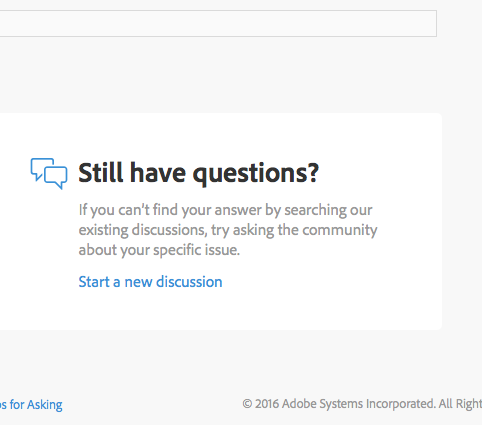Adobe Community
Adobe Community
- Home
- Using the Community
- Discussions
- Re: Unfollowing a forum thread doesn't work
- Re: Unfollowing a forum thread doesn't work
Unfollowing a forum thread doesn't work
Copy link to clipboard
Copied
Hi, I've got a problem with this forum. Recently I started a new thread, the question was answered and I would not like to receive any more emails if someone adds a post to the thread. Unfollowing doesn't seem to work.
If I chose to unfollow the thread in the cogwheel menu on the right at "my content" page and reload the page I'm still following it. I'm using Chrome and Windows 10.
Please don't misunderstand me I don't want to switch of email notifications like it's described here:
How do I unfollow all forums at once?
Just unfollowing a few threads would be great. Any help would be appreciated.
Copy link to clipboard
Copied
Wish I could answer! I'm still trying to find the "Ask A Question" button!!!!
HELLLLP!
Copy link to clipboard
Copied
Hi,
Have you tried on another browser? Have you tried going to the thread itself and clicking Stop Following at top right?
& CarynHillPH - where are you needing to ask a question. You can click "Start a Discussion" at the bottom of the page. For example on InDesign: