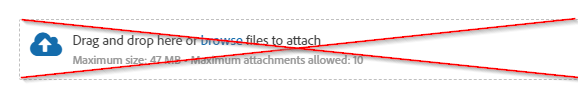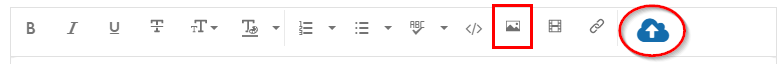Adobe Community
Adobe Community
- Home
- Using the Community
- Discussions
- We would love your feedback on a new digest email ...
- We would love your feedback on a new digest email ...
Copy link to clipboard
Copied
Hey Community Members,
It's amazing how much feedback we received in the past week few weeks. Thank you for helping us make this community healthy and thriving. My team is working diligently to resolve issues and concerns so bear with us.
On a side note, we wanted to get the communities feedback on a new email template for Digests. We basically would like to show a list of conversations from a specific product in the digest. Leave a comment and let us know what you think of this WIP design.
 1 Correct answer
1 Correct answer
Hey Nickolas If you are an Adobe company representative, Employee, you shpould have a STAFF badge.
And if you are one of the people working on this MESS of a forum, which would not surprise me, you should know how to included a .PNG screen shot, image, in the body of the post, IE In Line with the text (with the Insert Photos icon in the tool bar).
And you could talk to others designing this MESS of a forum to Remove the Attach File BIG box in the Create Post page.
And place the Blue Clou
...Copy link to clipboard
Copied
Hey Nickolas If you are an Adobe company representative, Employee, you shpould have a STAFF badge.
And if you are one of the people working on this MESS of a forum, which would not surprise me, you should know how to included a .PNG screen shot, image, in the body of the post, IE In Line with the text (with the Insert Photos icon in the tool bar).
And you could talk to others designing this MESS of a forum to Remove the Attach File BIG box in the Create Post page.
And place the Blue Cloud with up facing arrow icon/image found in that BIG box in the tool bar like this.
So if you are an Adobe Employee and or you are working on this MESS of a forum please remove the download .png file and include that into the body of your post.
P.S. That also mean you know how to EDIT your post to make those changes.
Copy link to clipboard
Copied
Copy link to clipboard
Copied
I will not download the attached file. And that whatever you think is a Good Idea about email digests, or even email notifications, for this forum is probably wrong. I come to that conclusion simply from the way the forum is designed. A MESS!
Copy link to clipboard
Copied
Nicholas,
In this mess ... which I think JSM has properly (if perhaps not gently) named ... there are several threads between the ACP forum, the Moderators forum, and the Back Room forum dealing with email struggles.
There are quite a few lengthy, detailed responses from folks very experienced at typical forum email notifications and usage and working from emails and other notifications. I suggest you go looking for them.
Yea, it's a pain. But understand, this is what ALL of us face trying to keep up with anything here. It is incredibly frustrating and time consuming. As NONE of us are getting paid, well ... being supposed to waste our time trying to navigate this mess instead of helping the Userbase gets way past annoying. Fast.
I had 27,152 points in the old system, btw ... rather a bit of experience helping users. And navigating forums. Just to make it clear I'm not some silly little kid.
We are certainly hoping a number of nasty issues get fixed soon. But it was a tremendous shock to have this mess rolled out so bloody well incomplete.
Most Sincerely,
R. Neil Haugen
Copy link to clipboard
Copied
Don't do email to much junkmail these days. Keep communication on this site give us a usable inbox, notification, digest. The first thing one does here is turn off all Email from this site in one's profile.
Copy link to clipboard
Copied
Not true JJMack. I initially turned them off but have Reinstated them selectively with much better results. I have turned off all Web base notifications, the little Pop Ups that IF you were quick enough to click on took you to the page the pop up was for. But that seems to be a Test in Futility.
I know only recieve emails about post I have started or one I have replied to when there is a reply or a thumbs Up (Kudo, What the Bloody heck is a Kudo).
Copy link to clipboard
Copied
So now you get Email like a scattered Jive inbox notifications mixed in with all sort of mail that you can deal with IMO it should not be mixed into users emails processing which they process using some mail application in their schedule. Switching between application should not be required. Site Notification and processing them should be part of this site.
Navigation, Sorting, Searching, Notifications on the web site need to be useful, functional and smooth. Formatting need to be improved navigating this web site is a mess finding something is a challenge with none functional search. When is a better user experience coming.
Copy link to clipboard
Copied
Yes, this forum is a mess. A few things have improved, but the "feature" that has disabled pasting images into a post is unforgivable. I am trying to use this thing and you make it even HARDER!!