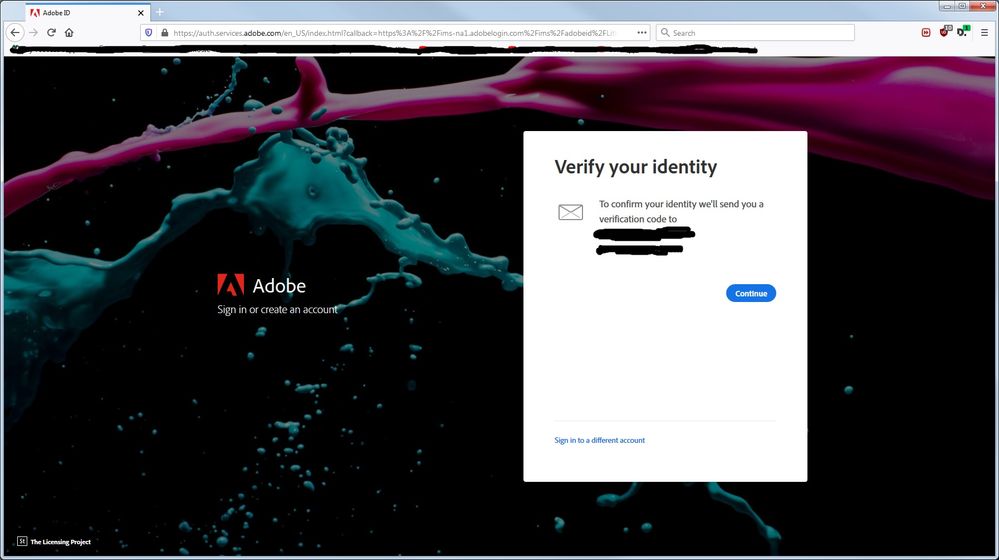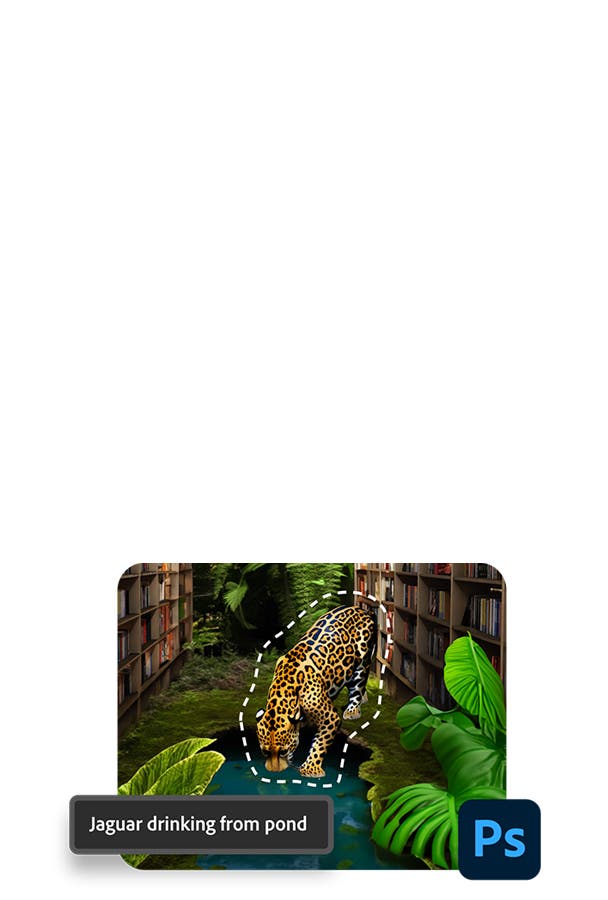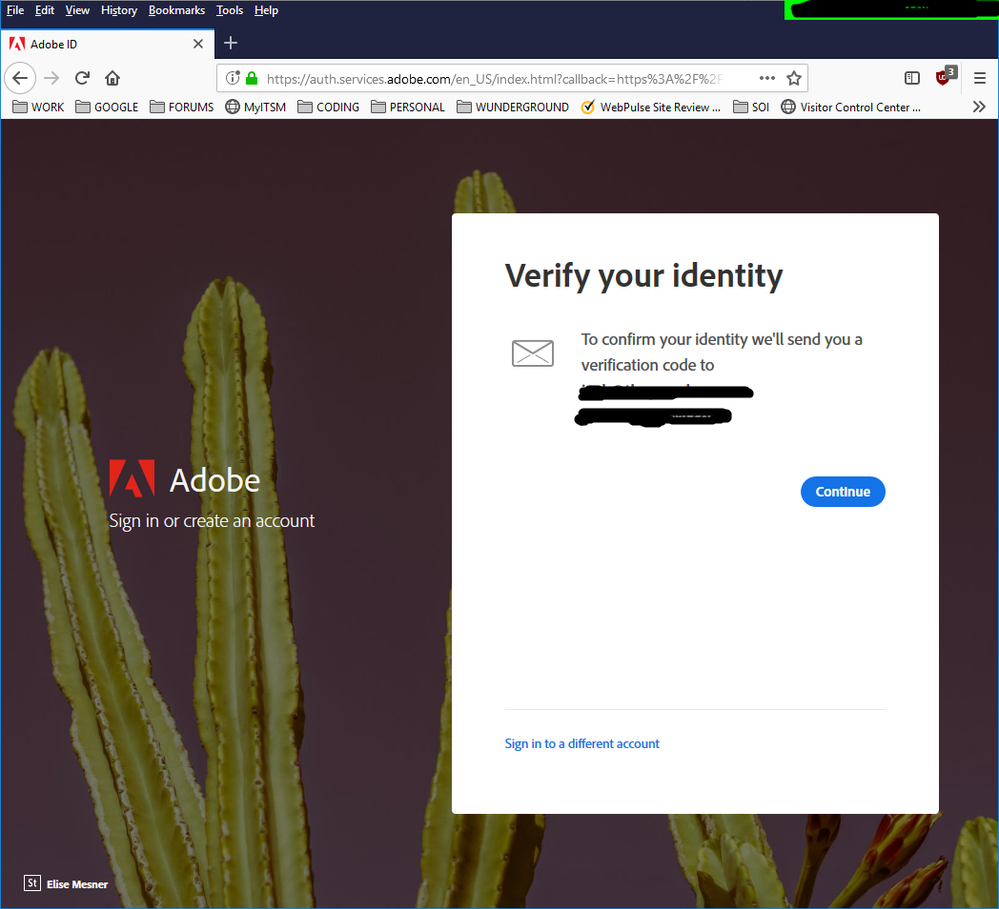Adobe Community
Adobe Community
- Home
- Using the Community
- Discussions
- Re: WHO'S BRIGHT [edited by monster] IDEA WAS IT T...
- Re: WHO'S BRIGHT [edited by monster] IDEA WAS IT T...
Who's bright idea was it to implement 2FA?
Copy link to clipboard
Copied
Adobe???? Now _YOU_ are cramming 2FA to get on the Community site????
Give us the option to disable this, as I cannot log on from work if this persists. I do not have access to personal email from work, and I don't have access to work email from home.
And, no, I'm not putting my work email address in to my profile.
Copy link to clipboard
Copied
scroll down to the disable section
Copy link to clipboard
Copied
Hi, John,
Thank you for that link. However, according to the settings, 2FA is not enabled. But I'm still getting the "we'll send you a code to your email" message when I log on. Thankfully, I'm currently at home. But if I were at work, I'd still be unable to log on.
V/r,
^ _ ^
Copy link to clipboard
Copied
I just logged out and back in, again, and got the stupid message about 2fa, again.
Adobe, my settings are NOT enabled for 2fa. Why am I seeing this? Please fix.
Copy link to clipboard
Copied
Stop editing my posts, please, whomever did that.
Adobe, what are you doing to fix this?
Copy link to clipboard
Copied
IIRC this is not 2 step authentication. It is something different. This forum site, and maybe the main Adobe website, sees that you are using a different computer, never sign in before or hasn't sign in for a long time, and asks you to authenticate that it is YOU that is trying to sign in.
As above IIRC I got the same thing with my notebook that for one reason or another I rarely use anymore. I may have also gotten it on my phone the first time I used it to access the forums.
Copy link to clipboard
Copied
Hi, JSM.
This has been happening at both work and home. The two computers I use the most. This shouldn't be happening. This just cropped up out of nowhere, recently.
It is yet another thing to add to the growing list of reasons Adobe should abandon this platform, and, I don't know.. maybe make one using their own products. To show pride in what they create.
But that's too much work.
Thank you for your input, tho. It does make sense. But I'm not sure if that applies, given that I'm still using the two most commonly used systems I have.
V/r,
^ _ ^
Copy link to clipboard
Copied
In one of your replies above you said 2 step (Factor) authentication is NOT Enabled on your account.
That leaves your web browser is not saving cookies or something.
What happens when you go directly to the Adobe website?
Do you have to do the same enter a code? I do not.
Copy link to clipboard
Copied
I am a web developer and I set all browsers to delete cookies when the browser closes. It's been that way for over a decade. Deleting cookies hasn't been a problem in the past, so I doubt it's cookies. Unless the platform has made a change, in which case this is going to be a serious problem, as I will not make an exception. All cookies get removed upon closing.
And I can't test with www.adobe.com. I'm already logged on in FF, and when I try to open that site in IE, I get just bits and pieces of the site with a message that Microsoft Silverwhatever is out dated (I rarely use IE for anything other than testing to make sure something doesn't break.) Yeah, I could close the browser and try, but then I'll most likely get another "verification" notice, which would really boil my blood, right now. It's what I'm complaining about. 🙂
V/r,
^ _ ^
Copy link to clipboard
Copied
Hi,
Just curious if you're able to share a screenshot of what you see if you open the page in your browser in developer mode.
Also, is this only happening with Adobe Support Forums website, OR, do you experience the same with YouTube, Gmail, Yahoo, AOL, LinkedIn, and/or Microsoft websites, etc?
If you use different browsers with similar or same confivuration settings, is this happening in all browsers?
What happens if you reset the browser to its default settings again?
Have you been able to consult any Google guidance on experimental features that should be disabled?
Are you behind a VPN or Proxy using IP addresses or anonymizing through the Tor network, which randomly change countries or to known blacklisted IP addresses every time you log on to the Internet?
Do you experience the same if you login from a mobile device?
Copy link to clipboard
Copied
All excellent questions, I'll see if I can answer them all.
1. When I get back home, I can try that.
2. This is _only_ happening in the Adobe Community and www.adobe.com. No other platforms are doing this.
3. I only use FireFox for general stuff. When coding, I'll use IE to check that my work doesn't break in IE. When I try to use IE to access _anything_ adobe.com, IE breaks and becomes unusable.
4. Not going to try that, because it will take weeks for me to get it back to where it is, now.
5. I'm not sure what Google has to do with Adobe Community. I'm not using Chrome.
6. Currently no VPN at home, but this may change, soon, due to coronavirus practices.
7. I don't use mobile for accessing tech support forums, or much of anything else, really. I might use my phone to access imdb.com or a weather map/forecast. I just find mobile access of the internet more of a pain than it's worth.
That being said, I did not try to access the Community from home before leaving for work, but I did get to work and logged on to Community without seeing the verification message. Last week, this was not the case. For at least two days, I was presented with the verification message when trying to access from work. So, I'm going to cross my fingers that when I get home, I'll be able to logon without the verification message appearing. Wish me luck!
V/r,
^ _ ^
Copy link to clipboard
Copied
Still haven't tried accessing the forums from home, but I'm at work, now, and am getting it, again.
I'm going to cross-post in Community Help because no Adobe staff is responding to this thread.
^ _ ^